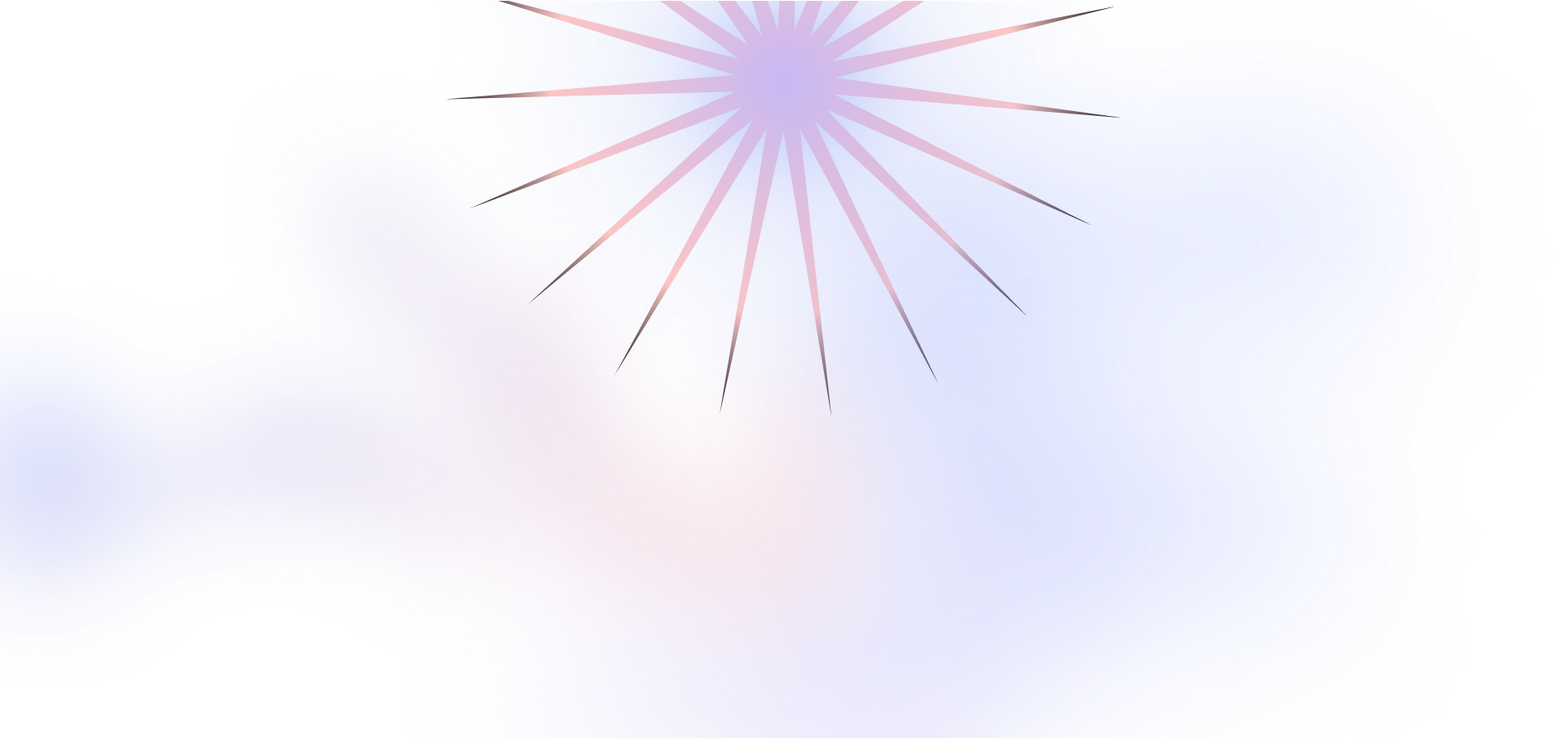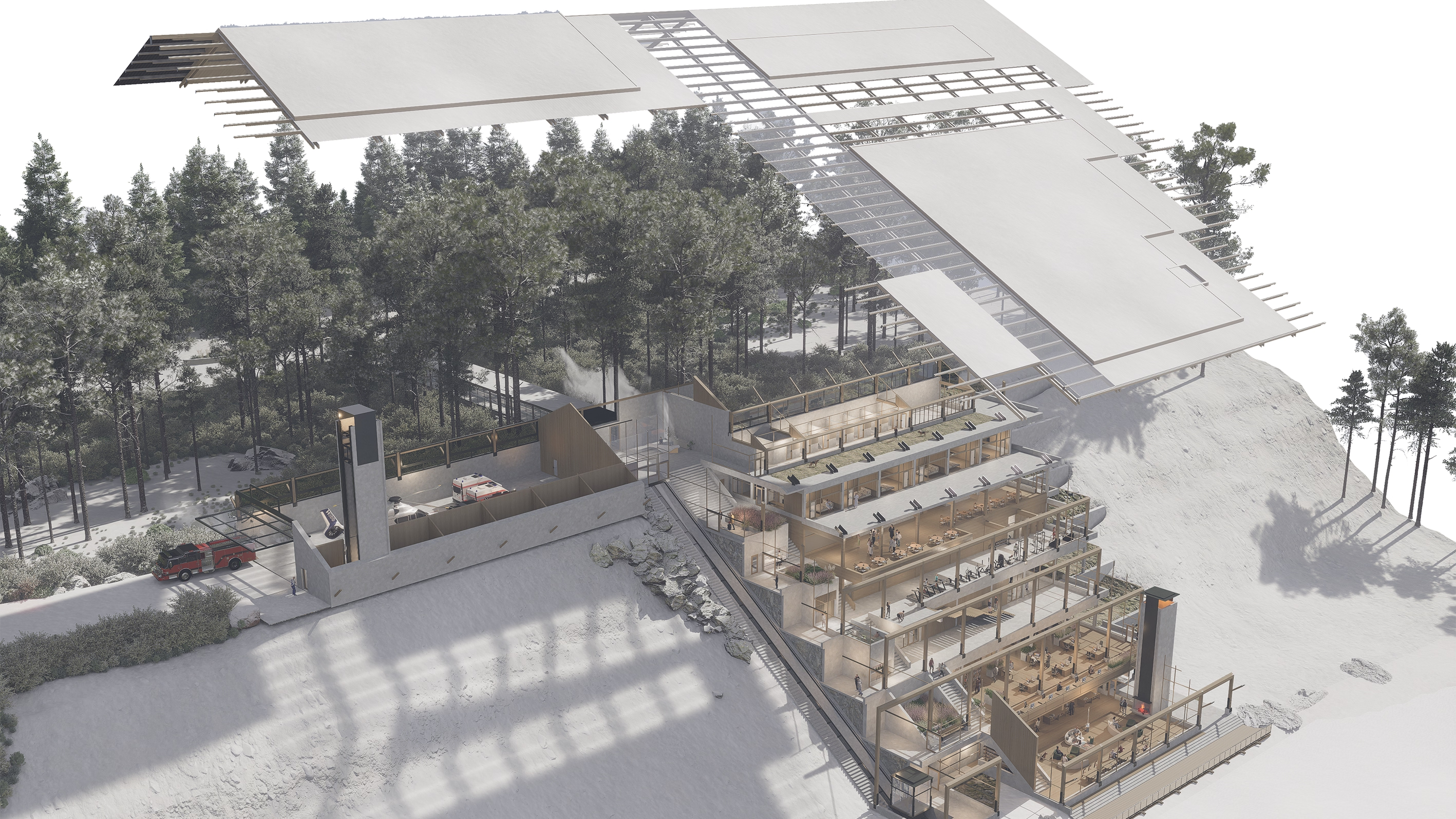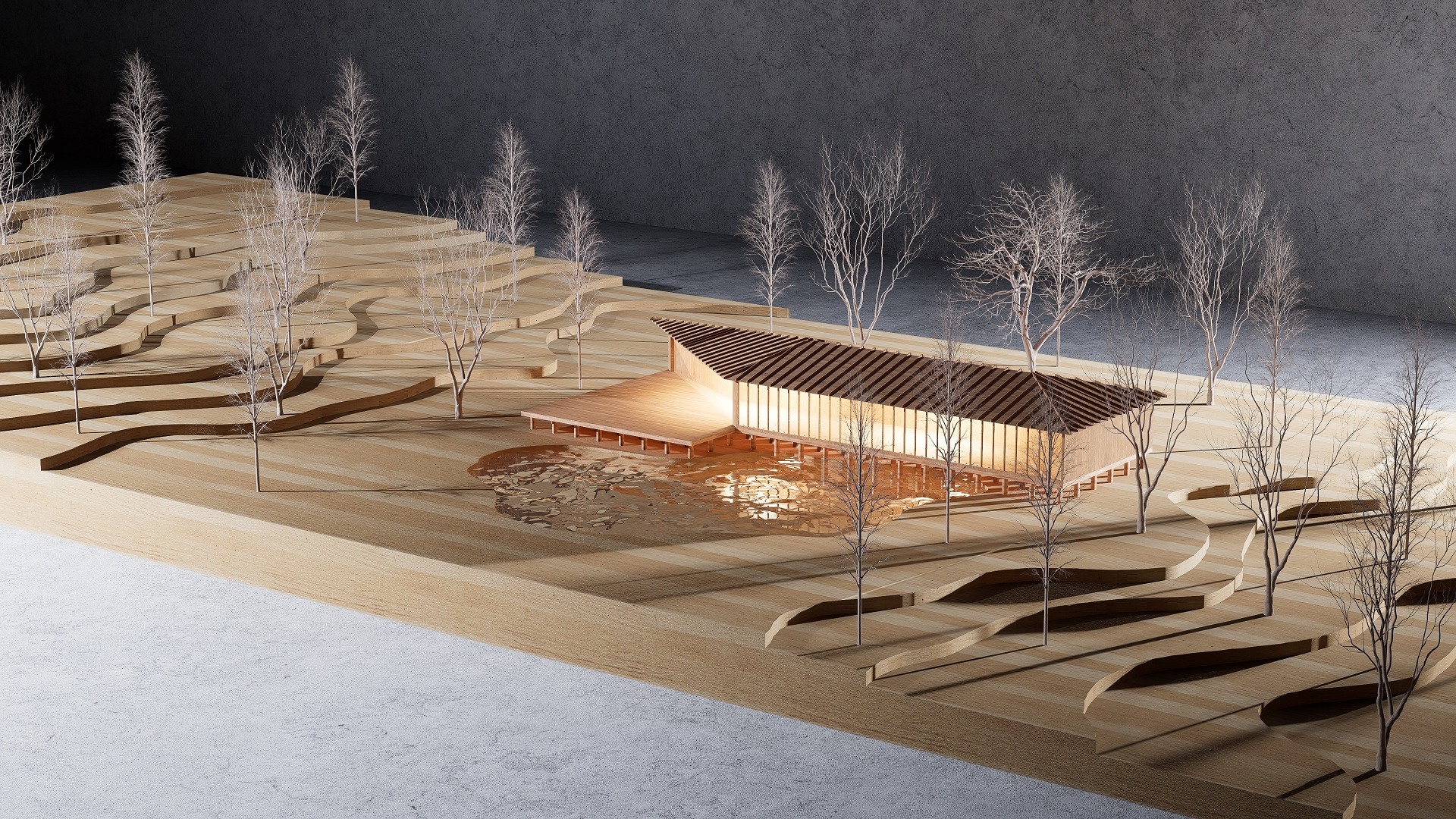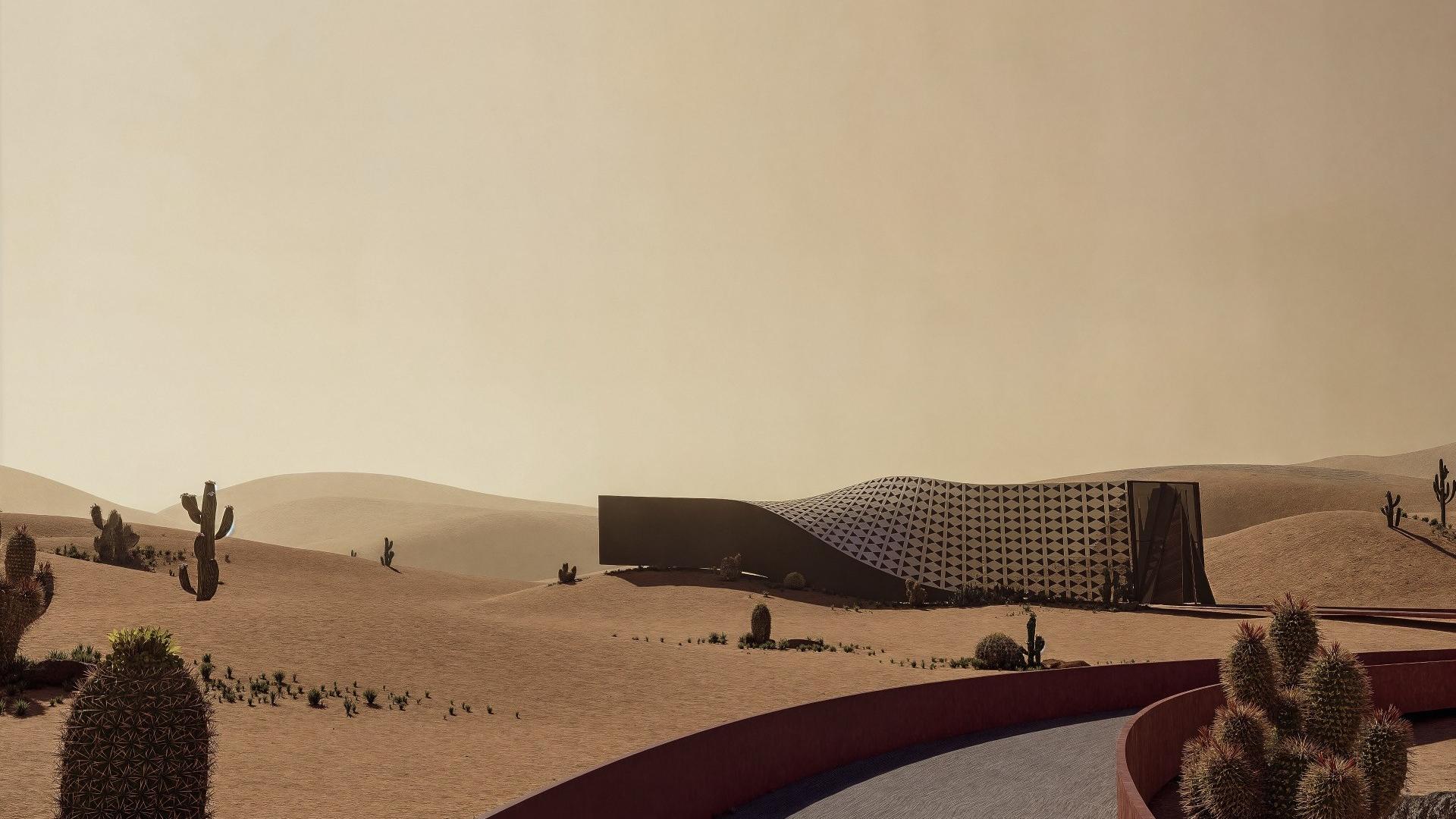What's the difference between D5 Render Pro and Educational license?
The D5 Educational License is available at no cost and provides access to most of the features and assets typically exclusive to D5 Pro. With this license, you can produce renderings without any watermarks. It is a fixed-seat license, meaning it is restricted to use on a single designated computer. Please note that the D5 Educational License is intended solely for educational and research purposes.
How do I qualify for a D5 Educational License?
The D5 educational license is accessible to full-time students, faculty members, and education administrators affiliated with universities or officially recognized educational institutions, including community colleges, vocational/training colleges, and professional schools. To qualify for this license, you must provide evidence of your current academic enrollment or employment, so be sure to apply using your academic email address.
Required documentations for students, e.g.:
- Student ID card (or equivalent document if there is no ID card in your university)
- Proof letter with your university letterhead verifying your enrollment status
- Transcript of records (only required for students who are unable to provide a proof letter)
Required documentations for educators, e.g.:
- Photo or scan of school ID indicating teaching status
- Photo or scan of a license/certification indicating teaching qualification
- Photo or scan showing employment status at your university/educational institution
- Document proving an organization’s status as a government recognized educational institution
The proof document must have:
- The issuance date (no older than three months)
- Your full name
- The name of your university or educational institution
We welcome applications from students studying architecture, landscape design, interior design, urban planning, industrial design, engineering, and other design and 3D visualization fields. If your major is not directly related to these areas, please include a detailed explanation of your application and its intended use. Without this information, your application may be denied.
Also, make sure all your submitted documents are authentic and accurate. Any signs of tampering or falsification will lead to your application being rejected.
How long does D5 Educational License last?
It's valid for 180 days. You can renew it by applying again after it expires if you still meet the requirements then.
How do I apply for the Education License?
- Open D5 Render (version 2.11 or above).
- Log in or Sign up for your D5 account, ensuring that it is in “Community Version” status.
- Open the personal panel and click the “Get D5 for Education” to begin the application process.
How to use the Educational License?
- Upon approval, you will receive a notification email (please check your spam folder as well).
- Log in to D5 Render again to start using the educational version.
- Note: The educational version is bound to the device used during the application process. It can only be used on this specific device throughout the validity period. (submitting application = binding).
What are the system requirements to use D5 Render on my device?
To check the minimum requirements for running D5 Render on your computer, please click here.
Why can't my account apply for D5 for Edu?
Please note that only a D5 Community account can apply for D5 educational license. To check whether you account is D5 Pro (subscribed or gifted), visit MySpace > Subscription.

Who is not eligible for the Education Plan?
- Course participants at training centers and retraining programs: As training centers and retraining programs are not qualified educational institutions, users attending such courses are therefore not eligible for the Education plan.
- Professional instructors: Professional instructors and freelancers who work for an Authorized Training Center, a D5 reseller, or an independent training provider are not eligible for the Education plan. You may be able to purchase D5 subscription or access one belonging to an organization you're employed by.



.png)
.png)
.png)
.png)
.png)
.png)
.png)
.png)
.png)


.png)
.png)
.png)


.png)