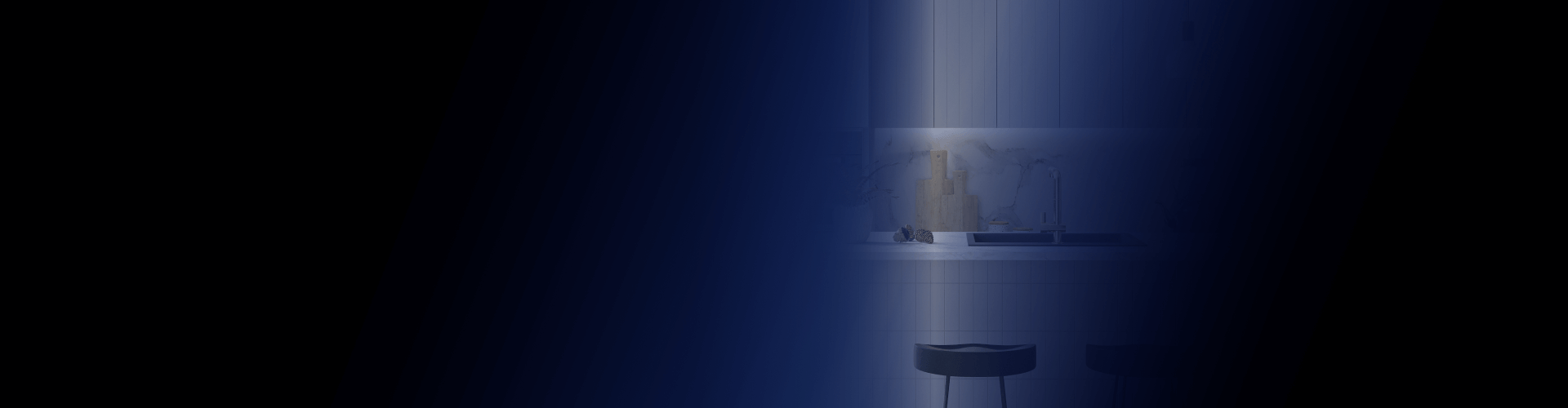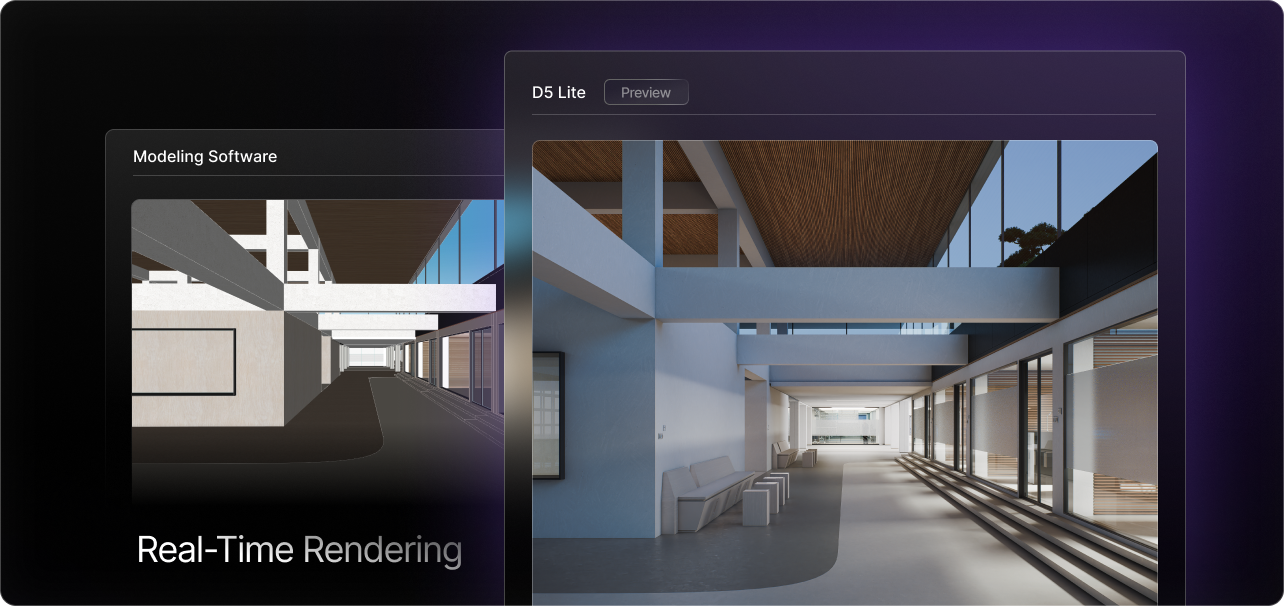Solution: Open this skp file in SketchUp, hide all the light source by SketchUp-D5 Sync with one click, save the skp file, and then import it into D5 render directly.
Tips: The light source tool of SketchUp-D5 Sync is only applicable to the workflow of plugin synchronization. ——Under the direct read workflow, the D5 light source added through the plugin will become an entity model and the light source be read directly. Under the workflow of plugin synchronization, the D5 light source added in SketchUp is hidden by default, and the light source is displayed in the scene of the D5 Render.
💟 Please let us know if you would like to receive remote support. Conntact support@d5techs.com between Monday to Friday, 10:00 to 18:00 (GMT +8), we are available for remote support.
🔔 Still Need Help? D5 Forum, Help Center, D5 Facebook group