
Ready to supercharge your architectural workflow? AI in architecture is exploding, and D5 Render leads the charge.
Ditch tedious tasks and watch your designs fly! We're breaking down how D5's AI-powered tools transform clunky 3D rendering into something fast, stunning, and wildly creative. Seriously, you gotta see this AI magic in action!!!
Key Takeaways on D5 Render's AI in Architecture
- D5 Render's AI empowers architects by automating complex tasks, speeding up the design process, and boosting creative potential.
- AI in architecture drives spatial concept generation turns basic models into fully realized ideas in just a few clicks.
- D5's AI tools simplify material creation, transforming photos into photorealistic textures and eliminating tedious manual work.
- AI optimizes landscapes and lighting, creating realistic environments with minimal effort.
- Post-processing features like AI Inpainting and Style Transfer elevate render quality, saving time and enhancing visual appeal.

1. AI Concept Generation: Where Tech Meets Architectural Creativity
Let's face it - every great design starts with that initial spark of inspiration. At D5 Render, we've been experimenting with how artificial intelligence can capture those early creative impulses and turn them into something tangible.
① Coming Soon: Turn Models Into Instant Concepts - D5 Lite
Ever stared at a blank SketchUp model, willing it to reveal its design potential? Imagine transforming those basic masses into fleshed-out concepts with just a few clicks. That's exactly why we're working on something fresh: a streamlined approach to AI-powered concept generation that keeps things simple and fast - perfect for those early-stage moments when you're exploring multiple directions.
.png)
Be one of the first to experience D5 Lite's AI-powered design evolution by downloading the D5 Launcher now! When D5 Lite officially drops, you'll get instant access - no extra steps required.
② Text to 3D
Imagine describing your dream design and watching it materialize before your eyes—that's the power of D5 Render's Text to 3D. Just type something like "a weathered stone fountain wrapped in creeping ivy" and—poof!—AI serves up a fully fleshed-out 3D model, ready for you to refine.
This isn't just a time-saver; it's a creativity booster, instantly turning fleeting ideas into real, workable starting points. Whether you're prototyping architectural details or experimenting with organic forms, this tool lets you iterate faster and explore wilder ideas than ever before.
👉 Also read: From AI 3D Model Generator to D5 Render: Pro Tips for Stunning Visuals

2. Automated Material Optimization
Ever wasted hours tweaking materials that still look "off" in renders? D5 Render's AI tools are about to become your new best friend. These smart features don't just save time - they fundamentally change how architects approach materiality, making hyper-realistic textures more accessible than ever before through AI in architecture.
① AI PBR Material Snap: From Real-World to Digital in Seconds
Meet AI PBR Material Snap, one of the groundbreaking AI features in the latest D5 Render update. Simply snap a pic of any real-world surface—say, a rustic brick wall on an old building or a weathered wood floor in a cozy interior—and let D5's AI work its magic.
In seconds, it transforms your photo into perfectly tiling PBR textures, ready to elevate your renders. No more guessing roughness or metalness, no tedious manual tweaking.
The AI even suggests matching material alternatives from the library, so you spend less time on grunt work and more on pure creative flow. Efficiency meets artistry.
👉 Click to explore D5's newest AI features—now live!
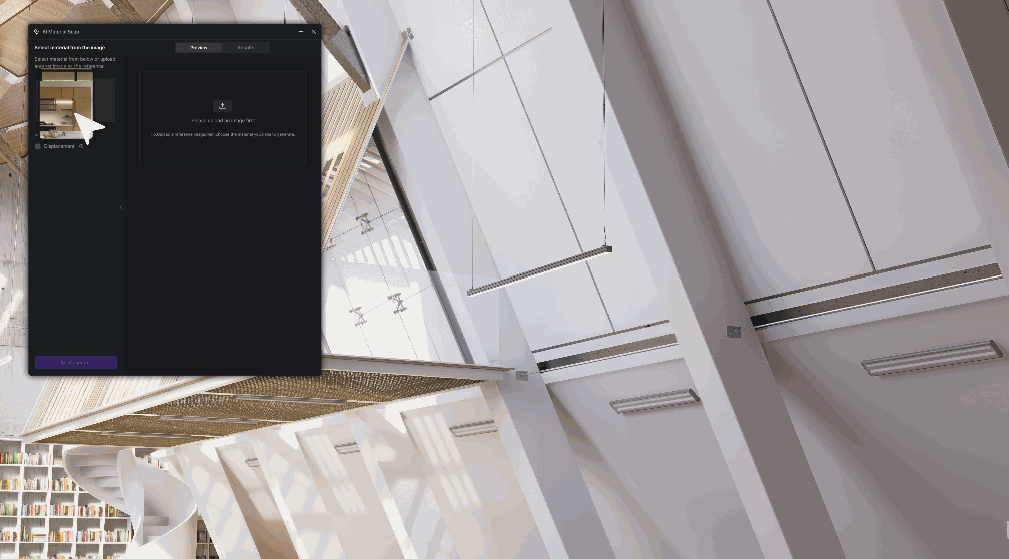
② AI-Generated Material Texture Maps
With D5 Render's AI-Generated Material Texture Maps, creating photorealistic materials becomes effortless. Skip manual map hunting and parameter tweaking—just drag your diffuse texture into D5's base color slot, and the AI instantly generates full PBR maps:
- Normal maps that sculpt bumps, grooves, and scratches for lifelike depth.
- Roughness maps tuning light response—glossy sheen to muted matte, no guesswork.
- Height maps adding subtle 3D relief, turning flat textures into tactile surfaces.
Zero manual work, max realism—ready for instant rendering.
👉 Also read: D5 Render's AI Texture Generator: Speed + Realism Boost
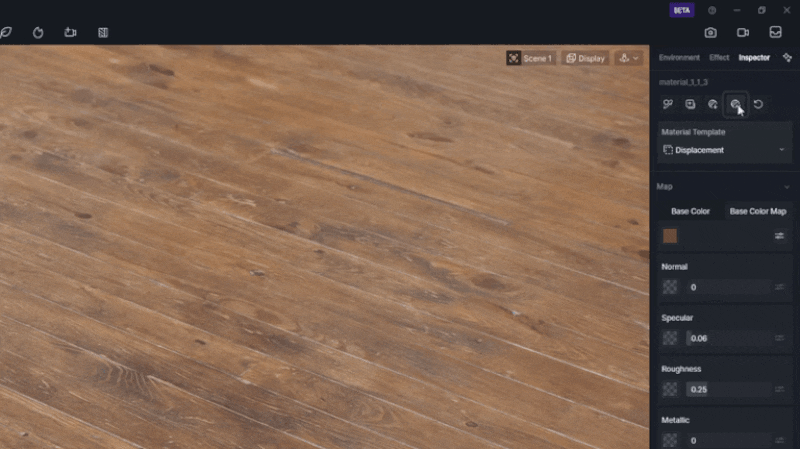
③ AI Make Seamless
With D5 Render's AI Make Seamless, remove texture seams instantly with a single click. The AI intelligently analyzes any texture - whether organic patterns or architectural details - and eliminates seams while preserving natural variations. Perfect for large surfaces like floors and walls, with no repetitive edges.

👉 Also read: Seamless Texture Generator: Boost D5 Render Visuals
④ AI Ultra HD Texture
Even from low-res reference photos, D5 Render's AI Ultra HD Texture can upscale textures to 4K resolution, eliminating noise and imperfections from fuzzy and grainy maps. Think intricate wood grain or rust textures—crisp at any zoom level, ready for close-up renders with pixel-perfect clarity. The AI upscales textures to UHD while sharpening details, perfect for intricate surfaces like wood grain or rust.

3. Scene & Atmosphere Crafting
① AI Agent (SmartPlanting): Smarter Ecosystems, Zero Effort
Tired of painstakingly placing every tree and shrub, only to end up with unnatural, repetitive scenes? Traditional planting workflows drain hours—often resulting in floating vegetation or ecologically incorrect groupings.
Enter D5 Render 2.11's SmartPlanting—a game-changer for AI in architecture:
- One-Click Ecosystem Generation: Ditch manual work—AI crafts balanced, photorealistic landscapes in seconds, not hours.
- Ecologically-Optimized Planting: Species pair intelligently based on terrain, climate, and micro-conditions—no more biologically mismatched groupings.
- Self-Adjusting Distributions: Plants naturally conform to slopes and sunlight, eliminating floating shrubs and overcrowding.
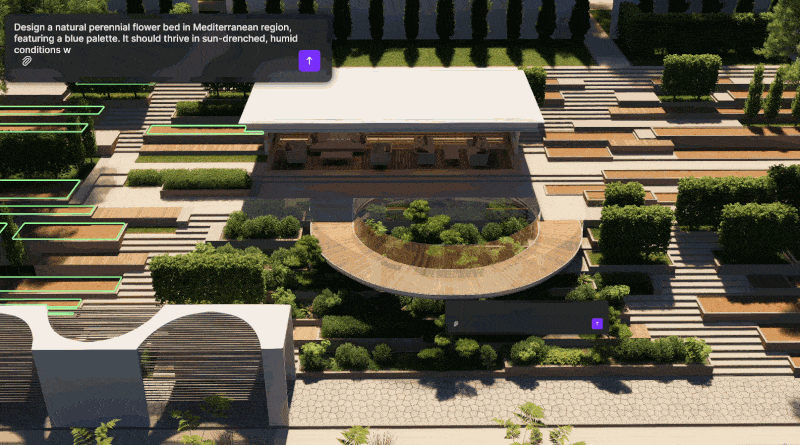
The outcome? A 30-square-meter garden, once a half-day manual task, now takes minutes—with expert-validated ecological accuracy. Let AI handle the grunt work while you focus on visionary design.
👉 Also read: What Is an AI Agent? How D5 Render Automates Landscape Design?

② AI Atmosphere Match: Lighting Perfected Instantly
Struggling to nail that golden-hour glow or moody overcast vibe? Drag-and-drop a reference photo, and AI Atmosphere Match does the rest:
- Auto-suggests matching skies/hazes from D5's library (no more endless scrolling).
- Precision-adjusts lighting angles/shadows to mimic your photo's physics.
- Intensity sliders let you dial drama up/down—because even AI respects artistic intent.

4. AI-Powered Post-Processing
① AI Style Transfer
With AI Style Transfer, you can apply the visual tone and style of any reference image to your rendering—directly inside D5. Whether you want a watercolor feel, a cinematic palette, or a stylized concept sketch, this tool lets you experiment with artistic direction effortlessly using AI in architecture.

👉 Also read: Architectural Rendering Styles Made Easy with AI Style Transfer
② AI Enhancer
D5 Render's AI Enhancer is an architectural game-changer – this post-processing powerhouse intelligently boosts texture clarity and sharpens material details while preserving natural lighting relationships. Architects gain three key advantages:
- Smart surface enhancement – brickwork, concrete, and glass get instant realism upgrades
- Non-destructive workflow – tweak results via intuitive slider without re-rendering
- Presentation-ready polish – transforms test renders into client-worthy visuals in clicks
Perfect for elevating material close-ups in competition boards or VR walkthroughs. The AI automatically respects shadow/light interactions – no more over-processed "fake" looks that plague traditional filters.
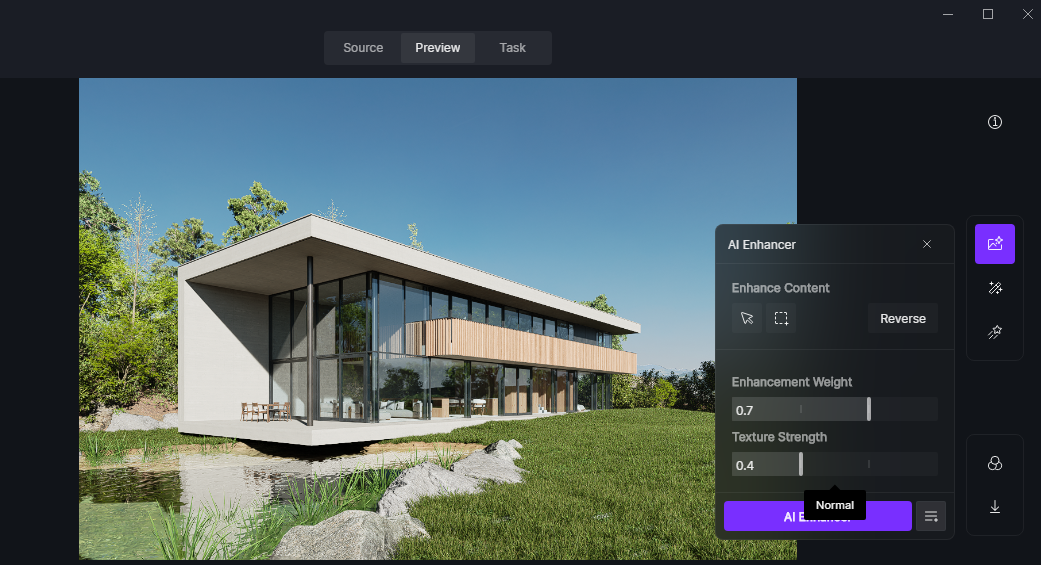
👉 Also read: AI Enhancer for Architects: Elevating Render Quality with AI-Powered Precision
③ AI Inpainting
D5 Render's AI Inpainting revolutionizes 3D scene cleanup. Need to erase unwanted objects or fill gaps? Just brush over the area - the AI analyzes surroundings and generates seamless, context-aware repairs instantly. Also, it intelligently reconstructs missing areas while preserving realistic details. Whether removing distractions, auto-populating vegetation, or seamlessly patching skies and water, the AI analyzes your scene for context-aware repairs.
Perfect for architectural artists who want faster, smarter scene polishing without sacrificing realism!
👉 Also read: How AI Inpainting Supercharges 3D Visualization Workflows?
④ Motion Blur
Want to add that extra touch of realism to your 3D animations? D5 Render's Motion Blur feature is your secret weapon.
• One-Click Realism: Bring movement to life with a single click - perfect for animating people, vehicles, or any dynamic elements in your scene.
• Precision Control: Fine-tune the effect with customizable angle and intensity settings to achieve exactly the right amount of motion.
• Next-Level Details: Go beyond basic blurring with special options like adjustable vehicle taillight trails for ultra-realistic nighttime scenes.

For architects and designers, this means effortlessly transforming static presentations into cinematic experiences that truly capture how spaces feel in motion.

5. AI-driven D5 Workflow Rendering Showcase


6. Conclusion on D5 Render's AI in Architecture
So ditch the busy work and let AI handle the heavy lifting! D5's tools are your shortcut from fuzzy first ideas to jaw-droppingly real renders, fast. It's not just about speed; it's your freedom to truly play, experiment, and push what's possible creatively. AI in architecture is here, powerful, and surprisingly simple to start using.
Ready to transform your workflow? Download D5 Render today and witness the AI revolution in your designs.

Continue Reading to Explore More D5 Render's AI Features
How to use AI within 3d rendering software
AI-Powered Design for Hospitality
Top SketchUp Workflow Hacks: Master AI in D5 Render
How Artificial Intelligence is Shaping Modern Architecture
Bringing AI to Life: A Recap of the Lenovo Workstation 360 Event
Mastering AI-Powered Lighting in D5 Render for Realistic ArchiCAD Visualization
FAQ on D5 Render's AI in Architecture
Q: How can AI improve architectural design?
A: AI in architecture enhances creativity and productivity by automating tasks like concept generation, material optimization, and environment modeling. D5 Render's AI tools, such as Text to 3D and SmartPlanting, streamline workflows, save time, and enable architects to focus more on creative exploration.
Q: What is AI-driven spatial concept generation in architecture?
A: AI-driven spatial concept generation allows architects to transform simple models into detailed, fully fleshed-out concepts with minimal effort. D5 Render's tools simplify this process, turning basic sketches or models into realistic designs, accelerating early-stage exploration.
Q: How does D5 Render's AI optimize material textures?
A: D5 Render's AI tools automatically generate photorealistic textures by transforming real-world images into PBR materials. Features like AI PBR Material Snap and AI-generated texture maps eliminate manual work, offering realistic surfaces without the hassle of adjusting parameters manually.
Q: What is AI SmartPlanting in architecture?
A: AI SmartPlanting in D5 Render automates landscape design by intelligently placing plants based on terrain, climate, and micro-conditions. This feature saves time, ensuring more natural, ecologically accurate ecosystems in your architectural visualizations.
Q: How can AI help with lighting and atmosphere in architectural rendering?
A: D5 Render's AI Atmosphere Match instantly matches lighting and environmental effects to reference images, adjusting angles, shadows, and intensity. It helps architects create realistic lighting setups with less effort and greater accuracy, perfect for both outdoor and indoor scenes.
Q: What is AI Inpainting, and how does it improve architectural renders?
A: AI Inpainting in D5 Render lets architects remove unwanted elements or fill gaps in 3D scenes automatically. This tool analyzes surrounding textures and generates seamless repairs, saving time compared to manual editing and improving overall render quality.
Q: Can AI help create realistic vegetation in architectural renders?
A: Yes, D5 Render's AI-powered SmartPlanting tool automates vegetation placement, creating natural-looking ecosystems. It ensures accurate species pairing and growth patterns, saving architects from spending hours arranging plants manually in their scenes.

.png)


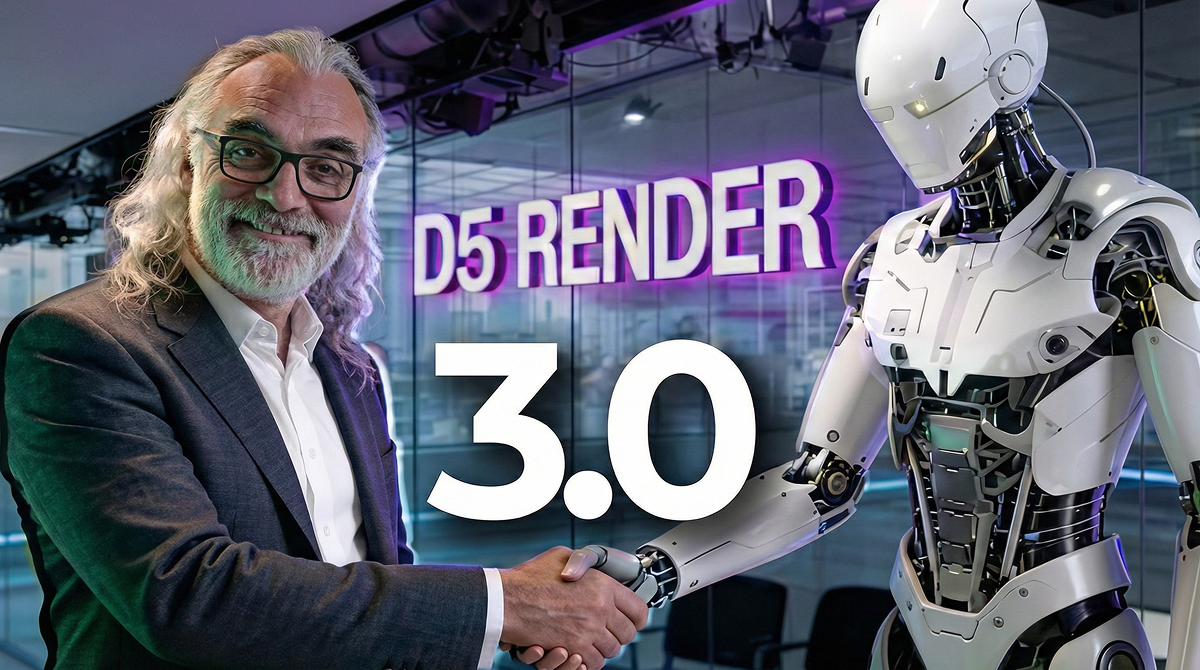












.png)

1%20(2).png)




























%20(1).png)
.png)

.png)

















































.png)
