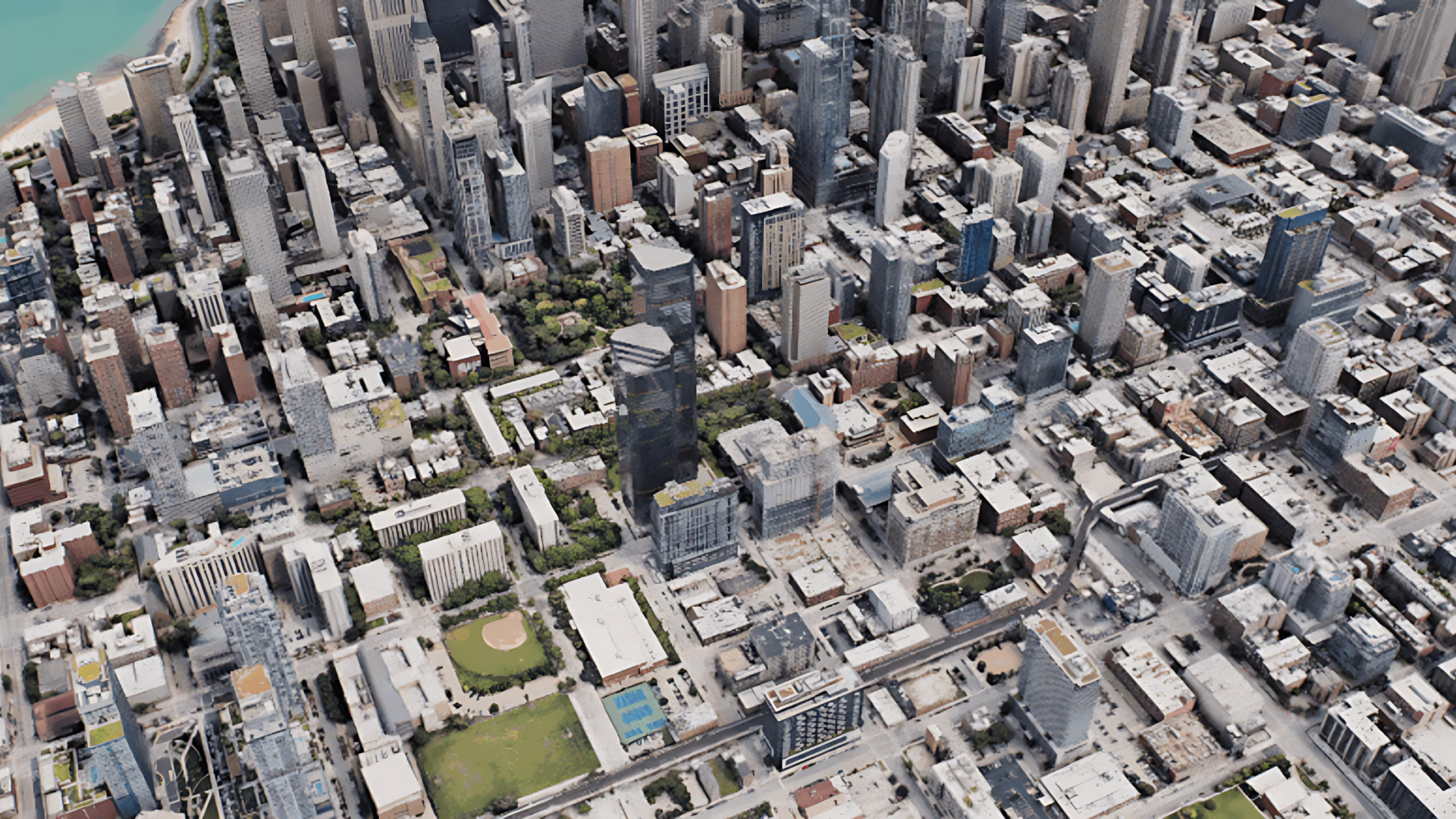In today's fast-paced world, interior designers face increasing pressure to deliver stunning results quickly. Traditional workflows—starting from concept sketches to 3D modeling and final rendering—can take weeks or even months. However, with the rise of AI technologies, designers now have powerful tools to streamline this entire process. AI-driven solutions in D5 render can significantly shorten design cycles, boost creativity, and improve client communication. D5 Render’s AI features allow designers to turn ideas into fully visualized spaces in a fraction of the time. This article explores how AI interior design is transforming the industry and how D5 Render helps designers go from inspiration to reality—faster and easier than ever before.
🔔 Experience the Free D5 Render Immediately!
🔔 Click here to explore all the AI features of D5 Render!
Key Takeaways on AI Interior Design
- AI is revolutionizing interior design by drastically cutting down time from concept to visualization.
- D5 Render’s AI-powered tools like AI-Generated Material Texture Maps and AI Enhancer help designers turn ideas into immersive scenes in seconds.
- With real-time rendering and automatic enhancement features, D5 Render streamlines the entire design process without compromising quality.
1. How AI Interior Design Is Transforming Traditional Workflows
Traditional interior design workflows are often time-consuming and fragmented — from manually building 3D models to adjusting materials and lighting, each step demands significant effort and expertise. Designers frequently face bottlenecks when translating abstract ideas into polished visual presentations, slowing down client communication and project delivery.
Today, AI is redefining this process. For example, with tools like D5 Render’s AI-powered 'AI Make Seamless'and 'AI Enhancer',designers can now transform raw or imperfect materials into high-quality, ready-to-use textures in just seconds.. These innovations eliminate much of the tedious groundwork, allowing creatives to focus more on ideation and storytelling. As AI continues to evolve, it's clear that platforms like D5 Render are bridging the gap between inspiration and realization faster than ever before.
🔔 How to Use AI within 3d Rendering Software →
🔔 Learn more about the AI Capabilities of D5 Render→
2. Streamlining AI Interior Design Using D5 Render
Artificial intelligence is no longer a futuristic concept in the world of interior design—it's happening now. D5 Render stands at the forefront of this revolution, offering a suite of AI-powered tools that dramatically streamline and enhance the design process.
2.1 AI-Generated Material Texture Maps: Add Realism Without Manual Labor
In interior design, materials define the tone and texture of a space—but creating high-quality texture maps manually is tedious and time-consuming. D5 Render solves this problem with its AI-generated Material Texture Maps, which use advanced AI algorithms to automatically generate normal, roughness, and height maps from one single base color map — saving time while enhancing realism.

This means even a flat JPEG can be turned into a PBR-ready texture in seconds, dramatically cutting down material prep time. It’s especially useful when designers want to quickly test real-world textures like wood, marble, or fabric within a 3D space. Instead of relying on pre-made libraries or third-party tools, D5 offers a built-in, intelligent solution to material generation—seamlessly integrated into the workflow and optimized for real-time rendering.
Note: This feature is not supported on materials from D5 Library.
🔔 Experience the Free D5 Render Immediately!
2.2 AI Make Seamless: From Imperfect to Professional-Grade Textures Instantly
Designers often work with textures sourced from real-world photographs or online databases—but these textures usually aren’t tileable, which can cause visible seams in final renderings.
D5 Render’s AI Make Seamless feature intelligently processes these imperfect textures, generating seamless tiling versions automatically. Powered by deep learning, it preserves critical texture details while eliminating repeating patterns or edges, allowing materials to scale naturally across surfaces like walls, floor, or upholstery. This helps maintain realism in large spaces without the distracting “repeated tile” effect.

It’s an essential tool for interior designers working on high-resolution visuals, enabling them to focus on design rather than wasting time manually editing textures in external software like Photoshop. Seamless materials directly improve the quality and credibility of every render—especially when viewed close-up or in walkthroughs.
Note: A Base Color Map is required to activate this feature.
🔔 Learn more about the AI Capabilities of D5 Render→
2.3 AI Enhancer: Automatic Scene Optimization
Even with great modeling and texturing, renders can sometimes fall flat without perfect lighting and material finesse. That’s where AI Enhancer steps in. This intelligent tool automatically analyzes your scene and optimizes aspects like lighting intensity, material reflectivity, and texture sharpness to create more photorealistic results.
D5 Render's 'AI Enhancer' feature uses deep learning algorithms fine-tuned specifically for visual storytelling in 3D environments, ensuring that adjustments not only look technically better but feel emotionally resonant to viewers.

Key Benefits of D5 Render's AI Enhancer:
- Eliminates the tedious guesswork in manual scene adjustments.
- Achieves higher-quality visuals without additional post-processing.
- Enhances the professional polish of presentations, crucial for client-facing deliverables.
2.4 Ultra HD Texture: Elevating Every Detail
Textures are a major part of how realistic a scene looks, especially in high-resolution client presentations. D5’s Ultra HD Texture feature uses AI upscaling to instantly upgrade low- or medium-resolution materials into crisp, 4K-quality assets. This is a game-changer for scenes where close-up shots are necessary, such as detailed kitchen interiors or luxury living spaces.
D5 Render's 'Ultra HD Texture' feature not only saves time in sourcing high-res materials but also ensures consistency across the entire design, maintaining both realism and visual appeal.

Key Benefits of D5 Render's Ultra HD Texture:
- No more pixelated surfaces during zoom-ins.
- Guarantees a high-end look without heavy file sizes.
- Improves presentation quality for portfolios, competitions, and client pitches.














.png)

1%20(2).png)




























%20(1).png)
.png)

.png)

















































.png)

.png)