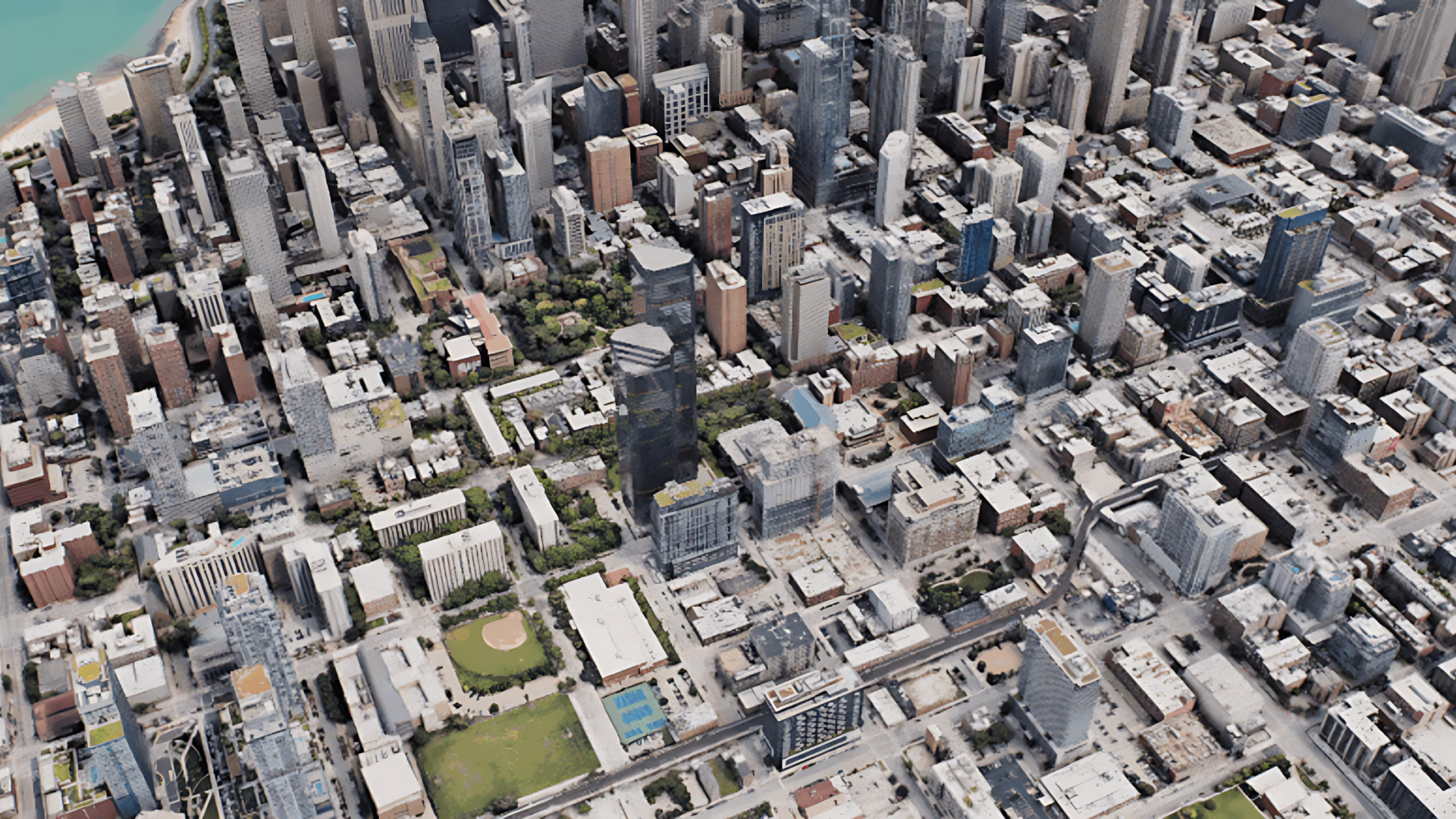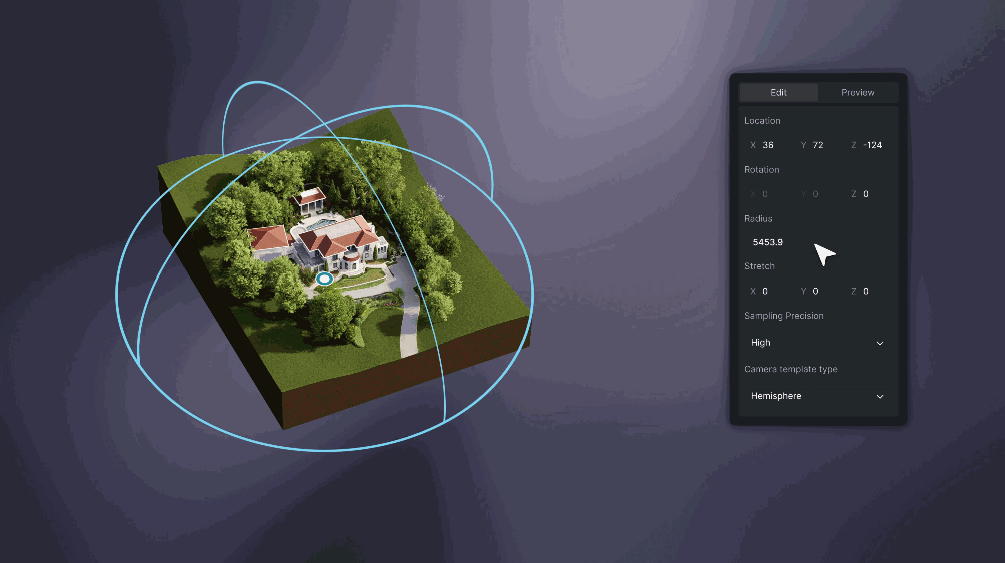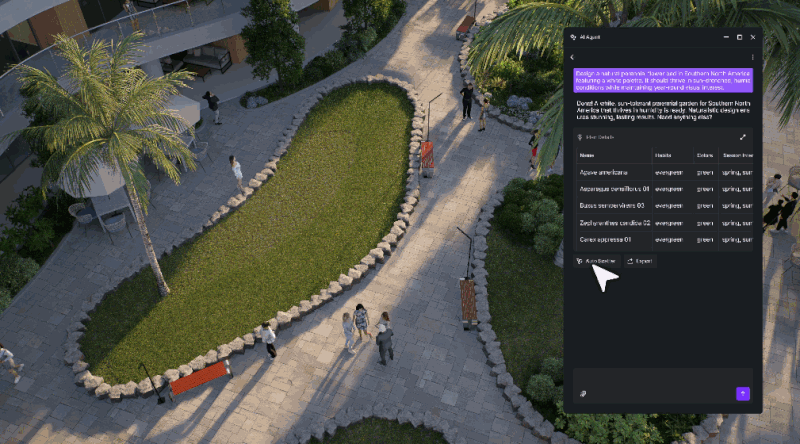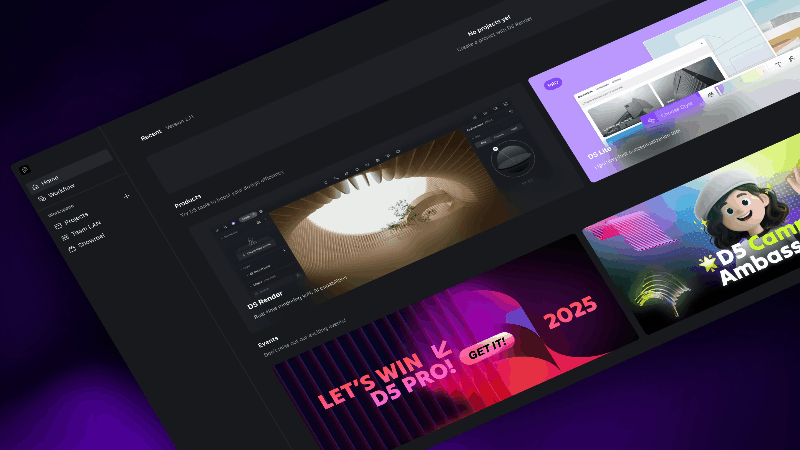
With the release of D5 Render 3.0, D5 establishes a new standard for AEC design and visualization. We are moving beyond standalone tools to a unified All-in-One Workflow—a seamless ecosystem that eliminates the traditional gaps between design, rendering, and asset management.
The D5 Launcher, originally introduced to streamline your startup, has evolved into a comprehensive creative hub. With the new integration of D5 Works in version 3.0, it connects you not just to your software, but to your entire resource library—giving you total command from the first sketch to the final frame.
💡Key Takeaways on D5 Launcher & All-in-One Workflow
- The D5 Launcher has evolved into a comprehensive creative hub, connecting your 3D rendering software, project files, and entire resource library for total command from start to finish.
- Version 3.0 integrates D5 Works—the curated asset platform for spatial design—letting you simply drag, drop, and keep moving without opening the main engine.
- This unified D5 workflow eliminates gaps between design and production, offering a seamless, free-to-start ecosystem for every architect and designer.

1. The D5 Ecosystem: Understanding the Tools
For those new to the D5 family, understanding how our tools complement each other is key to a faster workflow. The D5 Launcher provides immediate access to three core components, each serving a specific stage of your project:
2. A Tour of D5 Launcher Interface: Built for Speed
Beyond its powerful core tools, the D5 Launcher offers a neatly organized interface designed for instant accessibility. Every section is strategically placed to put essential tools within easy reach:
① Home: Your Creative Dashboard
The Home tab is designed to keep your workflow fluid. Start fresh with new projects or instantly resume work with recently saved files—all from one clean dashboard. It also serves as your news hub, keeping you updated with the latest D5 announcements and inspiring demo scenes.
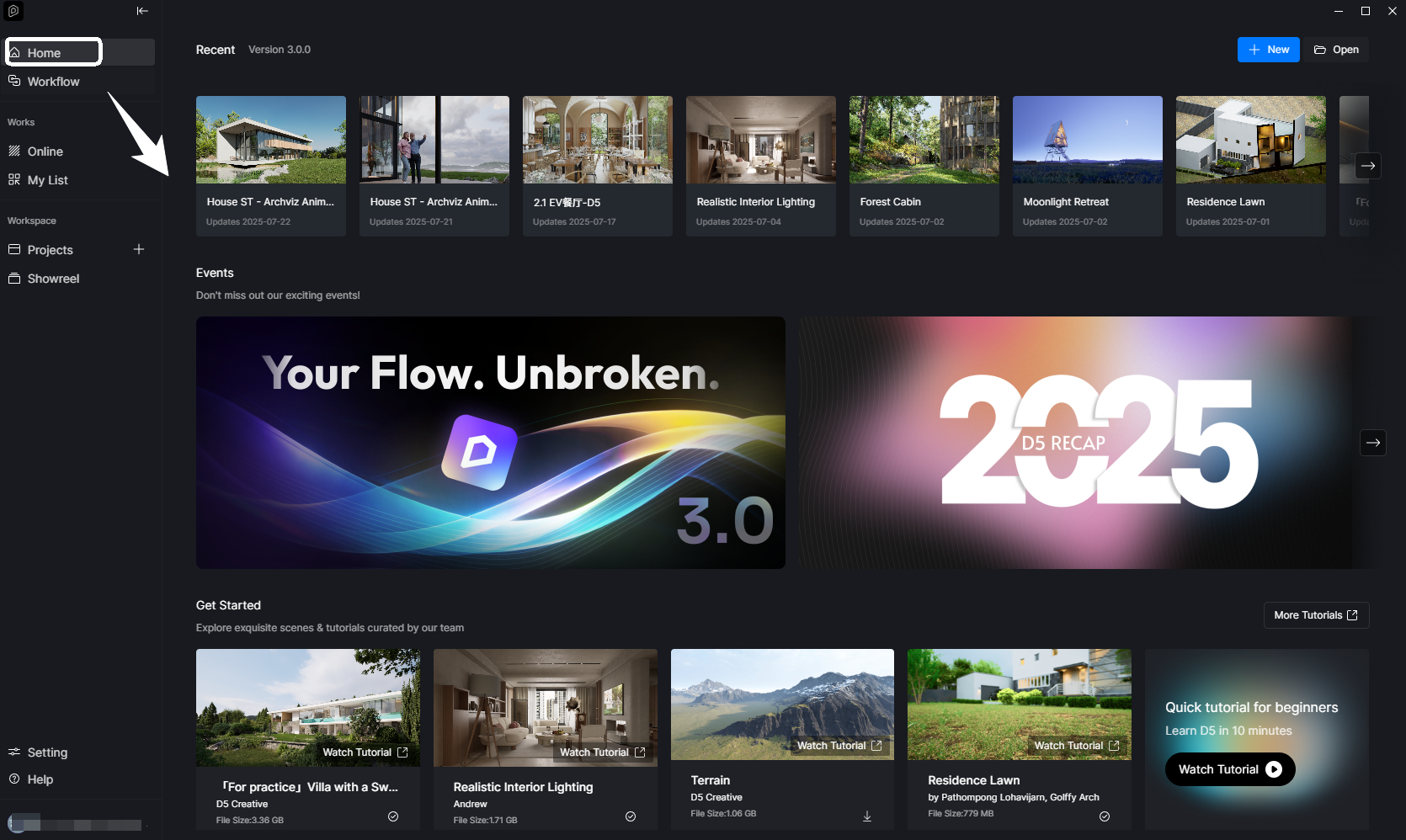
② Workflow: The Productivity Suite
The Workflow tab streamlines productivity by centralizing your entire toolset. Currently integrating D5 Render, D5 Lite, and D5 Sync, it enables one-click access to download, install, and update services. This intuitive layout ensures you spend less time managing software and more time creating.

③ D5 Works (New Integration)
D5 Works is your integrated gateway to the 3D asset platform, allowing you to access resources directly from the Launcher:
- Explore & Download: Browse and download 3D models, materials, and other assets online—without launching the rendering engine or hunting through external websites.
- "My List" Personalization: Curate your own library of favorite furniture and landscape elements for recurring use across different projects.
- Fluid Integration: Find an asset in the Works section of the Launcher, and simply drag and drop it into the D5 Render or SketchUp viewport. The asset appears in your scene in seconds.
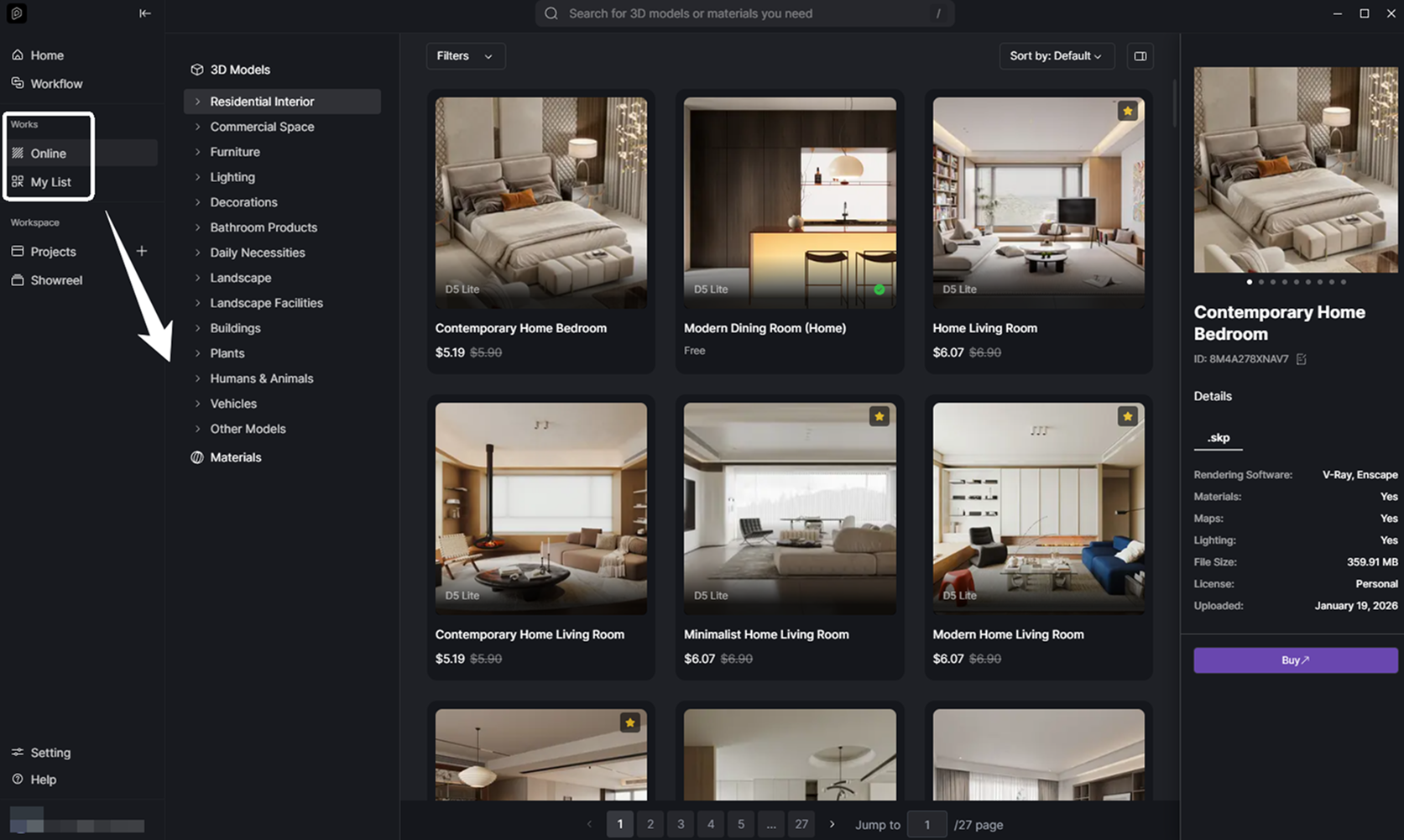
④ Projects: Organized File Management
The Projects interface puts your creative work front and center. Instantly open, create, or browse all your 3D projects from one intuitive space. Visually organized, it offers a Merge function to combine projects seamlessly, ensuring your most important designs are always just one click away.

⑤ Showreel: Your Immersive Tour Hub (New Addition)
Now directly accessible from the sidebar, D5 Showreel serves as the central gallery for your interactive presentations.
- Centralized Storage: All Panorama, Spatial, and XR Tours uploaded by you or your team are automatically stored here.
- Manage & Share: View, edit, and manage tour files in one place. Generate sharing links instantly to present your designs to clients.
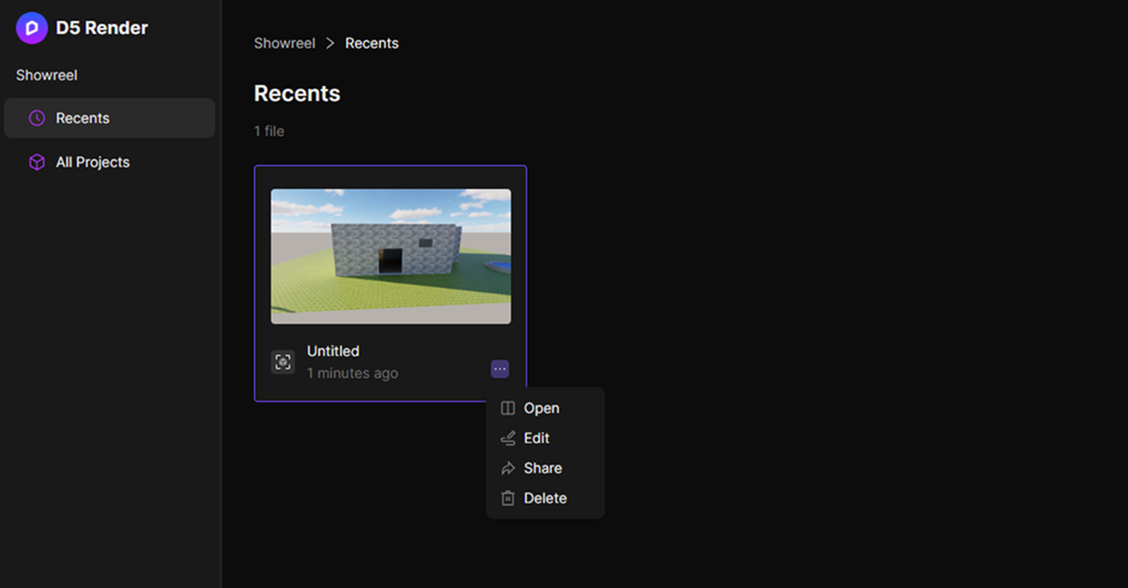
⑥ Settings, Help & Account
- Settings: Configure launch parameters and update preferences.
- Help Center: Access official tutorials, the forum, and system log collection for troubleshooting.
- Account: Log in via the bottom-left corner to verify your subscription status and manage licenses.

3.Beyond the UI: A True Workflow Control Center
The D5 Launcher isn't just a new interface—it's a control center that simplifies every step of your software management. Built for speed and convenience, here is how it enhances performance:
① Instant Access, Zero Clutter
- One-click control: Launch D5 Render, D5 Lite, and access workflow tools directly—bypassing the need to search through system folders or desktop icons.
- Smart background mode: When you dive into a scene, the Launcher quietly minimizes to the system tray, keeping your workspace distraction-free.
② Hassle-Free Setup & Updates
- Auto-detect new releases: Skip manual checks—the Launcher notifies you of updates the moment they're live.
- Single-click installation: Download and install new versions directly through D5 Launcher—no more tedious file management.

③ Your Projects, Always Ready
- Quick-resume workflow: Recent projects appear front and center, so you can pick up right where you left off.
- Centralized resources: Future updates will introduce more tutorials and design tools, transforming the Launcher into your central hub for learning and inspiration.
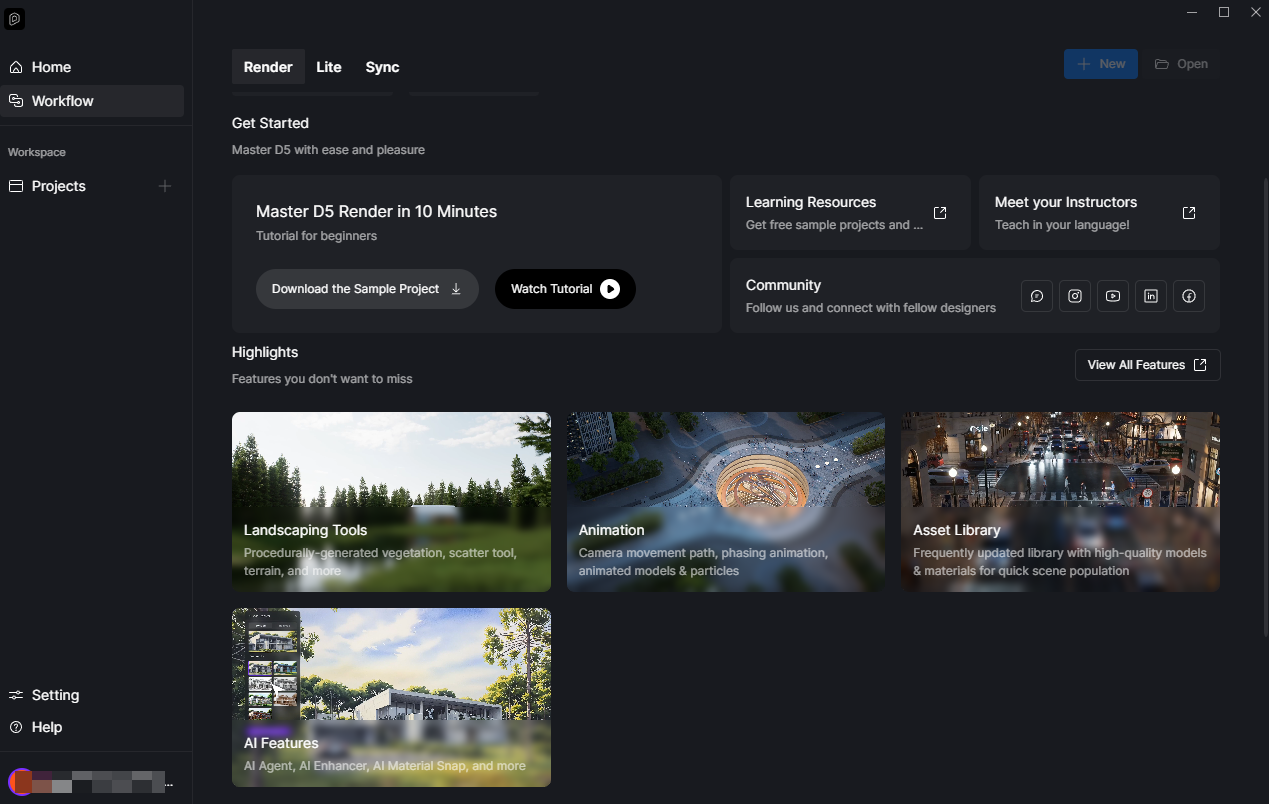
4. Getting Started: Setup in Minutes
Getting started with D5's toolset has never been easier. Here's a straightforward guide to installation:
Step 1: Install D5 Launcher (Version 3.0+)
- Automatic Setup: After downloading the compact installation package (click here), the launcher installs itself automatically - no complicated steps required.
- Custom Installation Path: While the main installation directory is fixed for system stability, you can specify where to store your assets and temporary files during setup.
- User Permissions: Choose between installing for your personal account only or opt for an administrator installation to make the Launcher available to all users on your workstation.

Step 2: One-Click Install for D5 Render/Lite
With the Launcher installed, navigate to the Workflow tab:
- Choose Your Engine: Click to install D5 Render (for production) and D5 Lite (as your design plugin).
- Automatic Deployment: The system handles downloading, verifying, and installing the latest versions with optimal settings.
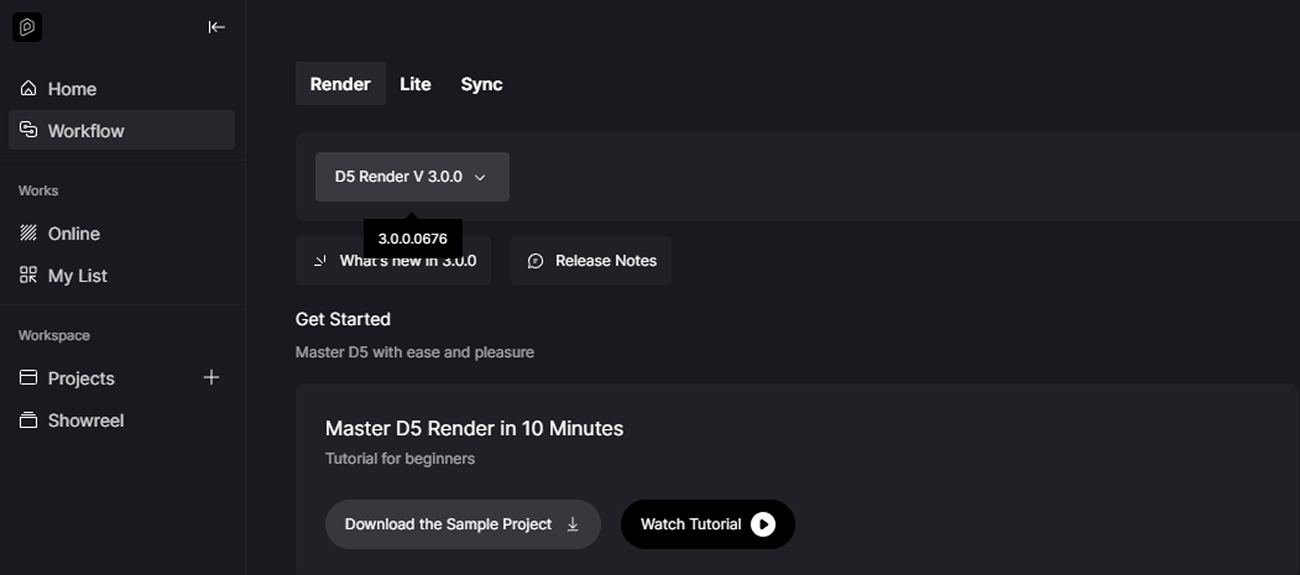
5. The All-in-One Journey: A Typical Session
How does this look in practice? Here is the most efficient way to bring a project to life using the new D5 Workflow:
- Phase 1: Concept (D5 Lite) – Start inside your CAD tool. Use D5 Lite to test lighting and iterate on shapes using AI-driven visualization. It’s about finding the "vibe" quickly.
- Phase 2: Populate (D5 Works) – While refining the design, pull in AEC-ready furniture and site context from the Launcher using the simple drag-and-drop workflow.
- Phase 3: Production (D5 Render) – When it’s time for the final polish, sync your project to D5 Render. Access advanced environment systems, refine PBR materials, and utilize the full suite of AI tools for rendering and post-processing.
- Phase 4: Delivery – Export cinematic 8K videos and high-fidelity stills, utilizing integrated AI post-processing for a perfect finish.

Ready to Streamline Your Workflow?
The D5 Launcher is your key to faster downloads, simpler installations, and smoother project management. With intuitive controls and automatic organization, you gain precious hours to focus on what really matters: designing.
Download D5 Launcher now and experience the difference.

Explore More on D5 Render 3.0 >>
D5 3.0: The complete visualization workflow with AI
D5 Render 3.0 is Live: A New Era of AI Rendering for Your Design Workflow
Redefining the Architectural Design Process in 2026: From Friction to Flow
D5 Works is Here: Your Curated Hub for AEC-Ready 3D Models
Introducing D5 Lite: AI Rendering & Instant Visualization for SketchUp
D5 Engine: Redefining Real‑Time Rendering for Architectural & Spatial Design
FAQ: Optimizing Your AEC Visualization Workflow









.png)

1%20(2).png)




























%20(1).png)
.png)

.png)

















































.png)

.png)