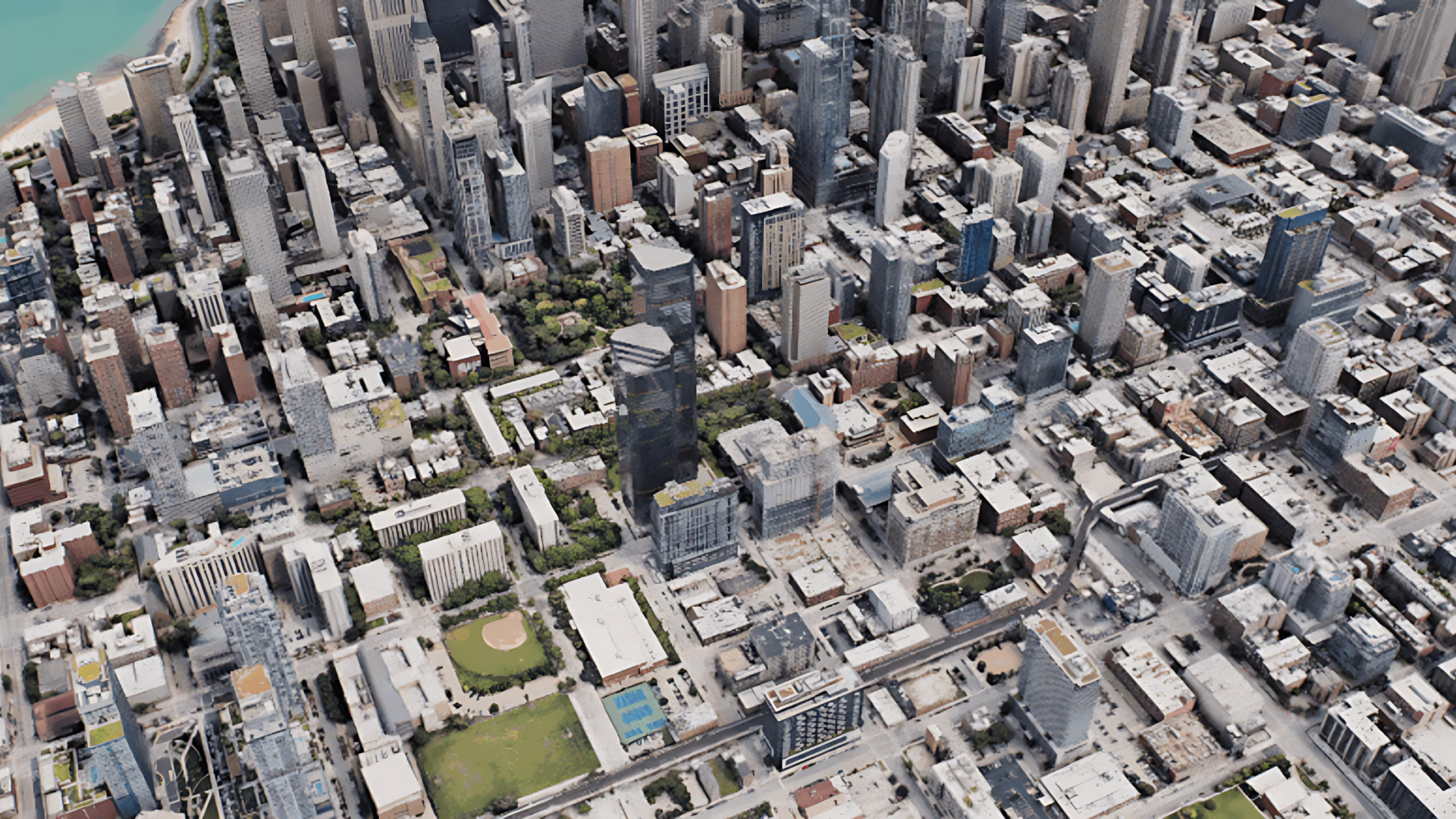When a client looks at your render and instinctively thinks, "I want to live here." you've nailed it. That's the magic of visual storytelling. It's the secret ingredient that moves a scene beyond perfect textures and lighting to suggest a real life within the walls. It's about hinting at who lives there, how they live, and what a quiet moment in their day feels like.
So, how do you weave this narrative into your interiors? The key isn't random clutter; it's intentionality. Tools like D5 Render are built to make this intuitive. Its real-time workflow lets you direct the scene like a filmmaker, instantly iterating on mood and micro-details. Adjust the lighting, swap a furnishing, or nudge a color, and see the story evolve right before your eyes. This speed and responsiveness is what empowers you to craft spaces that feel not just designed, but authentically lived-in. Let's explore how.
🚀 Key Takeaways: Master Cinematic Interiors with Visual Storytelling
- Start with a character—the heart of visual storytelling—and use D5 Render's extensive assets library to curate believable life.
- Let light narrate: shift time, color, and location cues in D5 Render to shape mood and sharpen visual storytelling.
- Shoot like a director—pick lenses, DOF, and smooth keyframes in D5 Render to guide the eye and deepen visual storytelling.
- Favor cohesion over clutter: pair materials, add subtle life marks, and echo exteriors with D5 Render to make interiors feel lived-in.

1) Start with a Character, Not Just a Room
The most powerful interior renders tell us a story before we even realize we're reading one. It all begins with a simple question: who lives here? Defining this "avatar"—a young professional, a growing family, a seasoned collector—is the first step in authentic visual storytelling.
With D5 Render, you can translate this character into tangible details quickly and intuitively:
- Curate a Believable Life: Dive into D5's extensive asset library to select accessionies that speak volumes. A well-loved throw blanket, a pet's bed, or a stack of books aren't just decorations; they are clues to a resident's age, lifestyle, and personality.
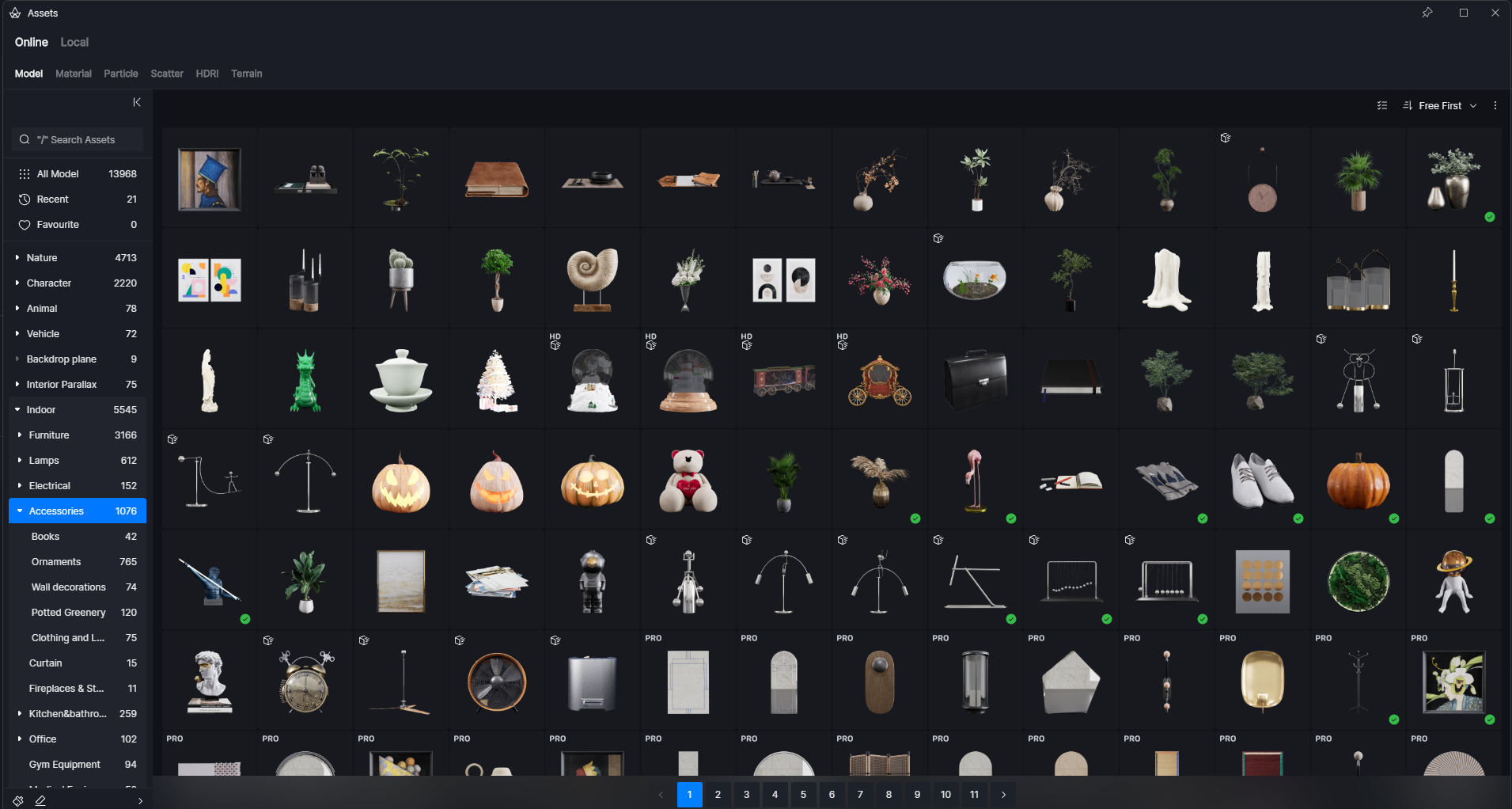
- Maintain Consistency: Ensure every element belongs to the same world. If your character is in a starter apartment, that "first sofa" should be paired with modest, relatable accessories, not a stray luxury vase. This cohesion is what makes the story believable.
- Hint at Habits: A perfectly tidy room can feel sterile. Introduce subtle signs of life—a casually draped scarf, a backpack by the door—to imply routine and make the space feel genuinely lived-in.

The advantage? D5 Render's vast, searchable library and real-time feedback let you experiment and refine until the scene doesn't just look realistic—it feels real.
👉 Real-Time vs Traditional Rendering: Key Differences

2) Use Light to Tell Your Story
Think of lighting as the narrator of your visual story. It's the secret weapon that sets the emotional tone and tells the viewer exactly how to feel about a space. With D5 Render, you're not just illuminating a scene; you're directing the narrative in real-time:
- Set the Scene with Time: Instantly change the story by sliding the time of day. A warm, golden morning suggests a cheerful routine, while a cool blue dusk evokes peaceful solitude.
- Define Character with Color: Use color temperature to hint at personality. Cooler, crisp light can feel modern and minimalist, while warmer, softer light creates a cozy, inviting, and more feminine ambiance.
- Hint at Location: The quality of light suggests geography. Is it the dappled, low light through pine trees for a cabin, or the sharp, clear light of a high-rise apartment?
👉 4 Best Tips of Realistic Environmental Lighting for Architecture
👉 How to Use Emissive Material in D5 for Better Lighting?

The real magic with D5 Render is its instant feedback. You can experiment with sun position, HDRI skies, and volumetric effects on the fly, letting you perfect the mood of your visual storytelling without any frustrating delays. It's like having a full lighting crew at your fingertips.

3) Shoot Like a Storyteller: Your Camera is a Powerful Narrative Tool
Think of your camera in D5 Render not just as a viewer, but as a storyteller. It guides your audience's eye and shapes the entire narrative of your scene:
- Choose Your Lens for Personality—A wide-angle lens creates a candid, "lived-in" feel, as if you've just stepped into the room. A longer, tighter lens feels more curated and intentional, like a gallery shot.
- Guide the Eye with Focus—Use Depth of Field strategically. Focus on a chipped mug in the foreground to whisper stories of daily routine, while letting a luxurious light fixture fall softly out of focus. This makes the space feel discovered, not staged.
- Animate with Intention—For animations, plan your sequence like a film director. Lead the viewer on a journey—perhaps starting with personal clutter in the entryway, panning to a revealing view, and finally settling on the main furniture. D5 Render's smooth keyframes enable natural camera movements, creating an authentic, human-paced narrative.
👉 How to Use Keyframes to Create Animations in D5 Render?
👉 Camera setting tips must known for archviz

With D5 Render's real-time preview, you can experiment with these cinematic techniques instantly. Adjust your shot, focus, and movement on the fly, just like a director of photography, until you lock the sequence that perfectly sells your story.
👉 Full guide on how to make cinematic animation in D5 Render

4) Materials & Micro Details: Cohesion Over Clutter
The Final Touch: Telling Stories with Materials and Micro-Details
The soul of great visual storytelling often hides in the minutiae. It's the subtle, convincing details that transform a technically perfect render into a space you feel you could step into:
- Seamless Material Pairing: Start by choosing materials that tell a unified story. Think waxed oak, linen, and brass for a warm, heritage feel, or lacquer, polished stone, and chrome for sleek, cool modernity. Cohesion is key.

- "Life Marks" are Everything: Sprinkle in gentle imperfections—a fingerprint on a glass table, a softened leather edge on a chair, faint wear on a rug. These quiet signs of life are incredibly persuasive.
- Create a Harmony Loop: Connect your interior to the outside world. Pull colors from the exterior view, like greenery or city lights, into your interior fabrics or artwork. This makes the entire scene feel grounded and real.
With D5 Render, this process is both intuitive and powerful. Its high-quality material library, decals for wear-and-tear, and particle effects for atmospheric depth allow you to add rich nuance without sacrificing performance. It's the ultimate tool for building a cohesive narrative, ensuring your scene feels authentically enriched, not artificially cluttered.
👉 How to Create a Detailed Rendering with Decals in D5 Render?

Conclusion: Master Your Visual Storytelling in D5 Render
So, there you have it. Visual storytelling isn't some mysterious talent—it's a skill you can build. By focusing on character, light, camera angles, and those tiny lived-in details, you're not just making a render. You're building a world that people connect with emotionally. And with a tool like D5 Render, experimenting until it feels perfect is half the fun. Now, go bring your next interior story to life.

FAQs on Visual Storytelling for Cinematic Interiors
Q. How can I make interior renders feel lived-in, not staged?
Start with a resident profile, then add 3–5 purposeful props that imply routine. Keep style and budget consistent.
In D5 Render, the searchable asset library speeds prop curation, while real-time preview lets you nudge color, lighting, and composition until it feels "discovered."Also use decals from D5's asset library to add subtle wear so the room feels truly lived-in, not just decorated.
Q. How should I light interiors for a cinematic mood?
Treat light as the narrator. Balance intensity, color temperature, and direction; try golden morning vs blue dusk to shift emotion.
In D5 Render, sun position,HDRI reflections, and subtle volumetrics preview instantly, helping you tune atmosphere before committing. Save variants, then pick the look that best supports your character and scene.
Q. Which camera choices create a cinematic interior look?
Use lens as personality: 18–24 mm feels candid and immersive; 50–85 mm feels curated. Keep camera near eye level and guide attention with Depth of Field. For motion, plan calm, human-paced moves.
D5 Render provides smooth keyframes, Phasing Animation and more animation features, so you can refine focus pulls and arcs in real time.
Q. How do I pick props that tell a story without clutter?
Curate, don't collect. One hero prop, two or three supports, plus negative space. Ensure each item matches the resident's taste and budget.
D5 Render helps with a large, taggable asset library and snap-accurate placement, so you can test alternatives quickly and keep only pieces that advance the narrative.
Q. What materials and micro-details boost realism in interiors?
Choose a cohesive palette (e.g., waxed oak + linen + brass for warmth; lacquer + stone + chrome for cool modernity). Add tiny flaws: softened leather edges, faint rug wear, a fingerprint.
D5 Render includes a high-quality material library, decals for wear-and-tear, and particle effects, making "life marks"believable without heavy setup.
Q. How do I plan a short interior animation that tells a story?
Think three beats: arrival (personal clutter), reveal (view/feature), settle (hero furniture). Match each beat with its own light mood, and use DOF shifts to guide the eye.
D5 Render offers keyframe animation with fluid transitions, the Phasing Animation feature for simplified architectural phasing, and additional tools like path tracing and ray tracing, enabling real-time adjustments to focus pulls and camera arcs.
Q. What software helps me iterate mood and realism the fastest?
Look for instant lighting feedback, a deep prop library, intuitive camera/DOF, and tools for subtle wear. 5v5不敢5
D5 Render combines all of that—real-time preview, HDRI and sun controls, searchable assets, decals, particles, and clean animation tools—so you can test story choices live with clients.

.png)












.png)

1%20(2).png)




























%20(1).png)

.png)

















































.png)

.png)