
For 3D design teams, inefficient feedback loops—scattered emails, marked-up screenshots, and disconnected notes—often lead to costly revisions. D5 Showreel revolutionizes this process with its 'panorama comment' feature—allowing precise, in-context feedback directly within immersive virtual tours.
By combining text, location pins, and image annotations in both 3D Dollhouse and 2D panoramic views, it eliminates platform-switching while ensuring every edit request is visually anchored to context. This multidimensional approach transforms collaboration, enabling real-time, spatially accurate communication that streamlines revisions and prevents misunderstandings. The result? 3D design projects progress with unprecedented clarity and efficiency.
Continue reading below. Follow these three steps to significantly reduce revision time using D5 Showreel's Panorama Comment.
Try Panorama Comment in D5 Now!
Click to watch the full video guide for D5 for Teams >

Step 1: Entering the Panorama: Pinpointing Target Areas
D5 Showreel's panorama comment feature allows seamless collaboration by letting users mark and discuss specific areas directly within the 3D design space. Team members can access projects via the Showreel platform while viewing panoramic views (refer to the prompt in the image below).
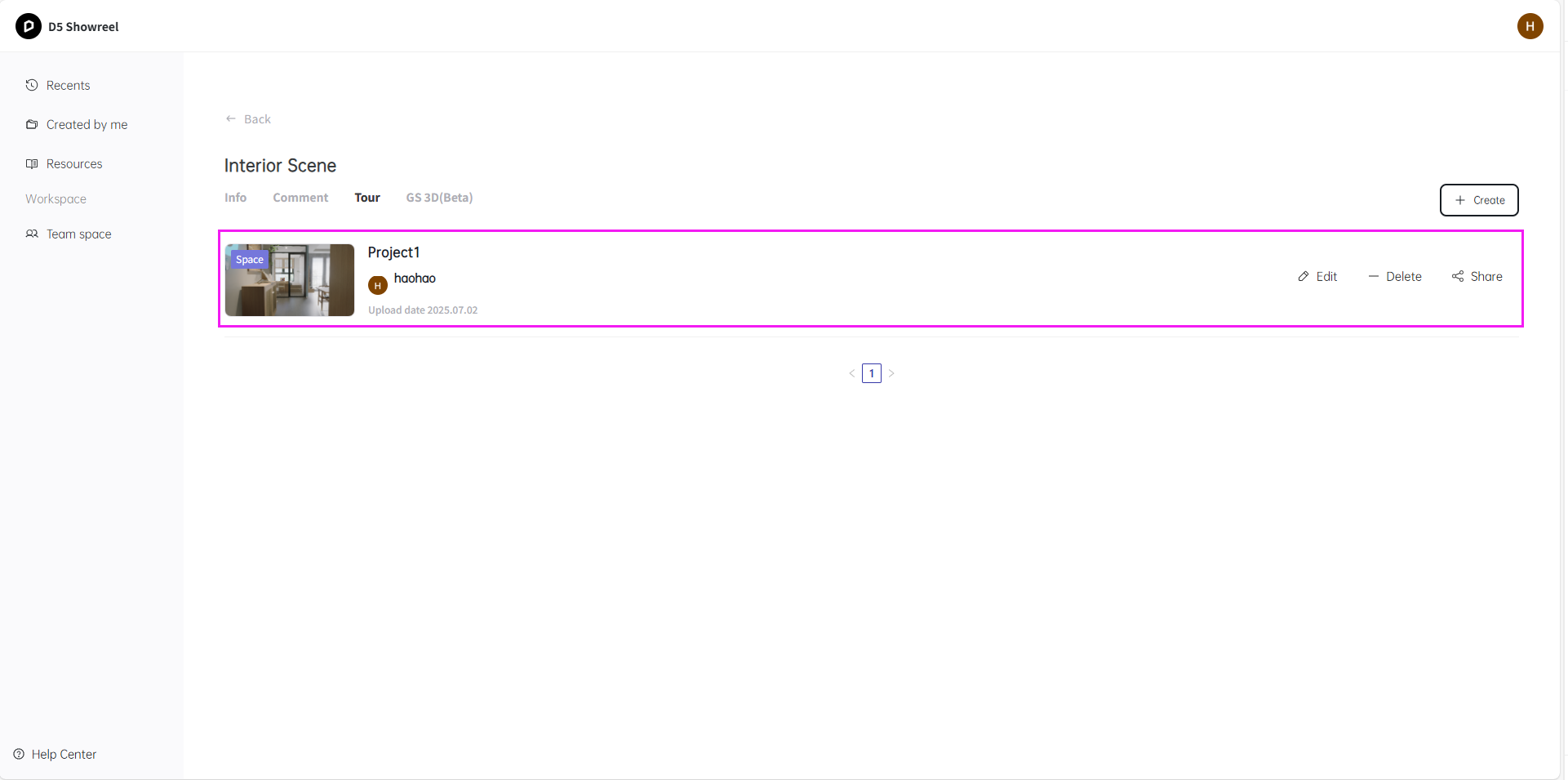
External collaborators—such as clients or partners—can join via shared links or QR codes (refer to the prompt in the image below).

To contribute panorama comment, logged-in collaborators (including team members and invited clients) must first authenticate their D5 accounts. Simply click the comment button on the right side of the panoramic view interface to start adding feedback. Unauthenticated users can still view the project but cannot participate in discussions. This ensures focused, actionable input while maintaining project security.
By anchoring conversations to precise locations, Showreel eliminates guesswork in 3D design reviews—all without switching platforms.

Step 2: Creating Visual-Tagged Comments: Pinpointing Issues
D5 Showreel empowers seamless collaboration with four intuitive panorama comment types, allowing teams to provide contextual feedback directly within panoramic tours. Collaborators can:
- Text Notes – Quickly log requests like "Adjust ceiling height" or "Change all wall colors"
- Location Pins – Drop exact markers (like the tagged background wall in the 3D Dollhouse view below) to eliminate guesswork.
- Image Attachments – Attach material swatches or comparative design mockups to provide clear visual guidance.
- @Mentions – Mention teammates instantly by typing @ - the system auto-suggests project members and sends them immediate email alerts, keeping all feedback within the panoramic workspace.
Pro Tip: @mentions can only be used to tag fellow team members within the panoramic view.

This system bridges 2D panoramic views and 3D Dollhouse, ensuring feedback stays anchored to spatial context. No more vague emails—just clear, actionable input right where edits matter.

Step 3: Comment Exchange: Driving Project Progress
Once collaborators view a comment in D5 Showreel's panoramic view, they can simply hit Reply to start a discussion right within the platform. Every conversation stays anchored to the original spot in the 3D space, ensuring context is never lost. This creates an immersive collaboration experience—no more juggling emails or chat apps to clarify design tweaks.
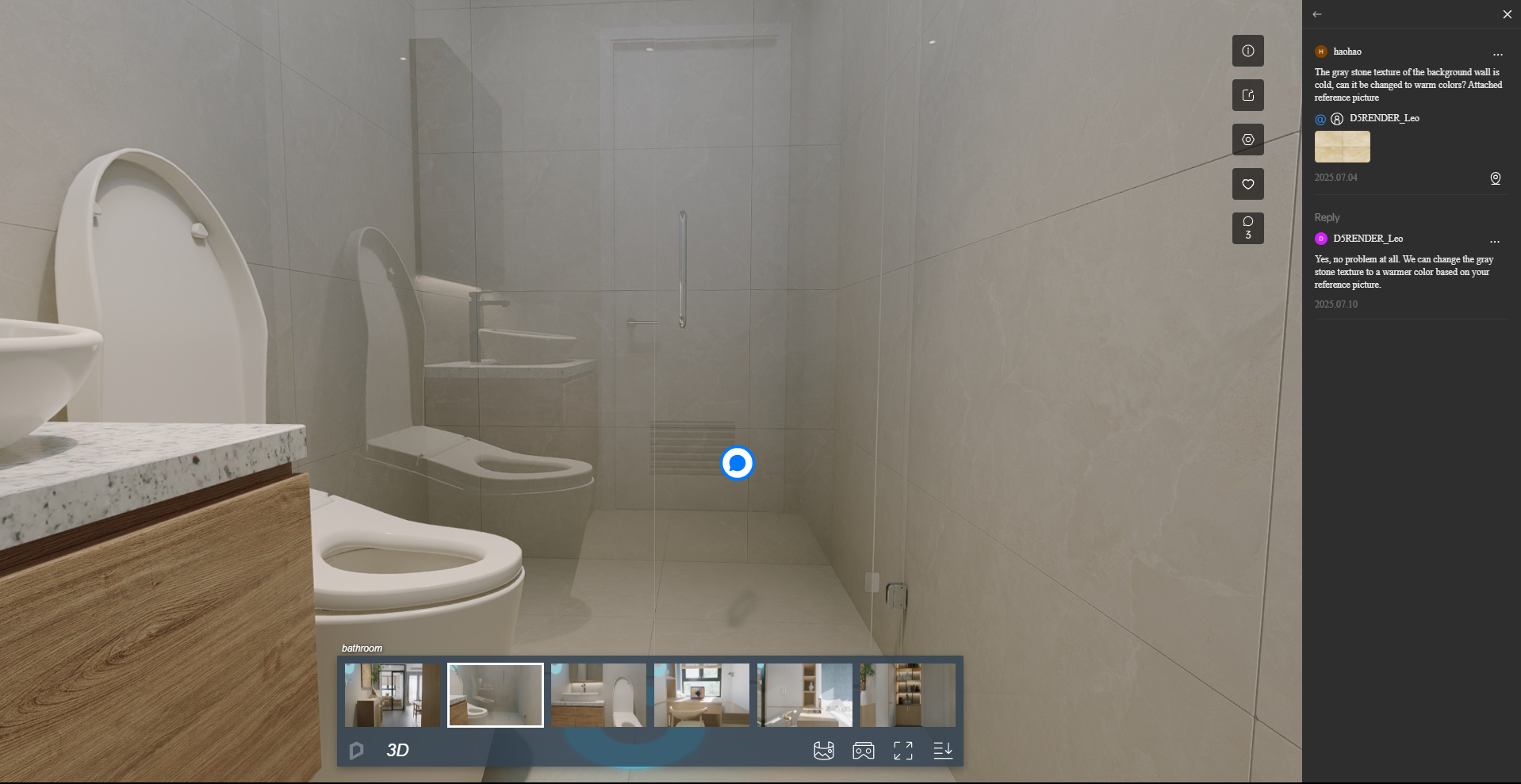
Every comment automatically organizes in two places: the specific panoramic tour's comment feed and the project's centralized discussion hub - ensuring no feedback gets lost, whether you're reviewing a single panorama or the entire design.
Real-time dialogue + precise spatial context = fewer revisions and clearer next steps.
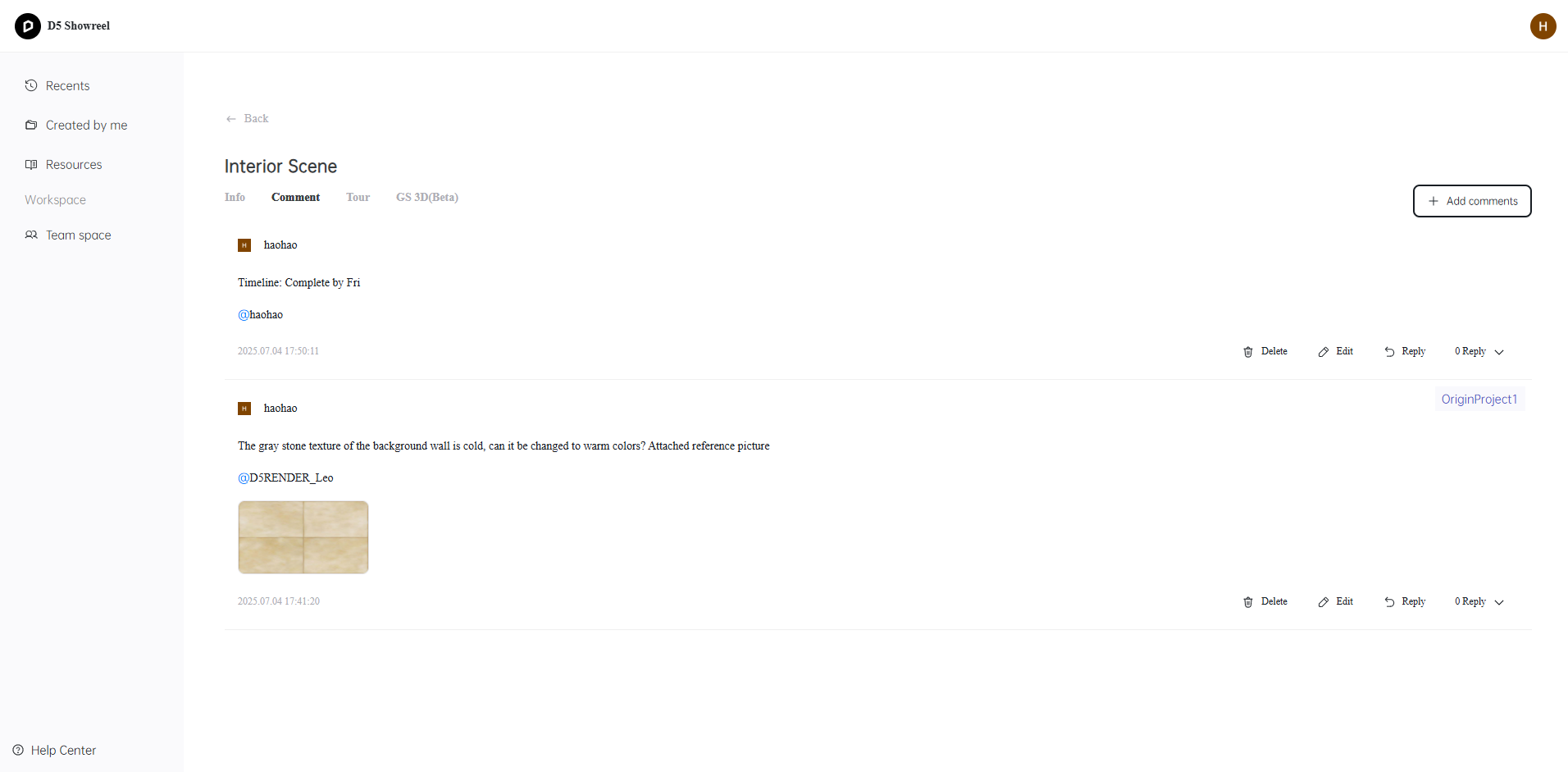
Conclusion: Experience D5 Render's Team Features for Seamless Collaboration
D5 Showreel's panorama comment revolutionize 3D design collaboration by keeping feedback precise, visual, and anchored in context. But this is just the beginning—explore more powerful teamwork tools in D5 Render Teams! Streamline workflows, enhance real-time coordination, and bring projects to life faster. Ready to supercharge your design process? Try D5 Teams today and experience seamless collaboration like never before.

Continue Reading to Explore More D5 Render Features
What's Global Illumination and Why We Need It >
What is Real-Time Path Tracing in D5 Render 2.10 and Why Does It Matter? >
D5 Render 2.10 Beta Integrates NVIDIA DLSS 4: AI Revolution in Real-Time Rendering >
The Easiest Way to Create Stunning Phasing Animations >
Mastering Architectural Landscaping with D5 Render Terrain Tool >
Mastering AI-Powered Lighting in D5 Render for Realistic ArchiCAD Visualization >






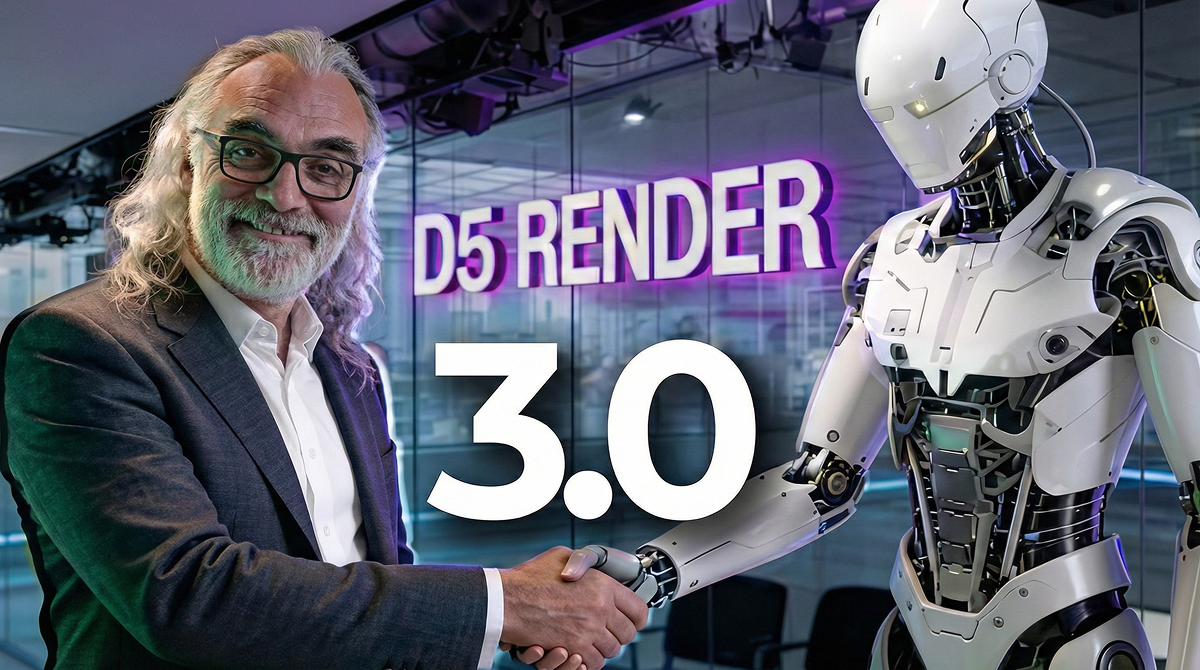












.png)

1%20(2).png)




























%20(1).png)
.png)

.png)















































