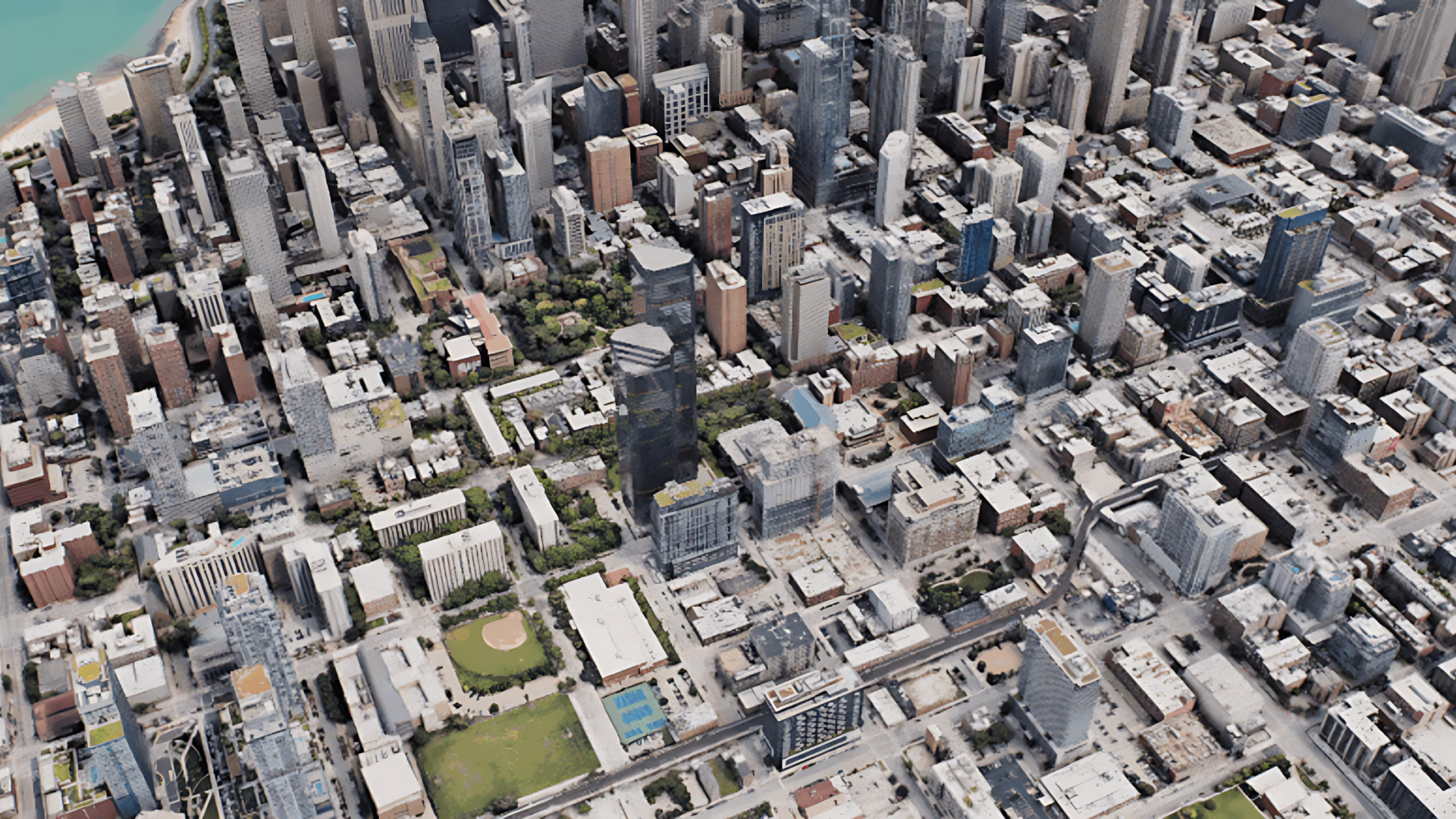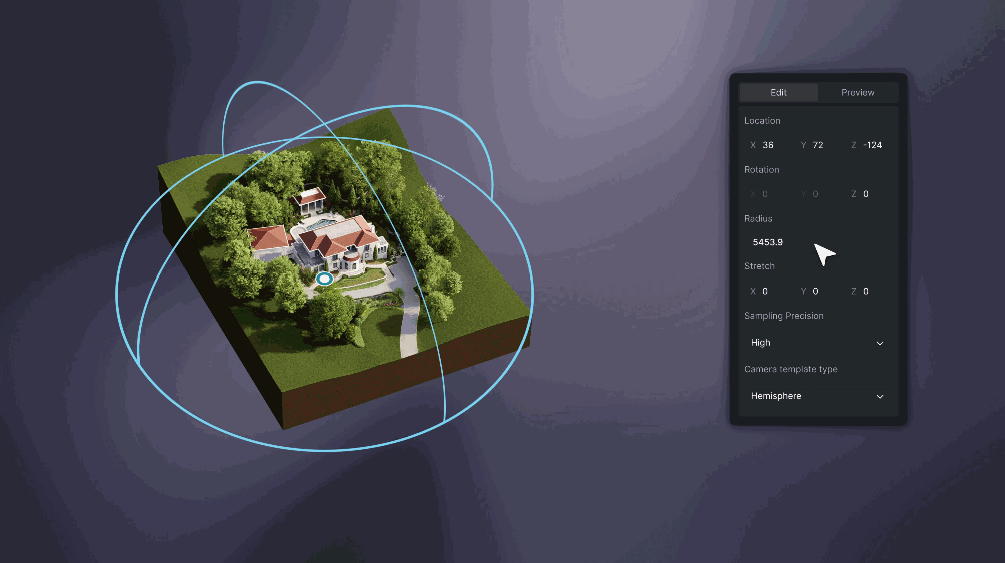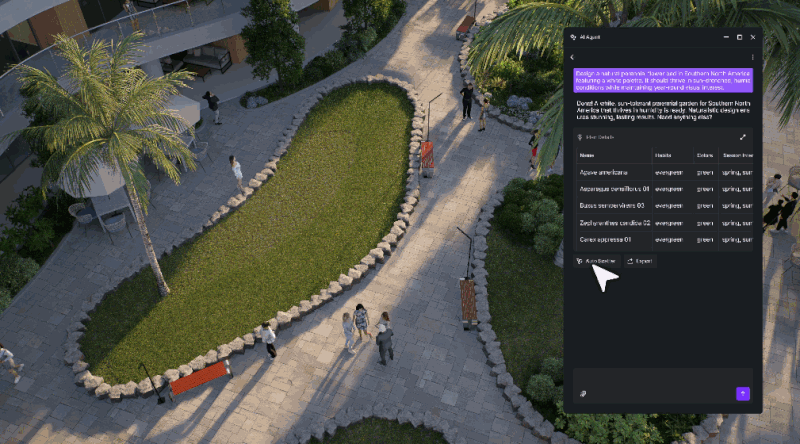Have you ever looked at your exterior rendering and thought, "It's fine… but something's missing"? You're definitely not alone. During our recent D5 Render webinar, we explored exactly why that happens—and shared some simple tricks to make every exterior rendering more compelling, without complicating your workflow.
In this post, we'll walk you through three tried-and-tested approaches designed to help you refine your workflow in D5 Render and consistently produce exterior renderings that feel polished, authentic, and full of depth. Whether you're a seasoned visualizer or just getting started, these insights are practical, professional, and easy to apply right away.
🚀 Key Takeaways on Enhancing Exterior Renderings in D5 Render
- Start with a solid base—realistic geometry and materials are key to a great exterior rendering in D5 Render.
- Use lighting strategically to guide the viewer's eye and build mood—HDRI and Custom Sun tools are essential.
- Add depth and atmosphere with thoughtful composition, layering foreground, midground, and background elements.
- Bring your scene to life by connecting architecture with nature, and use small details to tell a story.
- Keep your workflow organized in D5 Render to make future projects easier and more efficient.

Step 1 — Model & Materials: Build a Realistic Exterior Rendering Base
A truly striking exterior rendering begins long before you touch lighting or composition—it starts with the essentials: geometry and materials that stand up to scrutiny. Before chasing realism, make sure the foundation of your model feels believable and well-built.
- Think like a builder, not a box modeler—Add trims, reveals, soffits, gutters, even the subtle framing around windows. These tiny details catch light in ways that instantly add depth and realism to your exterior rendering.
- Shape your terrain with intention—The real world is never flat, and neither should your site be. Use D5 Render's built-in Terrain tools to sculpt gentle slopes and natural contours. Then, layer in realistic ground textures from its Asset Library: mixing gravel, soil, and grass to soften transitions around driveways or water edges. When scattering vegetation, paint smartly so density enhances realism without slowing performance.

- Stay disciplined with your materials—Double-check your PBR maps: base color, normal, roughness—and enable round corners for softer edges. The D5 Render UV randomizer is your friend for breaking up repetition. When brick or stone needs extra character, simulate displacement and refine it later in post for that perfect finish.
- Keep things organized—Group terrain, lighting, vegetation, and architecture into clear layers. The latest versions of D5 Render include scene folders that make iteration effortless. Save your favorite brushes and scatters in the Local Library, and you'll thank yourself on the next project. Because great exterior renderings aren't just about artistry—they're about smart, thoughtful workflows.

Step 2 — Lighting & Composition: Shape Mood in Your Exterior Rendering
When it comes to exterior rendering, lighting and composition can make or break the image. Even a perfectly modeled project can fall flat if the light doesn't guide the viewer's eye. Inside D5 Render, even small lighting and framing adjustments can dramatically change how your project reads at first glance.
- Take Full Control of Your Lighting Setup—The key to achieving realistic illumination in D5 Render lies in combining an HDRI sky with the Custom Sun tool. This powerful pairing allows you to fine-tune the sun's intensity, size, and rotation, giving you precise control over shadow softness and highlight placement on your building's façade, ultimately grounding your scene in a believable environment.
.gif)
- Design the Visual Hierarchy with Light—A successful exterior rendering instinctively guides the viewer's eye. Our eyes are drawn to contrast, so make your architecture the brightest element, allowing darker foreground details to naturally frame it. Introducing secondary light sources, like warm interior glows, can create inviting focal points that add narrative depth and scale to the scene.
- Build Depth Through Strategic Layering—Think of your scene in three distinct planes. Use a slightly darker, out-of-focus foreground (like foliage or a fence) to create a vignette effect. Position your building as the sharp, well-lit hero in the midground, and let the background—such as a soft sky or distant trees—recede to create a sense of immense depth and atmosphere.
👉 What's z-depth and how to use it

- Frame Shots That Feel Natural and Intentional—Camera settings significantly impact perception. Start with a focal length between 28-35mm for a natural perspective, or use a longer lens (50-65mm) to compress space for a dramatic, simplified composition. Don't hesitate to experiment with aspect ratios; a 4:3 or vertical crop can often be more compelling than the standard 16:9.
👉 Camera setting tips must known for archviz

Step 3 — Storytelling & Environment: Bring Your Exterior Rendering to Life
Here's where your exterior rendering truly comes to life. Up to this point, you've built a solid base and nailed your lighting—but now it's time to make the scene feel real. In D5 Render, this step is all about storytelling through environment.
Think of your frame as three clear layers: nature at the base, architecture in the middle, and sky above. Keep those tall trees just a touch higher than the roofline so the building breathes against open sky instead of getting lost in it.
Once your lighting feels right, start layering details. This is where small, intentional touches turn "nice" into "believable." Maybe you sculpt a simple pond using D5's water material, then surround it with lilies, stones, and reeds. Connect the structure back to nature with ivy climbing the walls or a meandering stone path that grounds the building naturally.
👉 Master Realistic Water Caustics in D5 Render
👉 How to create water textures in D5 Render
👉 How to Better Landscape Render with Water Particles in D5?

Finally, add life—but sparingly. A tree casting soft shade in the foreground or a warm interior glow in the distance is often enough to hint at a story without clutter. Don't chase perfection; aim for balance. When everything comes together effortlessly, your exterior rendering in D5 Render stops looking like a model—and starts feeling like a moment.
Conclusion: Elevate Your Exterior Rendering Today
So, there you have it! By focusing on your foundation, mastering light, and weaving in a story, you can transform your exterior renderings from good to genuinely captivating. These three steps in D5 Render are your straightforward path to creating images with stunning depth and realism.
Now, open D5 Render and put these tips into practice—your next amazing exterior rendering is just a few clicks away!

Keep Reading for More Architectural Rendering Tips
How to Create Realistic Rain Backgrounds in D5 Render?
5 Secrets to Photorealistic Rendering with D5 Render in 2025
Want to Win Clients with Visual Presentations? Try These 4 D5 Render Pro Tips
The Best Free SketchUp Rendering Tool: D5 Render
AI Enhancer for Architects: Elevating Render Quality with AI-Powered Precision
The 100% ready-to-use crack of D5 Render
FAQs on Getting Professional-Quality Exterior Renderings
Q. How can I make my exterior renderings look more realistic without complicated workflows?
To enhance realism, focus on building a strong foundation with detailed geometry and high-quality materials. Tools like D5 Render's Terrain and Asset Library allow you to sculpt natural terrains and apply realistic textures that make your exterior renderings stand out. Incorporating subtle details, like trims around windows or gutters, can add authenticity without complicating the process.
Q. What can I do to improve lighting in my exterior renderings?
Lighting plays a key role in shaping the mood of your exterior renderings. A powerful method is using an HDRI sky combined with a custom sun tool in D5 Render. This lets you precisely control intensity, shadow softness, and highlights placement, creating a more dynamic and realistic lighting setup. Proper lighting can instantly elevate the overall quality of your render.
Q. Why does my exterior rendering feel flat, and how can I fix it?
If your exterior rendering lacks depth, it might be due to the lack of strategic layering. To create a more immersive scene in D5 Render, try layering the foreground with darker, out-of-focus elements like foliage or fences, placing the building in the middle ground as the focal point. A well-composed background, such as a distant tree line or soft sky, further enhances the sense of space and atmosphere.
Q. How do I avoid repetitive textures in my exterior renderings?
Repetitive textures can make your renderings feel artificial. Using D5 Render's UV randomizer, you can break up the repetition of materials like brick or stone. Additionally, introducing displacement for certain materials and refining them in post-production can give your textures more character and variation, contributing to a more natural look.
Q. What are some simple tips for creating more engaging exterior renderings?
Adding life to your exterior renderings doesn't have to be overwhelming. Small touches like a warm interior glow or strategically placed trees casting soft shadows can transform a static scene into a more inviting, believable one. Don't overcomplicate it—aim for balance and natural details that complement the scene, making it feel alive.
Q. How can I speed up my exterior rendering workflow?
Staying organized is key to improving efficiency. Group your scene elements into clear layers (terrain, vegetation, lighting, architecture) and use D5 Render's scene folders to streamline the process. Additionally, saving your favorite brushes and scattering tools in the Local Library allows for quick reuse across projects, minimizing repetitive tasks and speeding up your workflow.









.png)

1%20(2).png)




























%20(1).png)
.png)

.png)
















































.png)

.png)