Table of contents
Adjustable parameters
How to create an exquisite waterfall in landscape visualization
Render showcase
In the field of landscape design, we usually use water materials to create a lake or ocean. Their gentle or raging waves will add much vibrance to the scene. Yet there is another water-relevant element that can make your design lively and realistic as well. That's to say, water particles, which can be used to form fountain and waterfall.
For now, the built-in D5 Asset Library has 20 kinds of water particles with various adjustable parameters to help you build the shape you like. In order to offer landscape designers and architects a better experience, we are working on the preparation of fluid-imitated water assets in .abc format, which will be more dynamic. So please stay tuned.
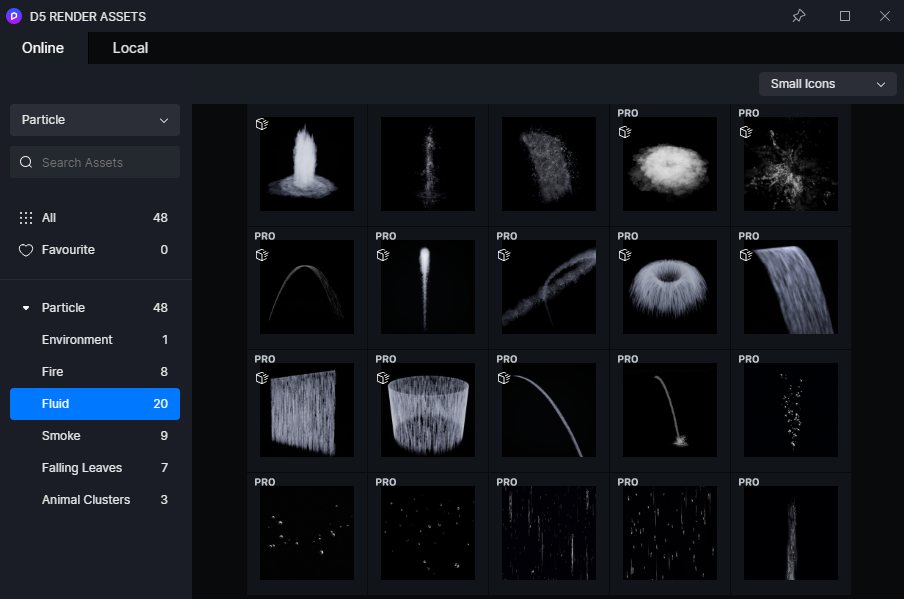
Adjustable parameters
Splash
Parameters in the Splash column decides how the splash will look. You can make it faster and bigger by turning up the size and rate.
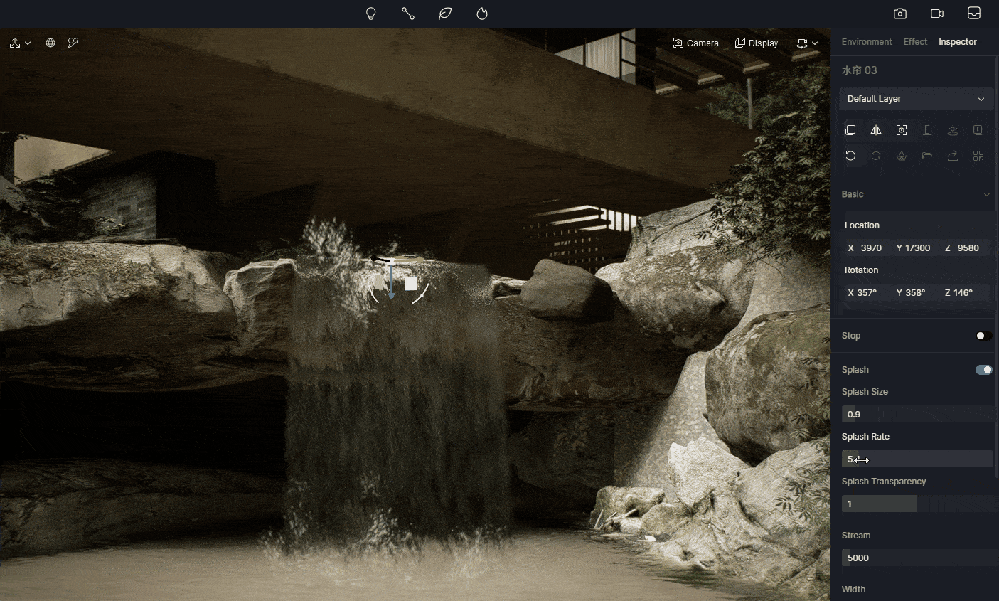
Stream
Stream decides the quantity of the dripping flow you will see.
Parameters that decide the look of waterfall
It is recommended to stop the Splash first to have a better look at the water particle itself.
First adjust the Width properly so it can fit with the surroundings. Then you can try to change its Emitting angle and Gravity to see how curved it should be. When Transparency gets higher, the flowing water will be more visible.
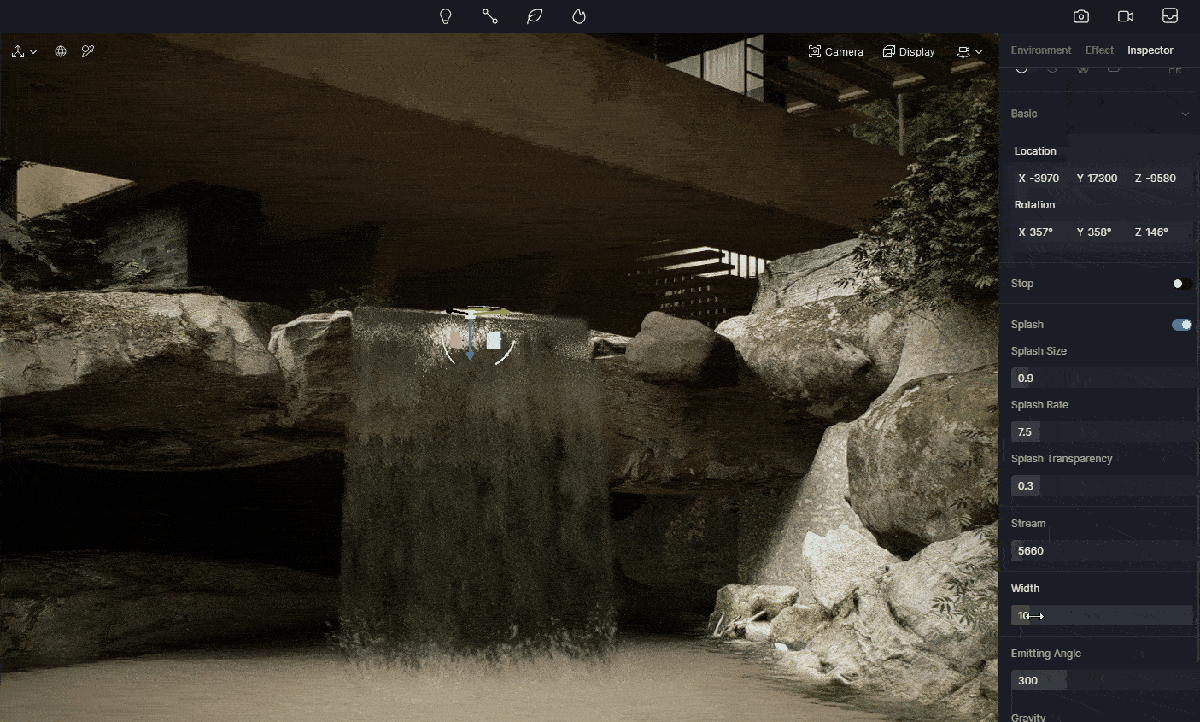
How to create an exquisite waterfall in landscape visualization
Be it landscape design or architectural visualization, overall atmosphere is always the top priority. Observe the vibe first and have a general idea of what the waterfall will look like. For this tranquil villa located in the forest, for example, a murmuring brook flowing gently will best fit with it.
After adding a water particle from the D5 Particle Library, you can first adjust its direction, size and width, making it fit in the rockery.
Different from spectacular waterfalls in those national parks, here the waterfall doesn't need huge splashes or thundering sounds. So its stream should be tiny and gentle. Adjust the Stream and Transparency to achieve such an effect. Then adjust Gravity to make it curved a bit.
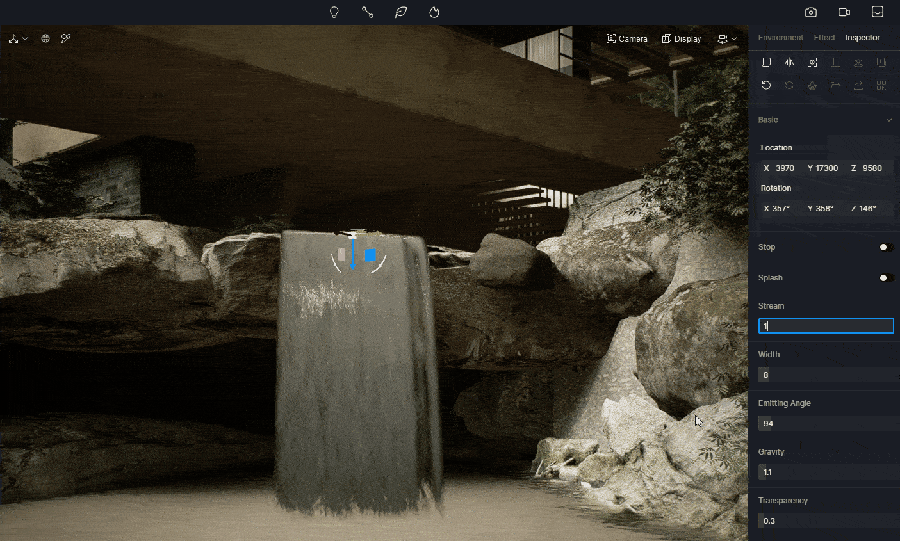
As there should be splashes when the waterfall flaps the rockery, you can turn on Splash. Note that the value of Size and Rate should not be very high, otherwise big splashes would break the tranquil vibe.
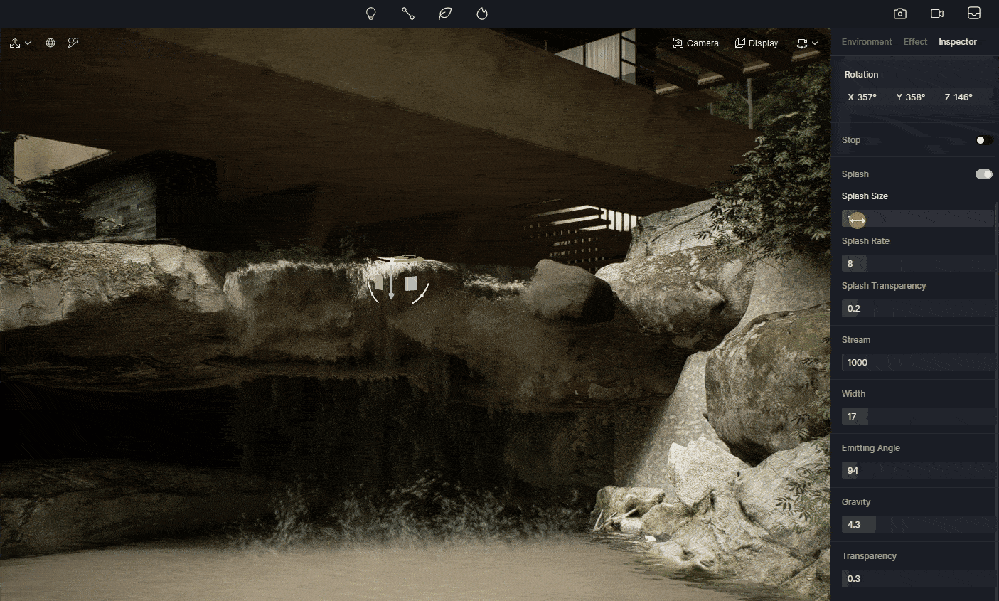
As you can see, the edge of the rockery has several gaps which leaks stream. You can add some from D5 Asset Library, making it more realistic.
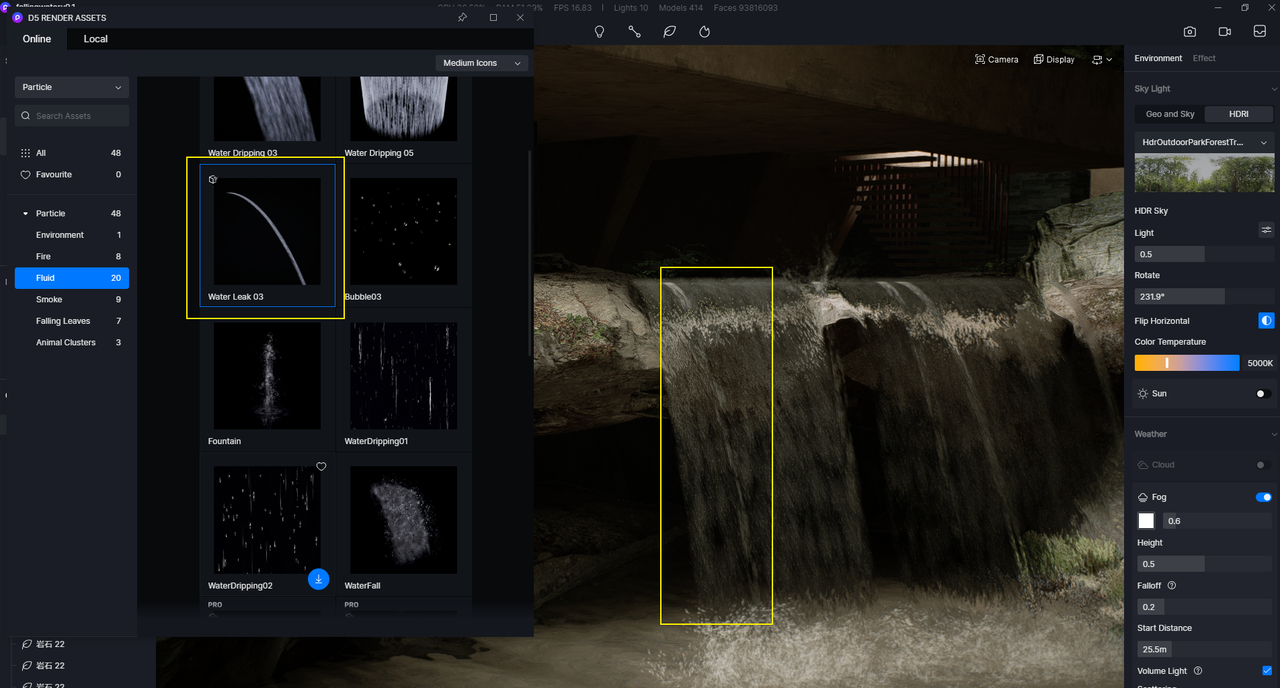
Now let's take a look at the final rendering.

Falling WaterDesigned by Frank Lloyd Wright
Rendered by Shawn
Render showcase






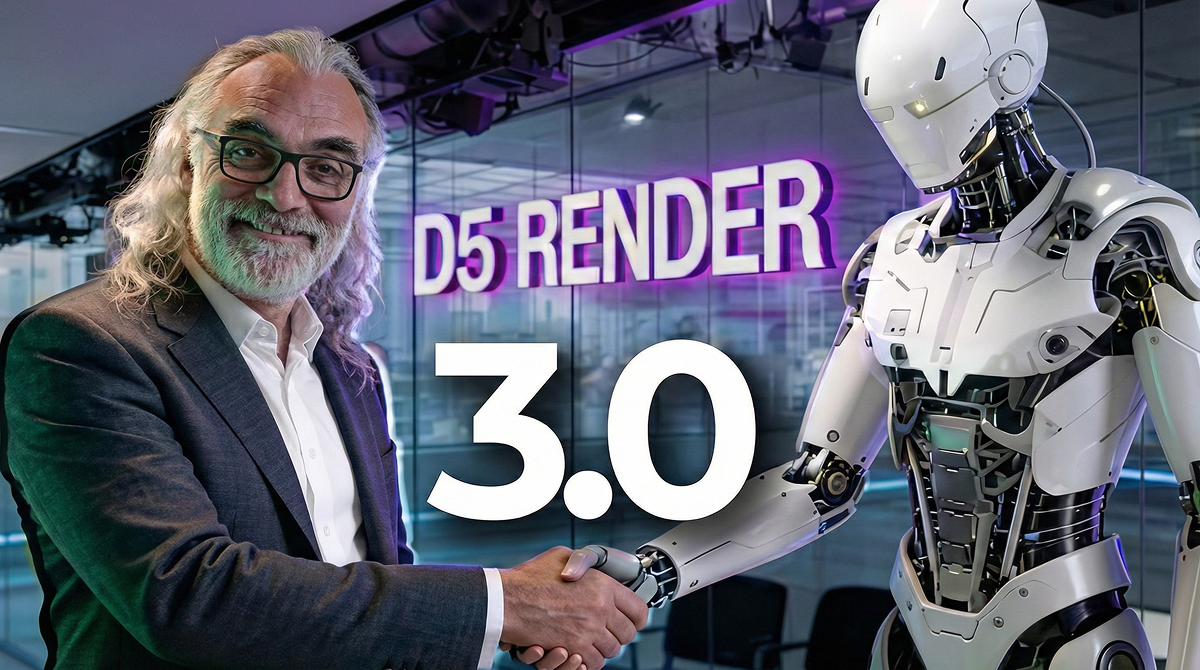












.png)

1%20(2).png)




























%20(1).png)
.png)

.png)

















































.png)
