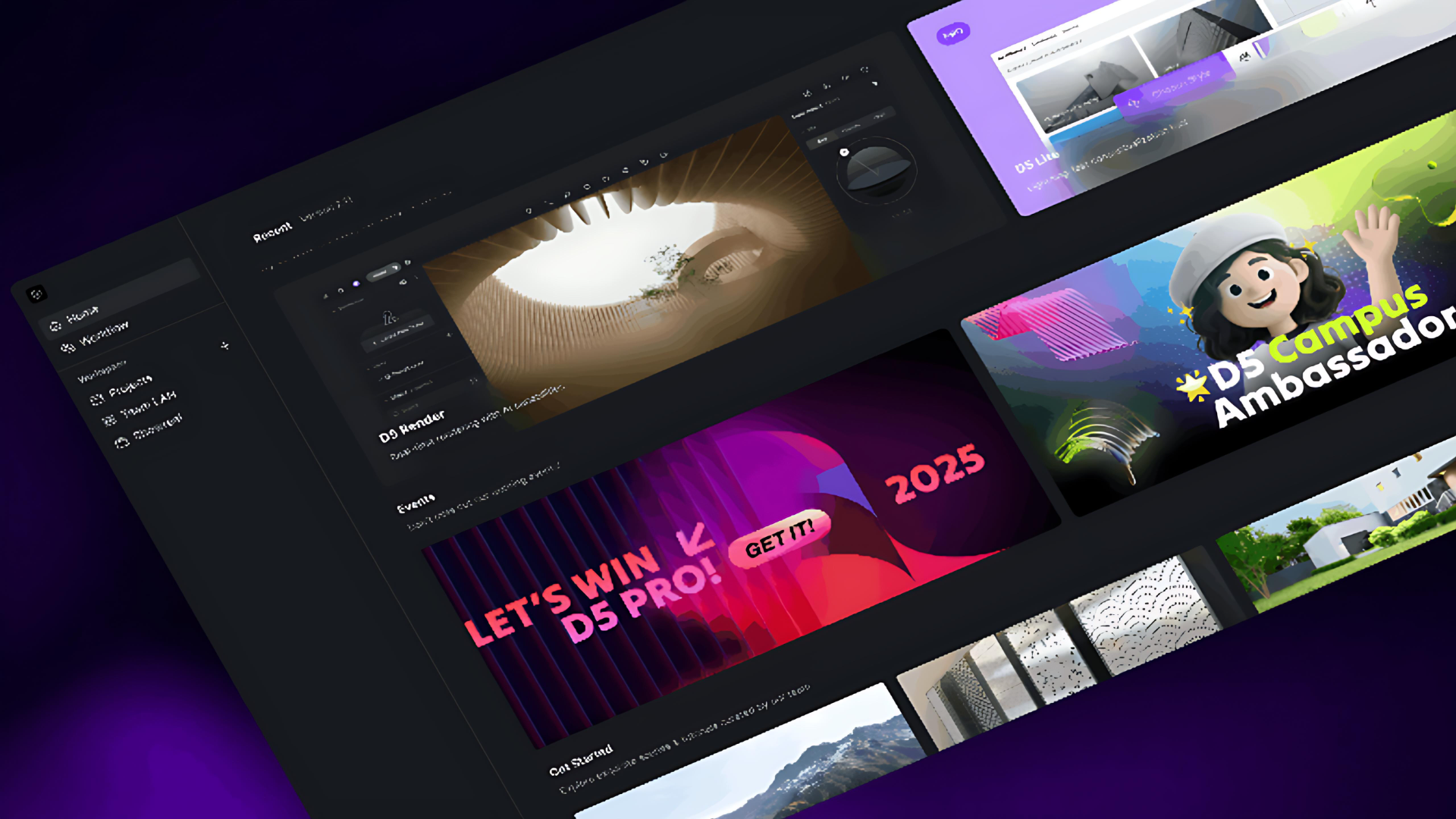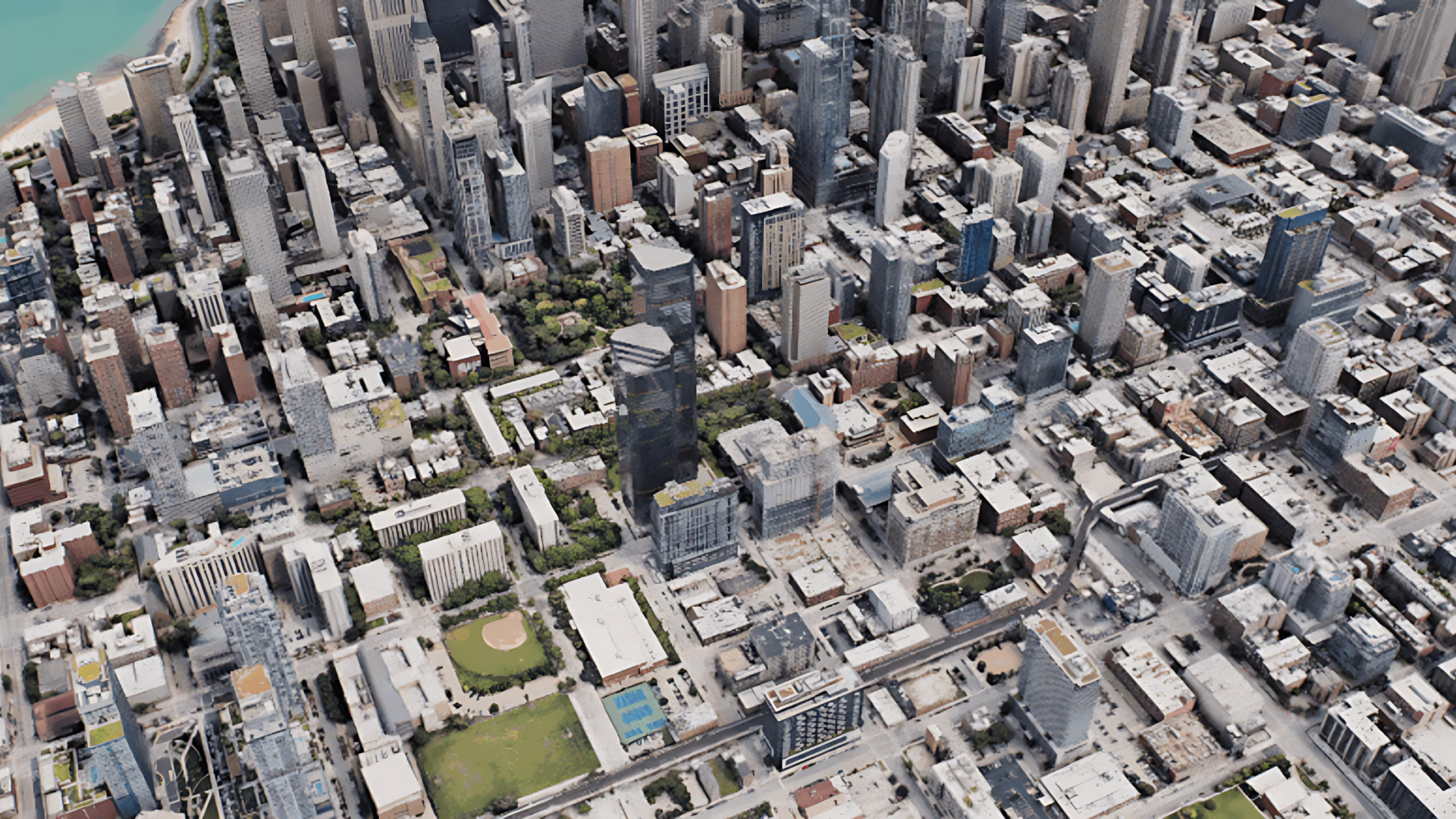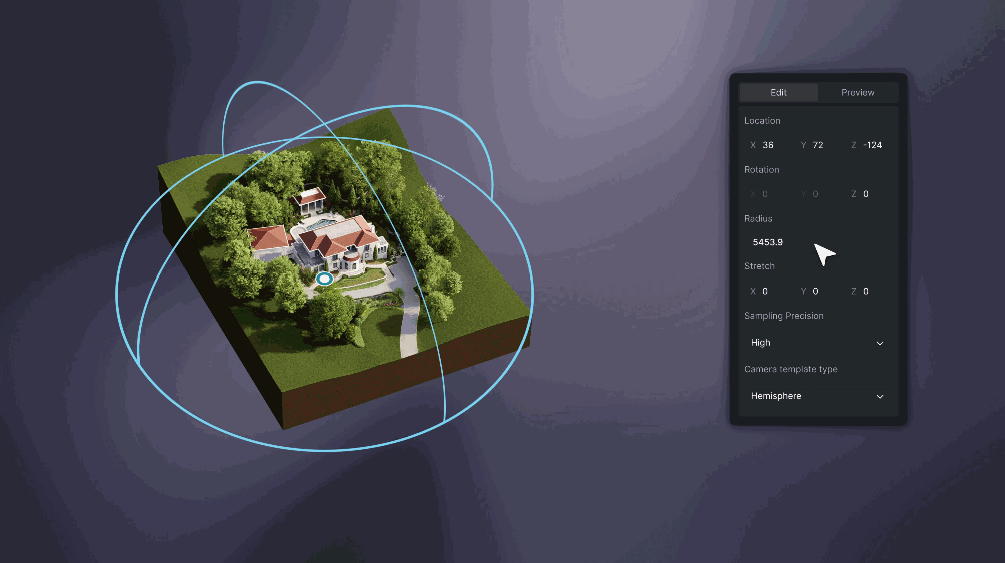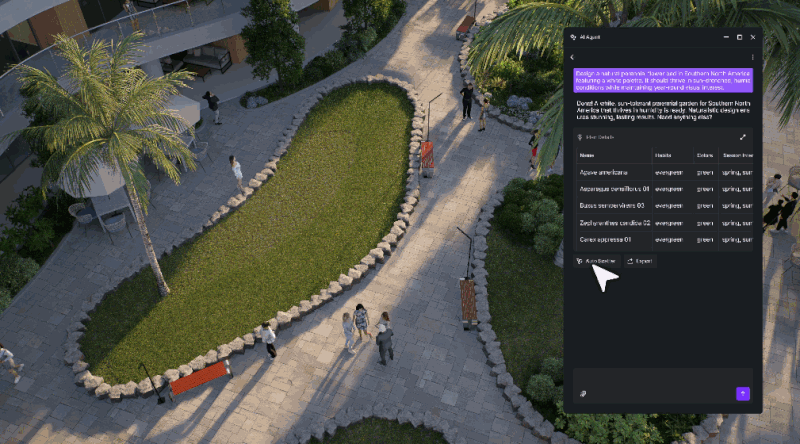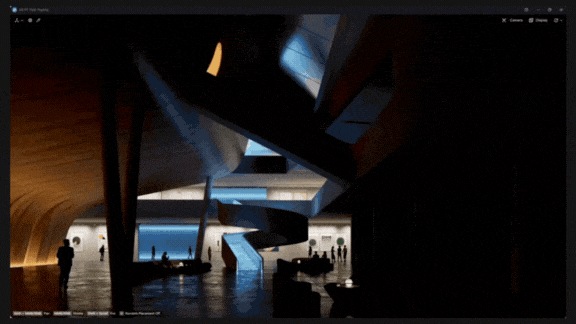XR technology is changing the game in architecture, offering an entirely new way to visualize and interact with designs. Gone are the days of static renderings and 2D plans—today, architects can walk through their creations in immersive 3D environments. With tools like D5 Render's XR Tour, clients and designers can explore projects in real-time, providing a deeper understanding of scale, layout, and aesthetics.
In this blog, we'll dive into what is XR technology and how it's transforming architectural workflows, making designs more interactive, collaborative, and impactful than ever before. Keep reading to discover how you can take your projects to the next level with XR!
🚀 Key Takeaways About XR Technology in D5 Render
- Immersive design experience: XR technology transforms architecture by enabling architects and clients to interact with 3D models in a highly immersive and realistic way, improving understanding of space and scale.
- Enhanced client engagement: Virtual walkthroughs allow clients to explore designs interactively, fostering real-time feedback and stronger collaboration between architects and clients.
- Efficient remote collaboration: D5 Render's XR Tour feature enables easy sharing of interactive models via a simple link, streamlining feedback and decision-making, even when stakeholders are remotely located.

1. What is XR Technology and its Importance in Architecture?
For decades, architects and designers have relied on hand-drawn sketches, static 3D renderings, and physical models to visualize spaces. But these methods limit exploration—clients can't freely move through a design or experience scale the way they would in real life.
Enter XR (Extended Reality), a game-changing technology blending VR, AR, and real-time 3D visualization to create immersive, interactive experiences. Unlike VR, which requires bulky headsets, XR offers a more accessible way to walk through virtual buildings and examine details—all without specialized hardware.
D5 Render's latest XR Tour feature (introduced in version 2.11 for Teams) takes this further by allowing architects to generate interactive 3D models from standard renders. Just set up a camera matrix, render, and upload—clients can then explore the space from any angle with just a shareable link. No extra software needed. If you're an architect looking to bring more immersion to your workflow, this is one feature worth checking out.
🔔 XR Tour will soon be available for Pro users too. Stay tuned!

2. D5 Render: Enabling Architecture XR Technology
① Immersive Viewing and Virtual Tours
D5 Render takes architectural visualization to new heights with its XR Tour capabilities, providing architects and designers the ability to immerse themselves in 3D models as if they were physically inside the design. This XR technology immersive viewing experience offers a true sense of scale, depth, and spatial relationships, making it easier for professionals to visualize how the finished project will feel in real life. Unlike traditional 2D renderings, XR technology brings designs to life with stunning realism, enhancing the understanding of both spatial dynamics and aesthetic elements, ultimately making the design process more intuitive and precise.

② Client Presentations and Interaction
XR technology is changing the game when it comes to client presentations. With virtual reality in architecture virtual walkthroughs, clients can explore proposed designs in an interactive, engaging way, well before construction begins. This immersive feature allows clients to step into the design, navigating through spaces in an interactive and engaging way. By exploring every detail in a 3D environment, clients gain a more precise understanding of the project's scale, layout, and aesthetic elements. This level of interactivity not only enhances the presentation experience but also boosts communication, enabling clients to provide real-time feedback. As a result, architects can refine designs based on client input, fostering a stronger, more collaborative relationship and ultimately helping clients make more confident, informed decisions.

③ Remote Sharing and Collaboration
D5 Render's XR Tour make remote sharing incredibly convenient. By simply sharing a link or QR code, architects and stakeholders can easily access and explore interactive models from any location. This seamless method eliminates the need for complicated setups or software installations, allowing users to view designs in real-time, regardless of distance. The ability to quickly share and view models ensures that feedback can be provided instantly, making it a straightforward solution for quick decision-making and efficient design review.
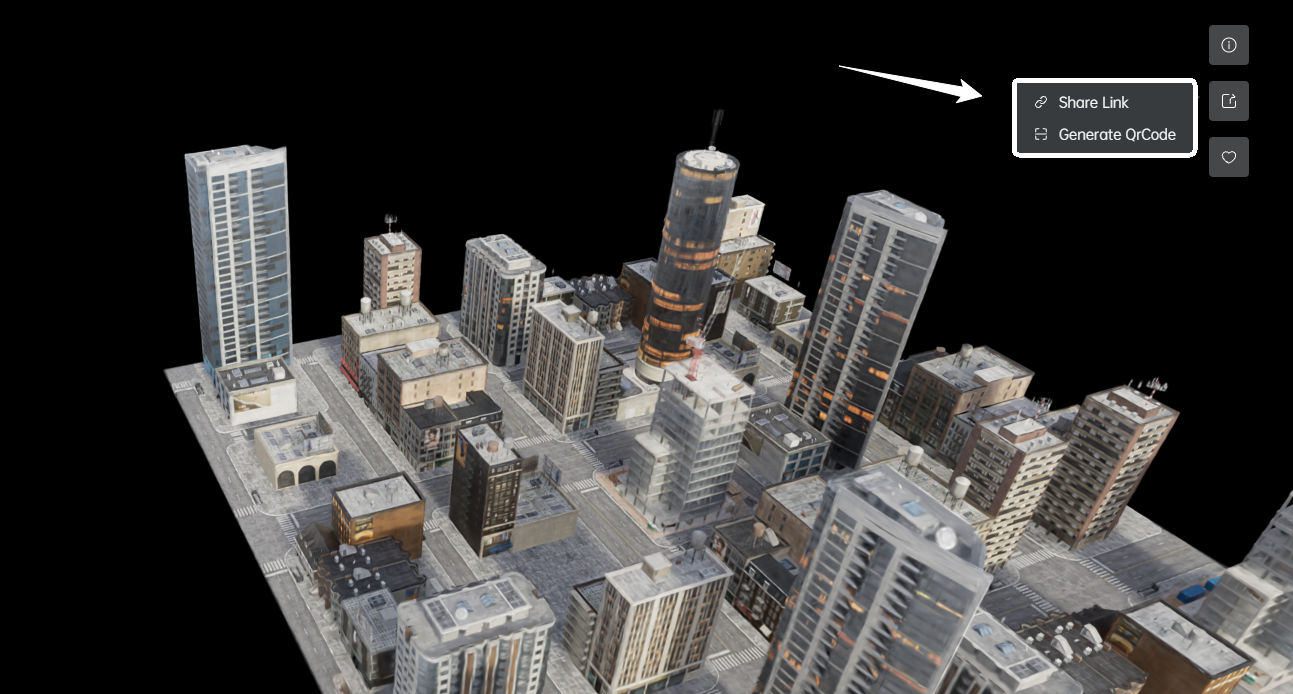
④ Early Detection of Design Issues
With D5 Render's XR Tour, architects can step into their designs virtually, spotting potential issues before construction even begins. This early assessment allows for adjustments to be made, ensuring the final design matches the original vision. Not only does this save time and costs down the road, but it also makes the entire process more efficient by addressing concerns upfront, long before construction kicks off.
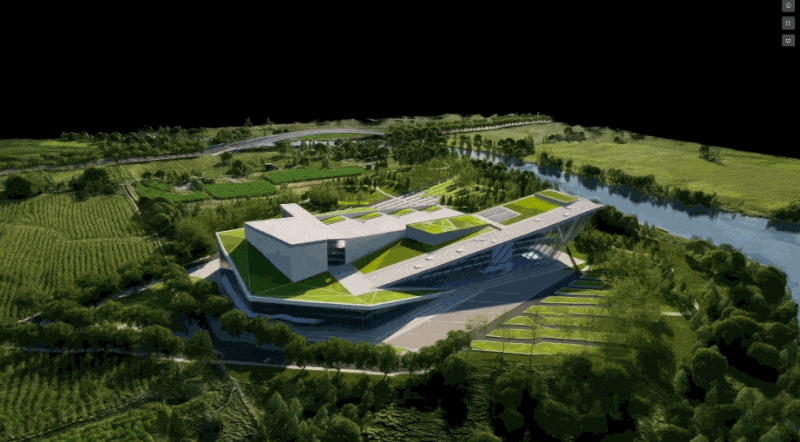
3. Who Should try XR Tour in D5 Render?
D5 Render's XR Tour feature is a powerful tool that can benefit a wide range of professionals in the architecture industry. Architects, designers, and urban planners who want to enhance their design processes with interactive and immersive tools should definitely consider exploring this feature. The ability to view and navigate a 3D model as if it were a physical space gives users an unparalleled understanding of scale, proportions, and spatial dynamics. This feature is especially useful for architects working on large-scale projects where detailed visualization is key.
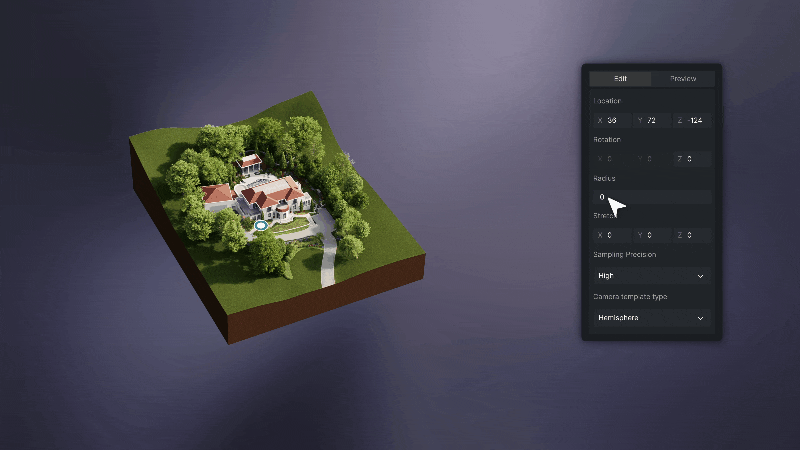
Clients who are involved in architectural design can also benefit significantly from XR Tours. It offers them an opportunity to experience the proposed design in an interactive way, allowing for more informed feedback. The ease of sharing the model with a simple link or QR code makes this feature highly accessible for clients, no matter where they are located. Additionally, project managers and stakeholders can use XR tours to quickly review designs and make decisions without needing to be physically present, making it a highly efficient tool for remote collaboration.

If you're in the architecture industry and want to make your design presentations more engaging and interactive, D5 Render's XR Tour is definitely worth trying.
4. Advanced Workflow for XR Tours in D5 Render: Integrating with Websites and Other Platforms
To take XR tours to the next level, integrating them with your company's website or online store can provide a seamless, interactive experience for clients. Imagine embedding an XR tour directly on your site, allowing visitors to explore your designs without leaving the page. This setup eliminates barriers, making it easy for clients to dive straight into your work with just a click.
Combining XR tours with software like Spline or Cesium enhances the interactivity of your project. For instance, Cesium's geospatial tools can bring in real-world mapping data, offering users a more contextual view of how a design fits into its environment.
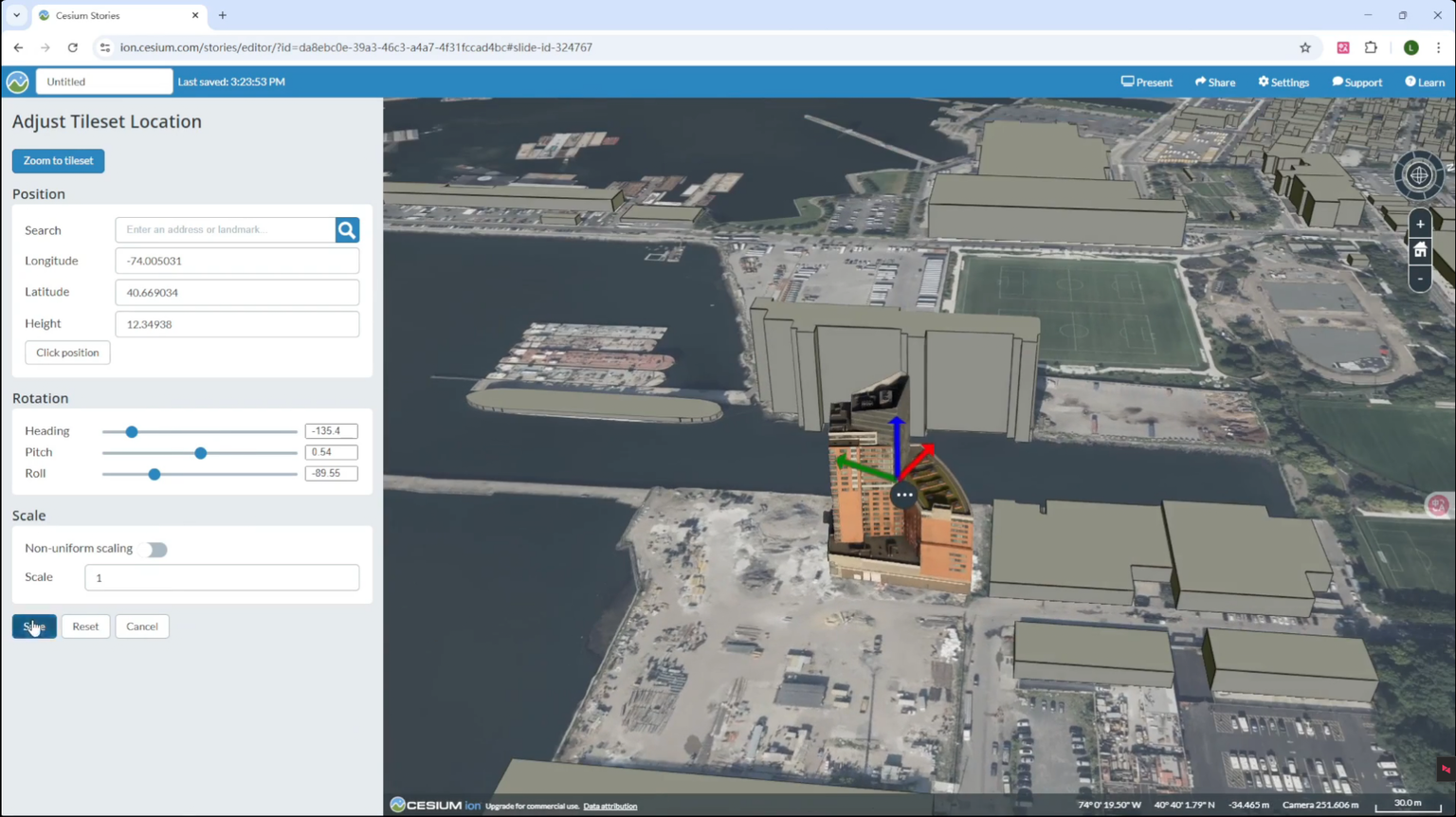
Tip: Please download the file to view the complete operation process: Download Link
👉 Sample file: cesium bird's-eye view
👉 How to Use Cesium in D5 for 3D Mapping (3 Steps)
Spline allows for more customizable and detailed interactions, adding dynamic features like animations or interactive elements to your models. These integrations create complex, high-quality virtual experiences that move beyond static walkthroughs, making it easier for clients to engage with your designs and better understand the project's full scope.

Tip: Please download the file to view the complete operation process: Download Link
👉 Sample file: example
By connecting XR technology with these advanced platforms, architects can create more engaging, interactive, and detailed presentations, improving both client satisfaction and project outcomes.
Conclusion: Embrace the Future of Architecture with XR Technology
XR technology is revolutionizing the way architects and designers work, offering immersive, interactive experiences that enhance every aspect of the design process. From virtual tours to remote collaboration, D5 Render's XR Tour is helping professionals visualize and refine their designs with unprecedented realism. If you're looking to stay ahead in architecture, it's time to explore XR technology and see how it can transform your workflow. Try it out today and unlock a new level of creativity and collaboration!

Continue Reading About D5's Newest Update Features
D5 Render 2.11: New AI Tools + Ultra-Fast Workflow Upgrades!
Boost Workflows with D5 Render Update: New Features Now Live
AI Rendering Revolution: D5 2.11's Smart Tools for Designers
What Is an AI Agent? How D5 2.11 Automates Landscape Design?
How to Use Cesium in D5 Render 2.11 for 3D Mapping (3 Steps)































%20(1).png)
.png)

.png)
















































.png)

.png)