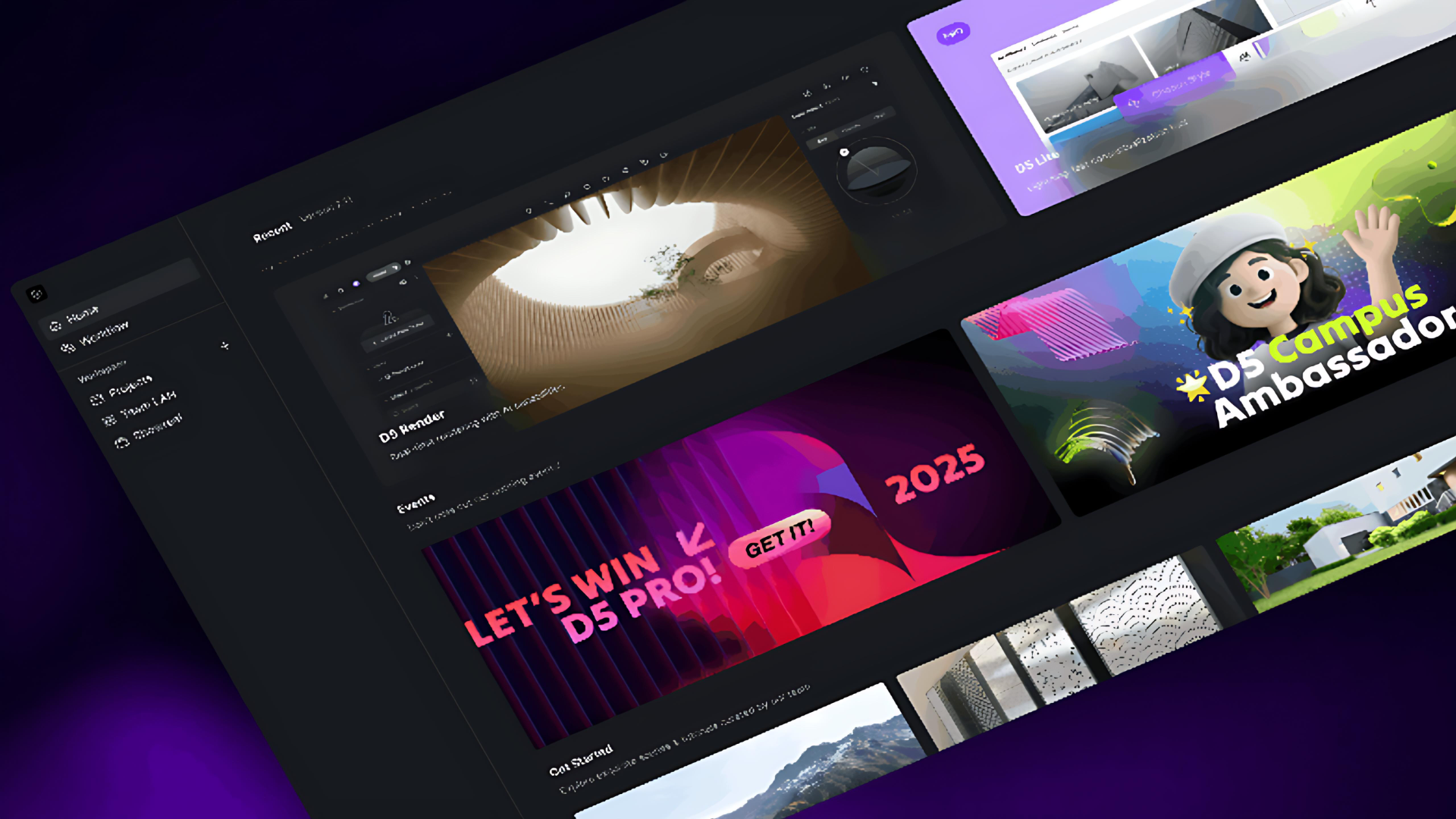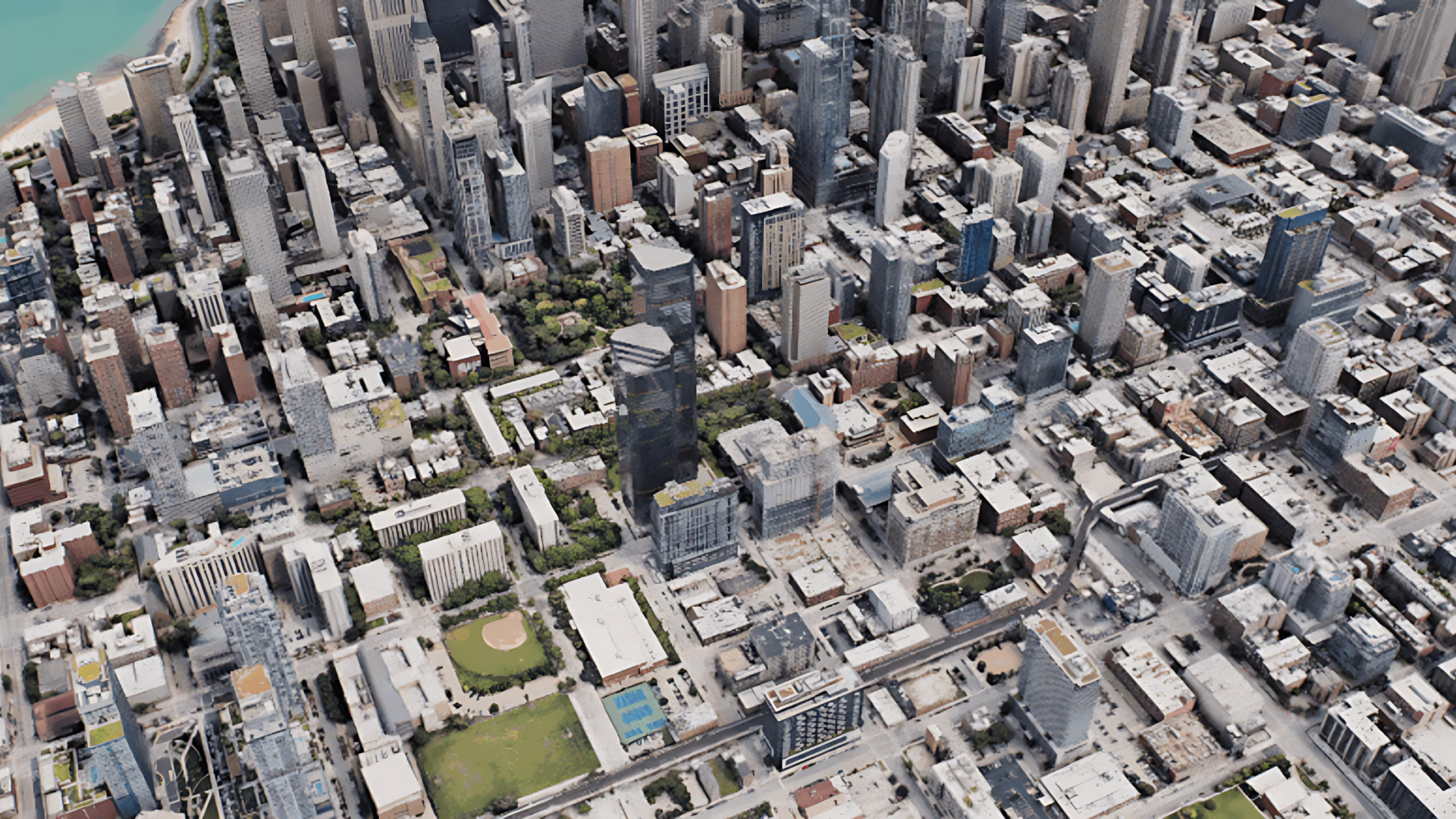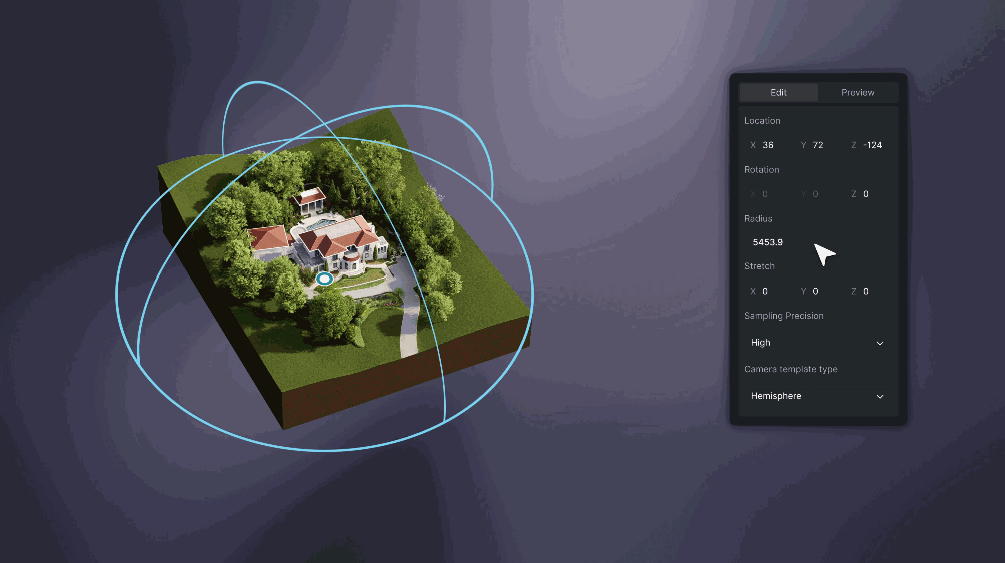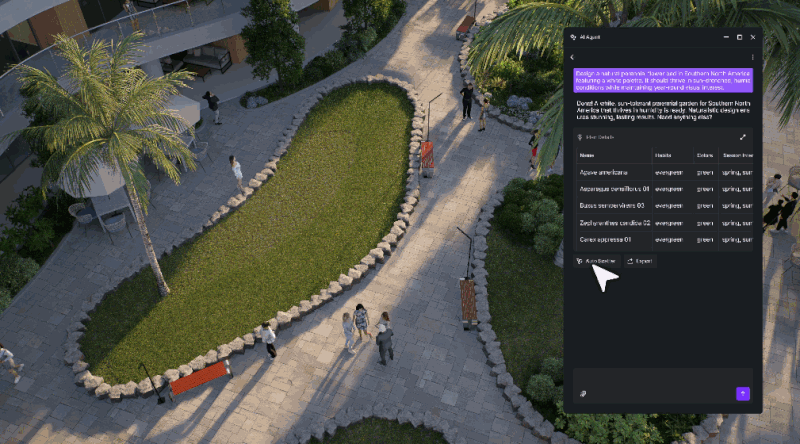D5 Render 2.11 is here, and it’s packed with game-changing AI tools and ultra-fast workflow upgrades! Whether you're into architectural visualization, landscape design, or 3D rendering, this latest update takes real-time creativity to the next level. With smarter AI-powered features, precision lighting controls, and seamless synchronization, D5 2.11 makes complex projects faster and easier than ever. Get ready to transform your workflow with cutting-edge tech—let’s dive into what’s new!
👉 Jump to the key highlights: D5 2.11 Feature Updates →

The Smarter Workspace Begins Here!
D5 Render 2.11 debuts the completely redesigned D5 Launcher - your unified hub for D5 Render, D5 Lite, and all sync plugins (with more integrations coming soon!). Replacing the legacy welcome page, it intelligently minimizes to your system tray when scenes load, keeping essential tools at your fingertips without interrupting creative flow.
Workflow Tip: Streamline your setup! The D5 Launcher lets you access D5 Render, D5 Lite, and all essential tools in one place – no scattered downloads needed. Your all-in-one portal for faster rendering workflows.
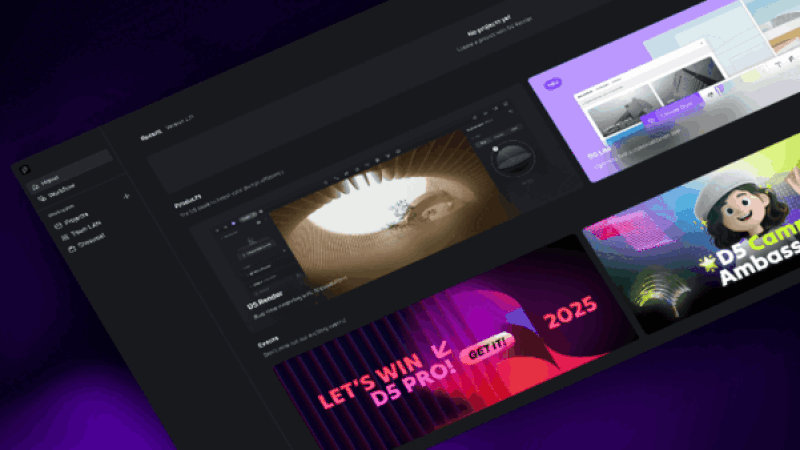
But the innovation doesn't stop there - D5 2.11 introduces revolutionary AI capabilities, professional-grade rendering upgrades, and enhanced team collaboration tools that redefine what's possible in real-time visualization. Let's explore these game-changers!
1. AI Revolution: Smarter 3D Creation
D5 Render 2.11 introduces groundbreaking AI-powered tools that transform 3D workflows. The new AI Agent combines three smart features:
- SmartPlanting: Automatically designs climate-adaptive gardens in three styles – Sustainable Perennial, Seasonal Bloom, or Minimalist Foliage.
- Plant Schedule: Exports detailed vegetation data (species, size, quantity) and even calculates costs when paired with price sheets.
- D5 Bot: Your AI assistant for instant guide or troubleshooting via chat.
👉 What is D5's AI Agent? Learn more →
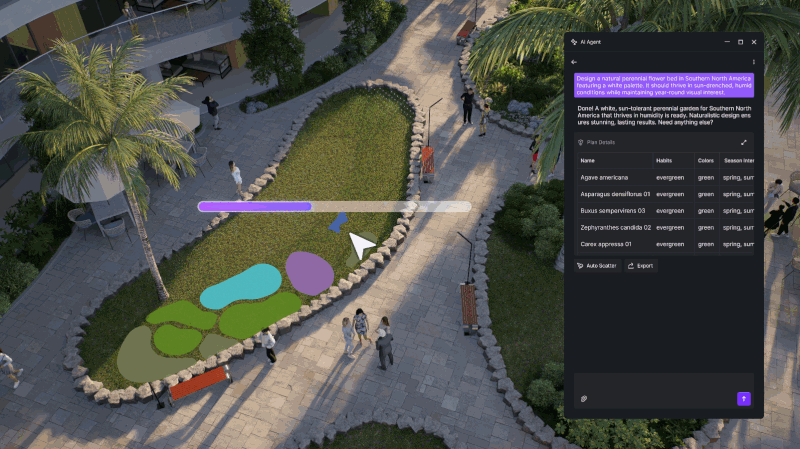
For materials, the AI PBR Material Snap revolutionizes texture creation: simply upload your reference image (up to 6K resolution), select specific areas, and instantly generate production-ready PBR textures. Moreover, D5 2.11 intelligently analyzes your sampled textures and recommends visually matching materials from its extensive library, significantly accelerating the look development process.
👉 See How AI PBR Material Snap Works - Watch Now →
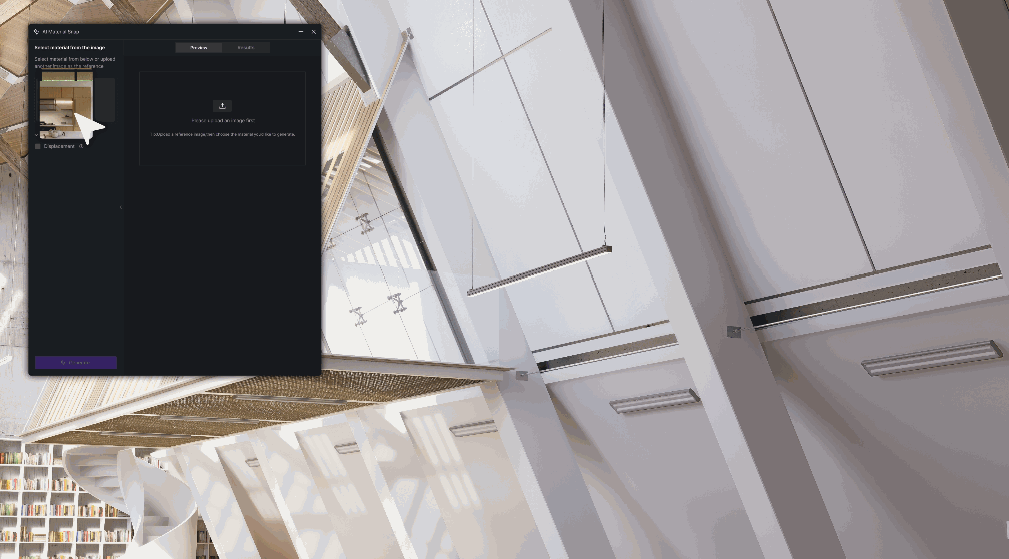
Precision-trained on professional photo parameters, the upgraded AI Atmosphere Match 2.0 now auto-suggests style-matched references and adds adjustable AI Intensity control. Perfect for quick cinematic looks—from subtle enhancements to dramatic transformations. Moreover, D5 2.11 introduces texture intensity sliders to its AI Enhance, giving artists precise control over image refinement. Optimized AI models deliver faster stylizing and retouching with improved results.
Learn how to use AI in D5 Render 2.11 to accelerate landscaping, architecture visualization, and material design – all while maintaining full creative control. These tools are now available in the latest update!

2. Real-Time Precision & Professional Lighting
Now officially out of alpha, the upgraded Real-Time Path Tracing (RTPT) becomes D5 Render's default global illumination solution. Enjoy live previews of multi-bounce transparent materials, optimized reflection sampling, and enhanced denoising - delivering unprecedented parity between interactive editing and final render quality (See the upgraded results in action below).
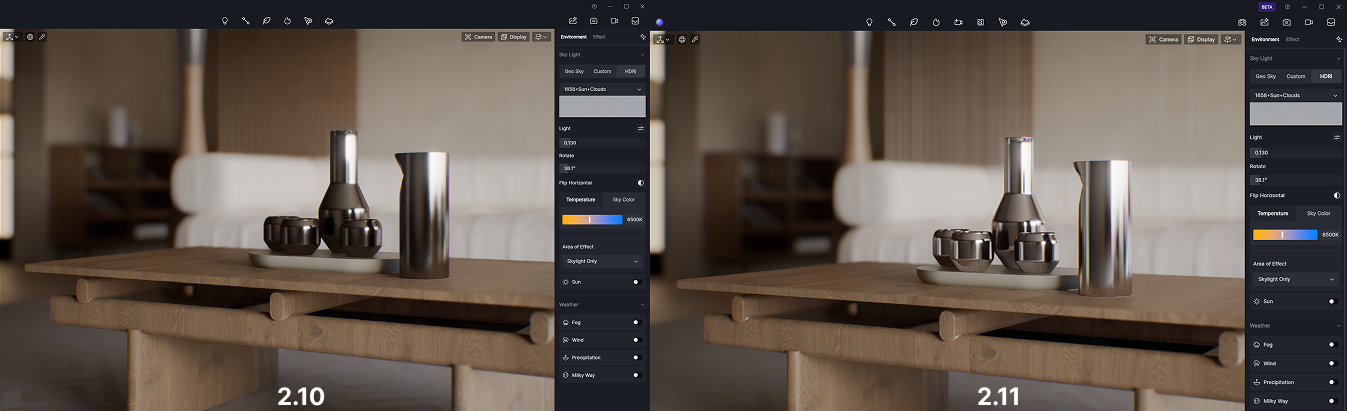
This release introduces customizable Parallel Projection (hotkey P) that eliminates perspective distortion, enabling perfectly scaled technical drawings including plans, elevations, sections and axonometric projections - ideal for architectural visualization and industrial design applications. This feature supports schematic linework and AO stylized effects, and new LiveSync capabilities enable real-time parallel projection synchronization between SketchUp, 3ds Max, and Blender workflows.
Additional precision tools like the Align Views Tool and customizable Orbit Center Icon give architects pixel-perfect control for complex projects.

D5 Render 2.11 also introduces professional lighting control with its new Disc Light for soft, uniform illumination, now featuring seamless synchronization with 3ds Max and SketchUp. Enhanced Directionality Parameters for light strips and area lights offer precise beam control, while IES Support (including intensity preview) brings photometric accuracy to point/area lights. The upgraded Exposure Compensation maintains auto-exposure benefits while permitting manual brightness tweaks - no more mode switching.
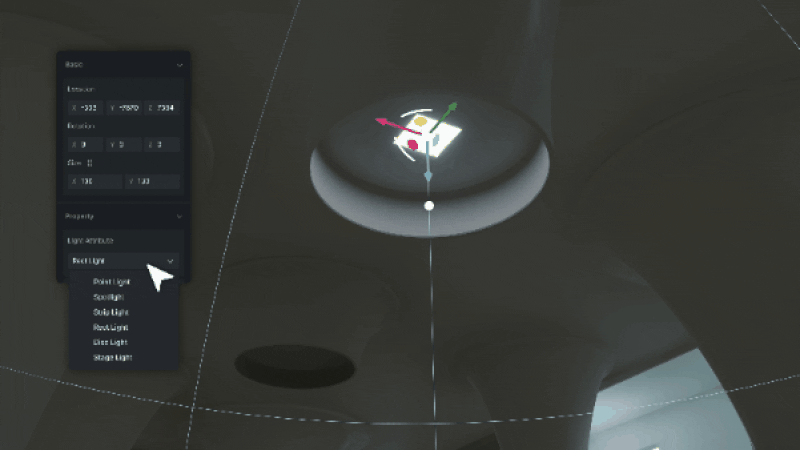
3. Enhanced Toolset: Streamlining Your 3D Workflow
Key tool updates include:
1. Advanced Brush: New brush tools enable freehand area painting with Shift+material selection, preset saving, and region splitting. Edit post-painting or use erasers for precision vegetation placement - perfect for detailed natural scenes.
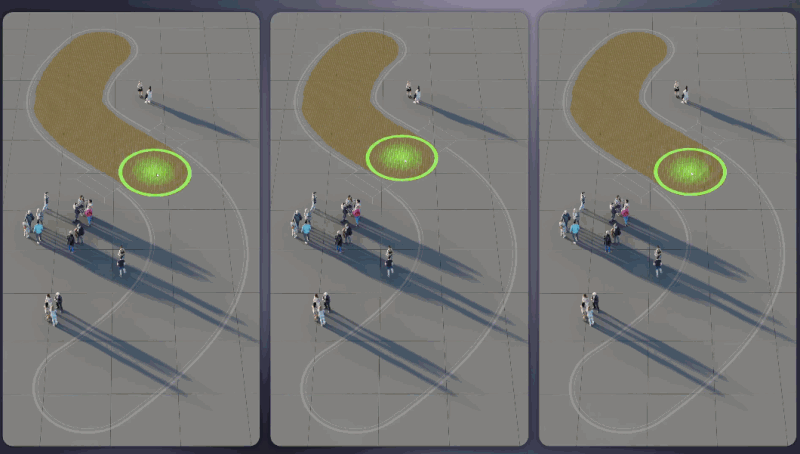
2. Custom Path: The new Custom Path tool enables individual model parameter adjustments along paths, with model sourcing from official/local/team libraries. Path presets can now be saved studio-wide for consistent reuse.

3. Camera Target Lock: The new Camera Target for Video Shots lets you lock focus on any object during animations - perfect for smooth orbiting and curve shots without manual adjustments.
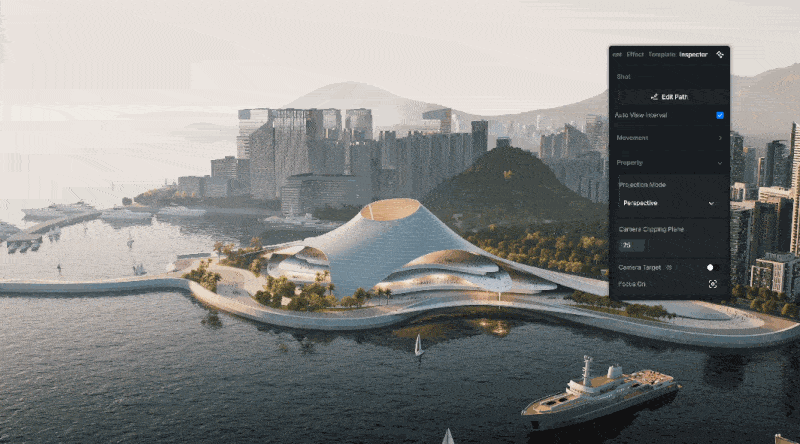
4. Scene List Grouping: Organize projects with drag-and-drop grouping and batch operations (like group parameter pasting) for efficient team collaboration.
5. Supports More Formats for Direct Import: Import obj, dae,3DS, ASE, ASSBIN, COLLADA, DXF, STL, GLTF, MMD with optimized performance.
4. Workflow Upgrade: Faster & Smarter Synchronization
- D5 Render 2.11 delivers groundbreaking workflow enhancements with fully optimized synchronization plugins. The SketchUp LiveSync now supports orthographic views, disc lights, and HDRI file transfers while fixing critical model display issues.
- 3ds Max integration reaches new heights with 2026 compatibility, advanced light/IES synchronization, and refined material mapping (leaves, car paint, fabrics). ArchiCAD users gain powerful group export functionality for .d5a models, perfect for animated sequences
- Blender 4.3-4.5 (with geometry node fixes) and Cinema 4D 2025, ensuring every designer enjoys smoother transitions from modeling to photoreal rendering.
These updates make D5 Render 2.11 the fastest bridge between modeling and visualization.

5. Teams Upgrade: Powerful Collaboration Features
D5 Render 2.11 for Teams unleashes next-level team capabilities with Cesium integration for stunning geolocated 3D environments and XR Tour for immersive virtual walkthroughs. Supercharge presentations with crisp 6K/8K video output – ideal for high-stakes client reviews.
These enterprise-grade features, combined with real-time rendering, make D5 Render 2.11 the ultimate choice for architectural visualization teams demanding both quality and efficiency.
👉 Master Cesium in D5: Follow These 3 Simple Steps →
👉 Discover the Top 5 GIS Tools for Stunning 3D Visualizations →
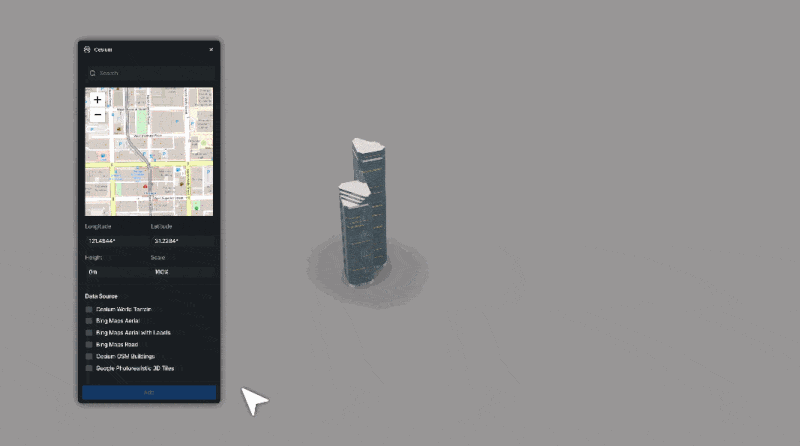
6. Conclusion: D5 Render 2.11
D5 Render 2.11 redefines real-time visualization with groundbreaking AI tools, smarter workflows, and precision lighting controls. From AI-powered landscaping to professional-grade rendering, this update delivers unmatched speed and creative freedom for architects, designers, and 3D artists. Experience the future of visualization – update now and transform your workflow today!

Continue Reading to Explore More D5 Render Features
What's Global Illumination and Why We Need It >
What is Real-Time Path Tracing in D5 Render 2.10 and Why Does It Matter? >
D5 Render 2.10 Beta Integrates NVIDIA DLSS 4: AI Revolution in Real-Time Rendering >
The Easiest Way to Create Stunning Phasing Animations >
Mastering Architectural Landscaping with D5 Render Terrain Tool >
Mastering AI-Powered Lighting in D5 Render for Realistic ArchiCAD Visualization >
FAQs for Beginners Preparing to Try D5 Render
"What computer specs do I need for smooth performance?"
For optimal performance, a dedicated NVIDIA RTX GPU (3060 or better recommended) is ideal, though the minimum requirement is an NVIDIA GTX 1060 6GB or equivalent. 16GB of RAM is sufficient for medium scenes, while 32GB or more is better for complex architecture projects.
System Requirements of D5 Render >
"How does D5's real-time rendering compare to traditional methods?"
Unlike V-Ray's CPU-based rendering that takes minutes/hours per frame, D5 shows instant visual feedback as you work. Changes to lighting, materials or camera angles update in seconds.
"Can I use D5 Render for professional architectural visualization?"
Absolutely. Many firms use D5 for client presentations and competition entries. Its PBR materials, accurate lighting and growing asset library meet pro standards. For final deliverables, combine real-time previews with high-quality offline renders (4K/8K output supported). The workflow saves hours versus traditional methods.
"Where can I find ready-made materials and models?"
D5's built-in library offers 15,000+ assets (materials, models, vegetation). The Material Editor also lets you create custom PBR textures.









.png)

1%20(2).png)




























%20(1).png)
.png)

.png)

















































.png)

.png)