
Wondering "Is 32GB RAM enough for 3D rendering?" The answer depends on your tools. While traditional renderers choke on 32GB with complex scenes, D5 Render—a GPU-powered real-time tool—handles heavy workloads smoothly. D5's proprietary ''Smoothness'' (featuring core innovations like real-time texture streaming) combined with AI-optimized assets cuts RAM demands, making 32GB sufficient for professional work in architecture, interiors, and landscapes. Below, we break down how D5 Render outperforms CPU renderers and keeps your projects fluid without expensive RAM upgrades. Ready to test it? Try D5 Render free and see the difference! 🚀
Tip: You can run the benchmark tool to test the real-time rendering performance and output speed of D5 Render. Or, you can check the test results of other users to see how D5 runs on different computers.
Key Takeaways on "Is 32GB RAM Enough?"
- 32GB RAM is sufficient for most 3D rendering in D5 Render thanks to its GPU-accelerated architecture that shifts computational loads from RAM to RTX graphics cards.
- D5 Render overcomes traditional RAM limitations through smart features like texture streaming (40% memory reduction), live sync with modeling software, and AI-powered texture generation for complex scenes.
- Optimal performance on 32GB systems requires strategic optimization including LOD adjustments, texture size management, and temporarily reducing GI quality during editing phases before final high-quality renders.

1. How Much RAM Do You Need? Is 32GB Enough for 3D Rendering?
For most 3D rendering workflows—including architectural visualization, interior design, and landscape rendering—32GB of RAM is sufficient, especially when leveraging GPU-accelerated real-time renderers like D5 Render. Unlike traditional CPU-based rendering engines (such as V-Ray or Corona), which demand substantial memory for high-poly models and complex scenes, D5 Render offloads most computations to NVIDIA RTX graphics cards, drastically reducing RAM dependency.
Thanks to D5’s intelligent texture streaming and GPU-driven architecture, even demanding projects with 4K textures, detailed geometry, or advanced lighting setups remain smooth on 32GB RAM systems.
🚀 Want to test it yourself? Try D5 Render for free and see how it performs on your setup!

How to view and optimize graphics card usage >
System Requirements of D5 Render >
2. Is 32GB RAM Enough? Traditional Rendering Limits vs D5's GPU Solution
While 32GB RAM is sufficient for many 3D rendering tasks, it can face limitations in certain demanding scenarios. Here's how traditional rendering struggles and how D5 Render provides smart solutions:
① Handling Large Scenes with High-Resolution Textures
Traditional rendering engines, like CPU-based renderers such as V-Ray, often struggle with 32GB RAM when handling massive scenes (100M+ polygons), high-resolution textures (8K+), or complex geometry. These renderers typically cache entire scenes in memory, which can lead to performance slowdowns or crashes as RAM becomes a bottleneck.
✅ D5 Render's solution:
- Texture Streaming: Dynamically loads only necessary textures, reducing RAM and VRAM usage by up to 40%, where memory usage dropped from 11GB to 6.2GB in some scenes.
- Optimized Asset Management: Uses techniques like recursive data structure acceleration to minimize CPU-GPU communication, ensuring smoother performance even with 32GB RAM.

② Multitasking with Resource-Heavy Apps
Traditional rendering workflows often require running multiple resource-intensive applications simultaneously (e.g., Blender + Vray+ Photoshop). This can quickly overwhelm a 32GB RAM system, leading to slowdowns, lag, or instability.
✅ D5 Render's solution:
- Seamless Integration and LiveSync: D5 Render offers plugins for popular modeling tools like SketchUp and Revit, enabling live syncing. This allows changes made in the modeling software to reflect instantly in D5 Render without needing both applications to be fully loaded in RAM, reducing memory duplication and streamlining the workflow.
- Built-In Asset Library: D5 Render includes a vast asset library of pre-optimized materials, models, and assets that load instantly within the software, eliminating the need for repetitive imports from external applications, which can save on RAM usage.
- Real-Time Rendering: Unlike traditional renderers, D5 Render provides real-time previews directly within the application, eliminating the need for a separate rendering engine and freeing up RAM for other tasks.
By leveraging these features, D5 Render helps users manage memory more efficiently, enabling smoother multitasking on a 32GB RAM system.
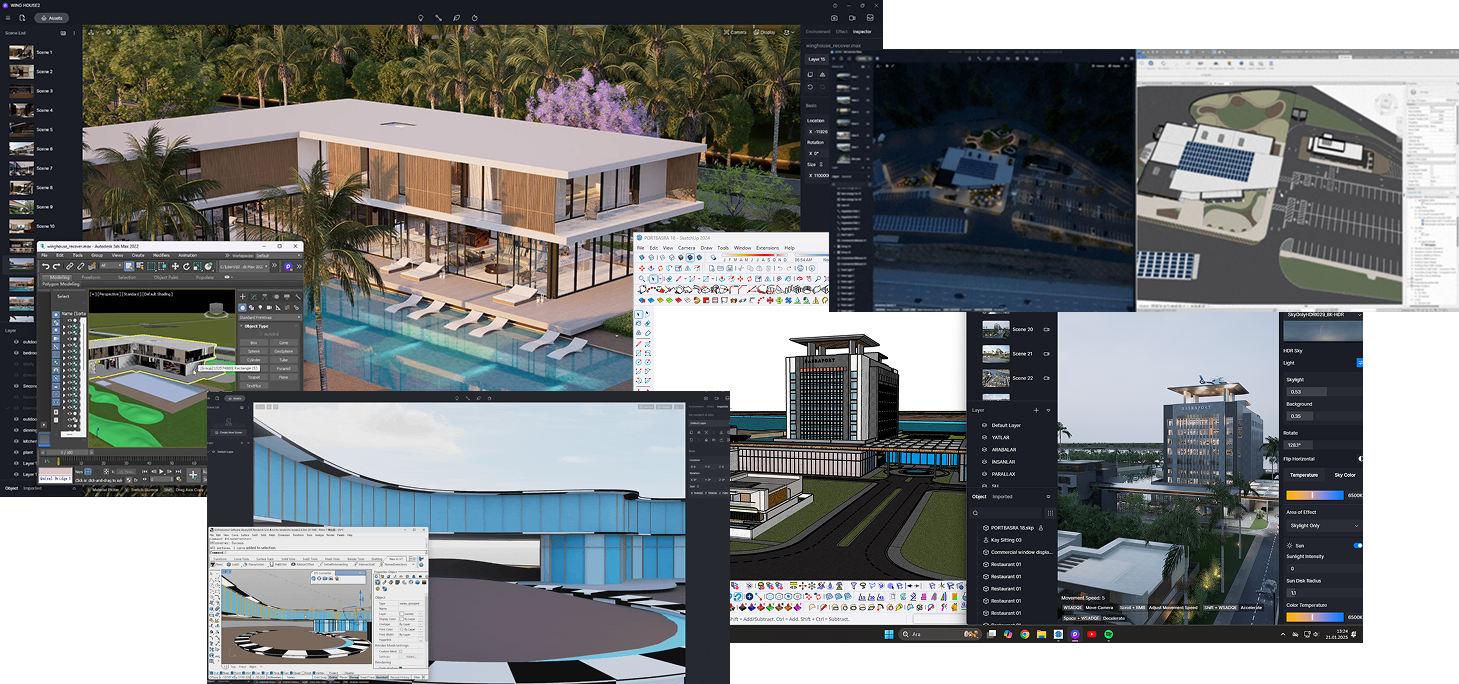
③ Complex Rendering Techniques (GI, Simulations)
Traditional rendering:
Traditional rendering workflows, like those using CPU-based engines such as V-Ray, often struggle with memory-intensive tasks like global illumination (GI), particle effects, and physics simulations, frequently exceeding 32GB RAM for complex scenes. These processes demand significant memory for calculations and data storage, leading to slowdowns or crashes.
✅ D5 Render's solution:
- AI-Powered Texture Generation: D5 Render uses AI to generate physically based rendering (PBR) maps, such as normal and roughness, from a single base color map, reducing the need for multiple large texture files and conserving both RAM and VRAM.
- Memory-Efficient Material Handling: Combined with texture streaming, which dynamically loads textures only when needed, D5 Render minimizes memory usage by up to 40% in some cases, maintaining quality without sacrificing performance.

3. Is 32GB RAM Enough? Top Optimization Tips for D5 Render Users
Getting the most from your 32GB RAM system? Here are proven ways to optimize D5 Render's performance:
① Direct RAM Optimization Techniques (Most Impactful)
- Level of Detail (LOD): LOD boosts rendering efficiency by reducing polygon load on distant objects. D5 Render includes an LOD feature that enhances rendering efficiency by automatically reducing the detail of distant objects, such as foliage, to conserve memory. Users can activate it manually by navigating to "Menu > Preference > Rendering" in D5 Render and toggling the LOD switch—this directly cuts down on RAM usage.
- Texture Management: Replace 8K textures with lower res options. The visual difference is often minimal, but the memory savings are significant. Higher-resolution textures consume more RAM, so optimizing texture sizes is a direct way to reduce memory usage.

② Indirect RAM Helpers (Improves Overall Performance)
- Global Illumination (GI) Quality: During the editing phase, fine-tune GI quality settings to keep your workflow responsive. You can disable real-time path tracing in Menu > Preferences > Rendering to reduce rendering demands temporarily. Once your scene is set, maximize the settings for the final render. This approach primarily boosts rendering speed while ensuring the system stays responsive, even with limited RAM.
- NVIDIA DLSS: When working with complex scenes on 32GB systems, enabling DLSS (if supported by your GPU) can help maintain responsive viewport performance. DLSS intelligently balances rendering quality and system resource demands, ensuring smoother interaction without directly impacting RAM usage.
- Lighting Efficiency: Efficient lighting is crucial for performance, reducing CPU/GPU load while keeping scenes responsive. D5's real-time global illumination delivers stunning results with optimized light sources, indirectly preserving RAM resources for smoother 32GB system performance.
Pro Tip: For ultra-complex scenes, pair these optimizations with a fast NVMe SSD. It speeds up asset loading, keeping your workflow efficient even when RAM is tight.
For the best rendering experience, we recommend using RTX graphics cards with D5 Render. Check our recommended hardware specifications here.

4. Conclusion: Is 32GB RAM Enough for 3D Rendering?
For most 3D rendering tasks—especially with modern real-time engines like D5 Render—32GB of RAM is more than enough. Unlike traditional CPU-heavy renderers, D5 leverages GPU acceleration, texture streaming, and smart optimizations to deliver smooth performance, even in complex scenes.
While demanding workflows (like massive poly counts or multitasking) can strain 32GB systems, D5's efficient memory management—through features like LOD, AI textures, and live sync—keeps things running smoothly.
Final Verdict? If you're using D5 Render, 32GB RAM is a solid choice for architects, designers, and 3D artists. Want proof? Try D5 Render free and see the difference yourself! 🚀

Continue Reading to Explore More D5 Render Features
What's Global Illumination and Why We Need It
What is Real-Time Path Tracing in D5 Render 2.10 and Why Does It Matter?
D5 Render 2.10 Beta Integrates NVIDIA DLSS 4: AI Revolution in Real-Time Rendering
The Easiest Way to Create Stunning Phasing Animations
Mastering Architectural Landscaping with D5 Render Terrain Tool
Mastering AI-Powered Lighting in D5 Render for Realistic ArchiCAD Visualization
FAQs on "Is 32GB RAM Enough?"
1. Is 32GB RAM enough for professional 3D rendering with D5 Render?
Yes, 32GB is sufficient for most professional workflows in D5 Render. Unlike traditional CPU-based renderers, D5 offloads calculations to RTX GPUs, reducing RAM dependency.
2.Can I multitask with Sketchup/Revit while rendering in D5 on 32GB RAM?
Yes, thanks to D5's livesync with SketchUp/Revit and real-time previews that eliminate separate render engines. This reduces app-switching memory spikes. For heavy multitasking, close unused programs and enable D5's DLSS (if supported) to prioritize GPU over RAM.
D5 Render for SketchUp Workflow >
D5 Render for Revit Workflow >
3.Why do 8K textures crash traditional renderers but work in D5 with 32GB RAM?
D5's AI-generated Material Texture Maps creates PBR maps from single files, avoiding multiple high-res texture loads. Combined with on-demand texture streaming, it cuts VRAM/RAM usage significantly. Traditional renderers cache all textures upfront, overwhelming 32GB systems.
4.Does D5 Render work well with non-RTX GPUs on 32GB systems?
While RTX cards (for DLSS and OptiX) are ideal, D5 runs on most modern GPUs. On non-RTX cards, prioritize texture optimization (use 2K-4K textures) and leverage D5's LOD system. NVMe SSDs help compensate for reduced VRAM by speeding up asset streaming.
5.How do I know if my GPU supports D5 Render?
You can check your GPU model in Device Manager or your system settings. D5 Render requires a ray-tracing capable graphics card, such as the NVIDIA RTX series. If your system uses an older GTX card or an integrated GPU, it may not be compatible.
After you install D5 Render, the software will automatically detect your hardware configuration—including GPU model, driver version, and system version—to confirm whether it meets the minimum requirements.















.png)

1%20(2).png)




























%20(1).png)
.png)

.png)

















































.png)

.png)