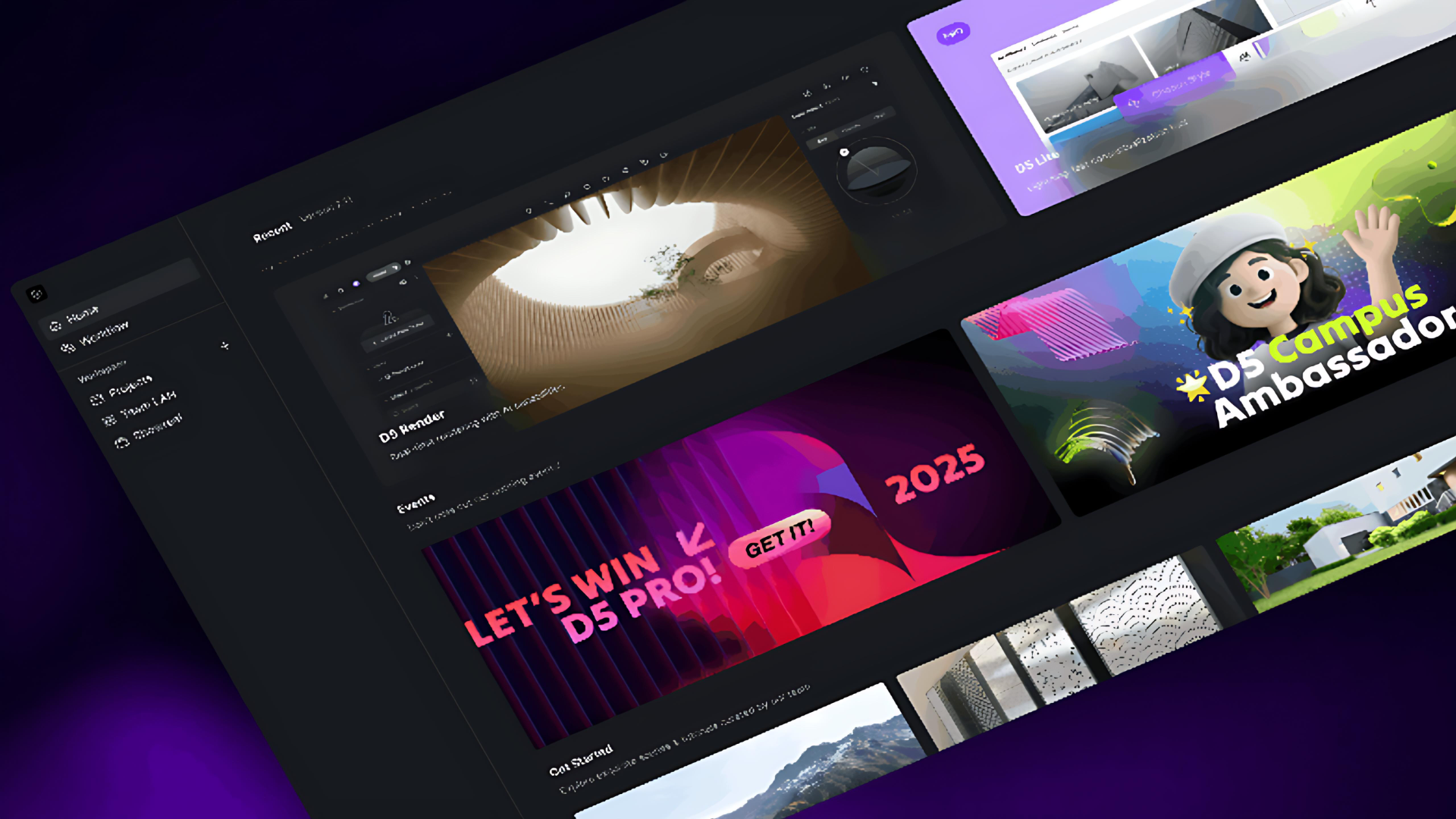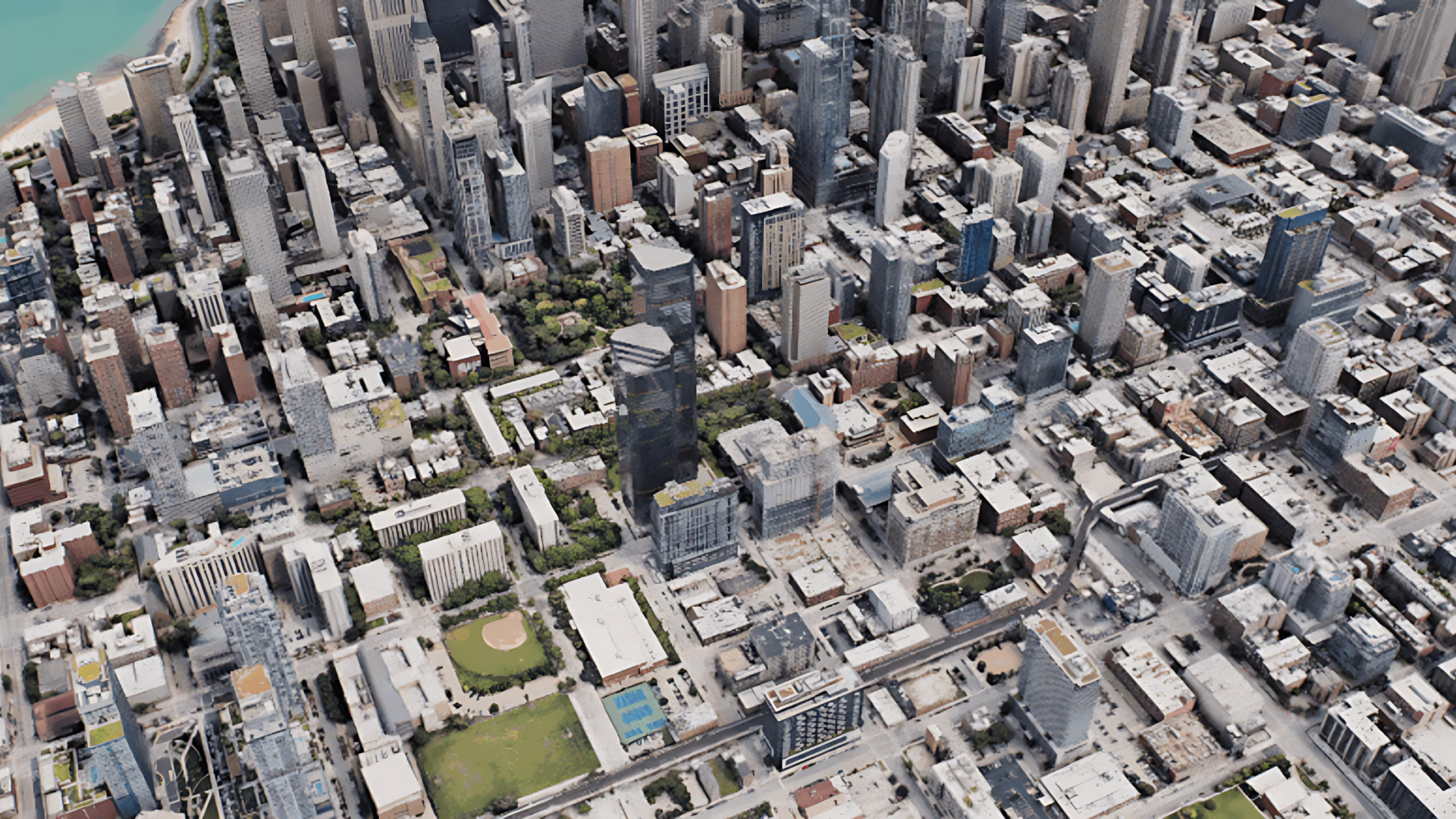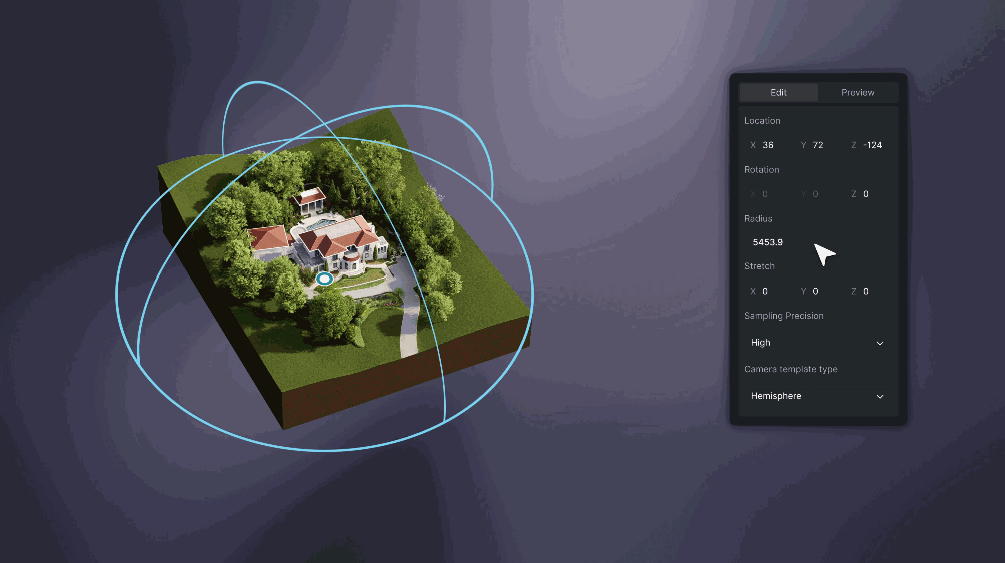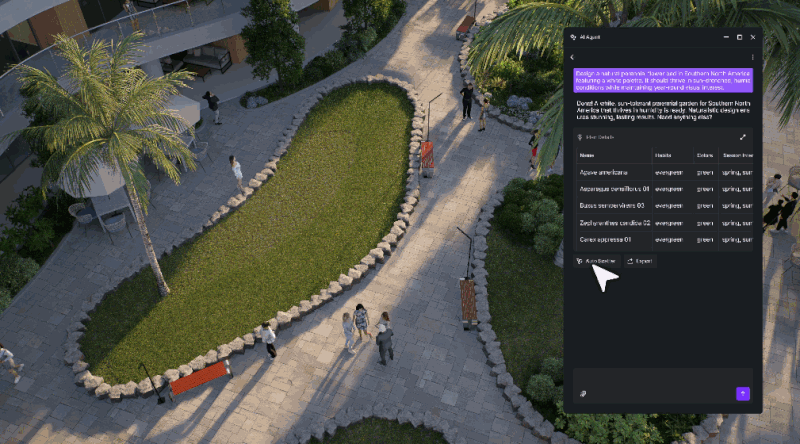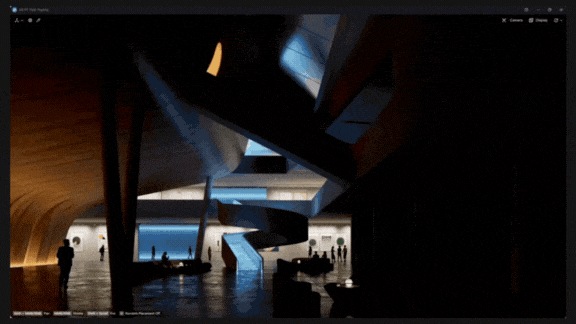Ever wondered how D5 Render elevates architectural visualization? Discover Will Pickering’s award-winning lakeside retreat—a masterpiece blending real-time rendering, AI-powered tools, and raw creativity. Dive into his process and see how D5 transformed his workflow!
Key Takeaways
- D5 Render transformed Will’s workflow with real-time rendering and AI tools, elevating both speed and visual quality.
- His lakeside retreat, inspired by Canadian travels, blends nature’s solitude and emotion into a striking 3D scene.
- AI-powered features like Atmosphere Match and post-processing helped refine his vision, proving tech enhances—not replaces—creativity.

Meet the Winner: Will Pickering
Will Pickering is an architectural technologist based in Derbyshire, England. He holds a master’s degree in Sustainable Architecture and Healthy Building Design, and runs his own studio—PICK. Architecture and Visual. You can see more from him on Instagram at @pick_visual.
As the winner of this year’s D5 Community Challenge, Will shares the story behind his work and how discovering D5 has influenced his workflow:
Discovering D5 Render
My journey with D5 began about a year ago. As an architectural designer, I’ve worked with a wide range of rendering software, always seeking better ways to enhance both efficiency and visual quality. That pursuit led me to D5 Render.
Since incorporating D5 into my workflow, I’ve seen a remarkable improvement, not just in rendering speed, but in the overall quality and impact of my visuals. The combination of real-time rendering, rich asset library, and AI-powered features has streamlined my process and raised the standard of my presentations. In my experience, D5 stands out as one of the most comprehensive and forward-thinking solutions available for architectural visualization today.

Design Concept
When brainstorming ideas for the competition, I explored several directions before ultimately deciding to draw from personal experience. One memory stood out in particular: a road trip I took through Canada—a country I’ve come to deeply appreciate.
Inspired by this journey, I envisioned a tranquil lakeside retreat nestled in the mountains. I wanted to express the emotional complexity of nature: the dramatic shifts in weather, the solitude, the stillness, and the introspective peace that such environments evoke. My goal was to translate these feelings into a set of images that felt immersive and authentic.

Scene Creation Process
Step 1: Sculpting the Terrain to Frame the Scene
I began by gathering visual references from previous projects, personal travel photography, and online sources. With these inspirations in mind, I placed the D5-provided hut using fundamental composition techniques to establish the focal point of the scene.
I then sculpted the terrain using the D5 Terrain Tool, starting with a combination of terrain presets and refining it further with the Sculpt & Paint features. This allowed me to shape the landscape more naturally and ensure all elements blended cohesively, guiding the viewer’s eye toward the hut as the emotional centerpiece.

Step 2: Environment and Asset Placement
To build a believable natural setting, I used the Scatter and Brush placement tools to distribute vegetation and other assets throughout the scene. My key tip for asset placement is to embrace randomness, as true-to-life environments rely on asymmetry and unpredictability, which are crucial for achieving visual realism.

Step 3: Setting the Mood
I used D5’s AI Atmosphere Match tool alongside reference images to establish the initial lighting and mood. From there, I fine-tuned the environment manually, using carefully selected camera angles and intuitive adjustments to convey the desired emotional tone.


Step 4: Iteration and Atmospheric Variations
This stage involved rendering several versions of the scene, each with subtle variations in atmosphere and detail. I then explored creative possibilities using D5’s AI post-processing tools, such as AI Inpainting and AI Style Transfer, to experiment with mood while staying true to the original concept.

Step 5: AI Post-Production and Final Touches
The final images were composites built from the strongest elements of each version. I applied D5’s AI Enhancer to bring out additional detail and clarity, followed by color correction and final visual adjustments. These steps helped unify the overall visual language and deliver polished results that closely aligned with my original vision.


Conclusion
Participating in this competition challenged me to step outside my comfort zone and fully leverage the capabilities of D5. The combination of intuitive terrain tools, a robust asset library, and cutting-edge AI enhancements allowed me to elevate both the technical quality and emotional depth of my work.
I believe we are entering a new era in architectural visualization—one where AI doesn’t replace creativity, but rather enhances it. Tools like D5 empower designers to focus more on storytelling and design intent by simplifying technical complexity.
This project was not only a creative milestone but also a reaffirmation of why I chose this path in the first place. I’m grateful for the opportunity and excited for what lies ahead.

Continue Exploring: More Behind-the-Scenes Renders Created with D5 Render
Thijs, Belgian Architect Founder, Boosts Business with D5 Render >
Contemporary Artist Jordi Fornies Renders Virtual Exhibition with D5 >
CATOPTOGRAM Studio Visualizes Tadao Ando's Work with D5 Render >
RayingLab Brings Architectural Art to Masses with D5 Render >
Phase Zero Design Optimizes Workflow with D5 Render >
FAQs for Newcomers Preparing to Try D5 Render
1.Can D5 Render integrate with my current design software?
D5 Render seamlessly syncs with most mainstream modeling tools, including SketchUp, Revit, Rhino, Archicad, Blender, 3ds Max, and more—ensuring live updates without manual exporting.
🔔 Click here for all software with D5 Render real-time sync >
2.Are there hidden costs after the free trial?
No! D5 offers a free Community Version with core features for non-commercial use. Paid plans (Pro/Teams) unlock advanced tools and commercial rights, with transparent pricing listed on D5 Render's website.
🔔 Experience the Free D5 Render Immediately!
3.What if I need help learning D5 Render?
D5 provides free tutorials, a YouTube channel, and an active user forum for troubleshooting. Our structured learning resources cater to all skill levels, minimizing the learning curve.
4.Does D5 Render require expensive hardware?
D5 runs smoothly on mid-tier GPUs (e.g., NVIDIA RTX 3060) and optimizes performance through adjustable settings, making it accessible for most workstations.
🔔 Click here for D5 Render's system requirements >
5.Is D5 Render suitable for client presentations?
Absolutely. Our photorealistic outputs and real-time animations are trusted by firms globally to impress clients and reduce revision cycles by 50–70%




.png)

1%20(2).png)




























%20(1).png)
.png)

.png)

















































.png)

.png)