
Ever wondered what is landscape architecture and how designers bring breathtaking outdoor spaces to life? It’s more than just arranging plants—it’s about crafting dynamic environments that evolve with nature. Today, advanced tools like D5 Render are revolutionizing the field, offering ultra-realistic 3D visualization to bridge creativity and reality. Whether designing urban parks or coastal retreats, landscape architects now have the power to showcase their visions like never before. Let’s explore how cutting-edge tech is reshaping the future of outdoor design.
Key Takeaways on What Is Landscape Architecture
- Landscape architecture blends art and science, designing outdoor spaces that harmonize with nature, human needs, and cultural contexts—unlike traditional architecture, which focuses on buildings.
- D5 Render solves critical landscape rendering challenges with specialized tools: real-time ecosystem simulation (weather, seasons), vast vegetation libraries, and intuitive terrain sculpting for efficient, photorealistic presentations.
- Interactive client presentations and large-scale scene handling set D5 Render apart, enabling instant edits during meetings and smooth performance for complex projects—proving essential for modern landscape architecture workflows.

1. What Is Landscape Architecture?
Landscape architecture is the creative fusion of art, science, and nature – designing outdoor spaces that harmonize ecological systems with human experiences. More than just gardens or parks, it transforms urban plazas, waterfronts, and entire communities through strategic planning of terrain, vegetation, and sustainable systems. This dynamic discipline uniquely bridges built environments with natural processes, creating resilient spaces that evolve over time.
1.1 Landscape Architecture vs. Architecture: Key Difference
Architecture focuses on creating functional structures (like buildings or bridges), but landscape architecture designprioritizes harmony between human spaces and the natural environment. Here’s what sets them apart:
- Integration Over Isolation: Architects work with rigid materials—concrete, steel, glass—while landscape designers shape living systems: terrain, water flow, and vegetation that evolve over time. This demands tools capable of rendering dynamic ecosystems realistically—something D5 Render excels at with its vast 3D vegetation library and terrain sculpting tools.
- Scale & Complexity: A single building might dominate a skyline, but landscape projects (like urban parks or coastal restorations) span vast areas with intricate details—from individual plant species to sweeping topography.
- Dynamic Conditions: Unlike static buildings, landscapes change with seasons, weather, and light. Capturing this in renders requires real-time adjustments—exactly what D5 Render’s Geo and Sky system and HDRI-free-download-compatible lighting tools deliver.

1.2 Unique Challenges in Landscape Architecture Rendering
For decades, landscape architects struggled with inefficient processes that hindered creativity and productivity.
- Time-consuming revisions: Hand-drawn sketches or CAD updates required hours—or days—to reflect simple changes, delaying client feedback loops.
- Disconnected tools: Switching between modeling software (SketchUp), rendering engines (Lumion), and presentation platforms created file compatibility headaches and version control issues.
- Static presentations: Clients saw flat, pre-rendered images with no ability to explore "what if" scenarios—like adjusting sunlight angles or swapping plant species on the spot.
- Scale limitations: Complex terrain or dense vegetation would crash underpowered software, forcing simplifications that compromised design intent.
These complex demands require specialized visualization tools - which is exactly where D5 Render's powerful feature set transforms these challenges into creative opportunities.

2. D5 Render's Core Advantages for Landscape Design
When exploring what is landscape architecture design, one key question arises: how can designers efficiently bring their visions to life? Modern tools like D5 Render solve this challenge by combining realism with workflow efficiency—here's how:
2.1 Powerful Landscape Tools for Natural Element Creation
D5 Render excels in landscape visualization with specialized tools for natural environments. Its extensive Asset Libraryoffers thousands of ready-to-use vegetation models, from trees to ground covers. The Scatter Tool enables quick distribution of plants across large areas while maintaining natural randomness (reference image below). For terrain editing, intuitive Heightmap and Sculpting Tools allow easy creation of realistic landscapes. These features, combined with real-time rendering capabilities, make D5 Render particularly powerful for landscape architects needing to showcase complex natural scenes with efficiency and visual fidelity.
How to use D5 Scatter? | User Manual >
Mastering Architectural Landscaping with D5 Render Terrain Tool >

2.2 Ultra-Realistic Environmental Effects
D5 Render offers unparalleled realism for landscape visualization through its dynamic environmental systems. Designers can simulate real-time daylight cycles using the Geo and Sky feature, which adjusts lighting based on geographic and temporal parameters.
In addition, weather effects like wind, precipitation, and fog are easily generated with one-click options, enhancing scene realism. The dynamic particle system supports natural elements such as falling leaves, and realistic water physics enable lifelike fluid interactions. These tools allow for precise representation of sensitive ecosystems, from coastal developments to urban parks, making D5 Render a top choice for photorealistic, data-responsive landscape visualization.

Mastering Architectural Landscaping with D5 Render Terrain Tool >
D5 Render Landscape Solutions >
2.3 Effortless Large-Scale Scene Handling
D5 Render handles massive landscape projects with ease, avoiding the lag and crashes common in other tools. It maintains smooth performance even for complex terrains or sprawling city plans, such as resorts or regional parks. This stability allows designers to focus on refining their landscape architecture design without technical interruptions, making it a reliable choice for large-scale projects.
For ultimate rendering experiences, please check here the recommends RTX graphics cards to run D5.

D5 Smoothness|Large Scene Capability and Real-time Interactivity >
The Strategic Secret to Faster, Smarter Urban Projects >
2.4 Interactive Client Presentations
D5 Render enhances what is landscape architecture design presentations by allowing real-time edits during client meetings. Designers can instantly adjust lighting, materials, or vegetation while maintaining photorealistic quality. This interactive approach transforms static concepts into engaging, persuasive proposals, highlighting why D5 Render is often regarded as one of the best software for landscape visualization.

3. Case Study: How Victor B. Ortiz Architecture Masters Landscape Design with D5 Render
Victor B. Ortiz Architecture, a New York and São Paulo-based firm specializing in what is landscape architecture design, leverages D5 Render to bring their visions to life. The studio focuses on residential, hospitality, and cultural projects with sustainable urban development at their core.

By integrating D5 Render with Rhino and Revit, the team achieves real-time 3D visualization—streamlining collaboration and design accuracy. In Brazil's Urupê Tower project, D5's live viewport enabled perfect vegetation placement, enhancing its eco-friendly concept. Meanwhile, California's Malibu Residence and Ivory Coast's Villa Jasmine benefited from D5's vast plant library and lifelike reflections, proving why it's among the best software for landscape visualization.
This workflow demonstrates how modern tools transform what is landscape architecture from concept to photorealistic reality.
Click Here to Explore the Complete Case Study >

4. Conclusion: What Is Landscape Architecture in the Digital Age?
Landscape architecture bridges nature and design, creating dynamic spaces that evolve with time. With tools like D5 Render, designers now overcome traditional challenges—real-time ecosystem visualization, large-scale terrain handling, and interactive client presentations become effortless. From urban parks to coastal projects, D5’s realistic 3D capabilities empower professionals to showcase their vision with unmatched clarity and efficiency. Ready to transform your landscape designs? Try D5 Render today.

Continue Reading: More on Landscape Architecture Design with D5 Render
Professional Landscape Architecture Rendering Software >
Create a lush and realistic bamboo forest in D5 Render >
ASLA 2023: D5 Render Transforms Landscape Design with Real-Time AI >
AI Rendering for Landscape Architects: Streamline Your Workflow with Ease >
Victor B. Ortiz Architecture: Advanced Green Architectural Design with D5 Render >
FAQs for Beginners Preparing to Try D5 Render
"What computer specs do I need for smooth performance?"
For optimal performance, a dedicated NVIDIA RTX GPU (3060 or better recommended) is ideal, though the minimum requirement is an NVIDIA GTX 1060 6GB or equivalent. 16GB of RAM is sufficient for medium scenes, while 32GB or more is better for complex architecture projects.
System Requirements of D5 Render >
"How does D5's real-time rendering compare to traditional methods?"
Unlike V-Ray's CPU-based rendering that takes minutes/hours per frame, D5 shows instant visual feedback as you work. Changes to lighting, materials or camera angles update in seconds.
"Can I use D5 Render for professional architectural visualization?"
Absolutely. Many firms use D5 for client presentations and competition entries. Its PBR materials, accurate lighting and growing asset library meet pro standards. For final deliverables, combine real-time previews with high-quality offline renders (4K/8K output supported). The workflow saves hours versus traditional methods.
"Where can I find ready-made materials and models?"
D5's built-in library offers 15,000+ assets (materials, models, vegetation). The Material Editor also lets you create custom PBR textures.



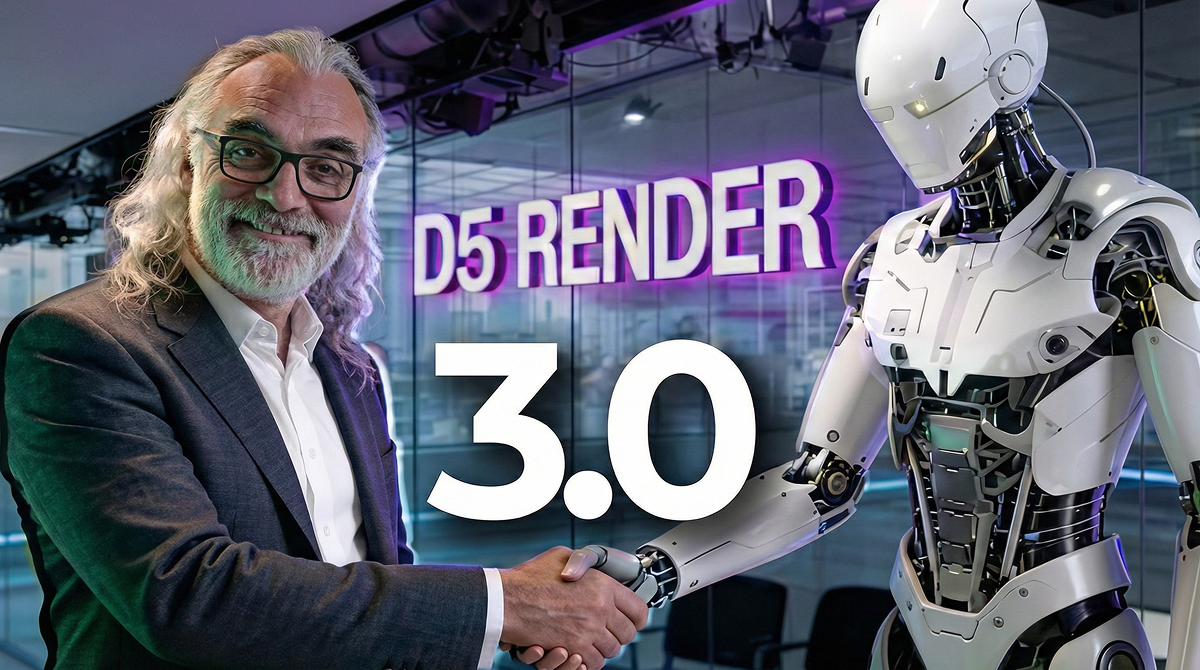












.png)

1%20(2).png)




























%20(1).png)
.png)

.png)

















































.png)
