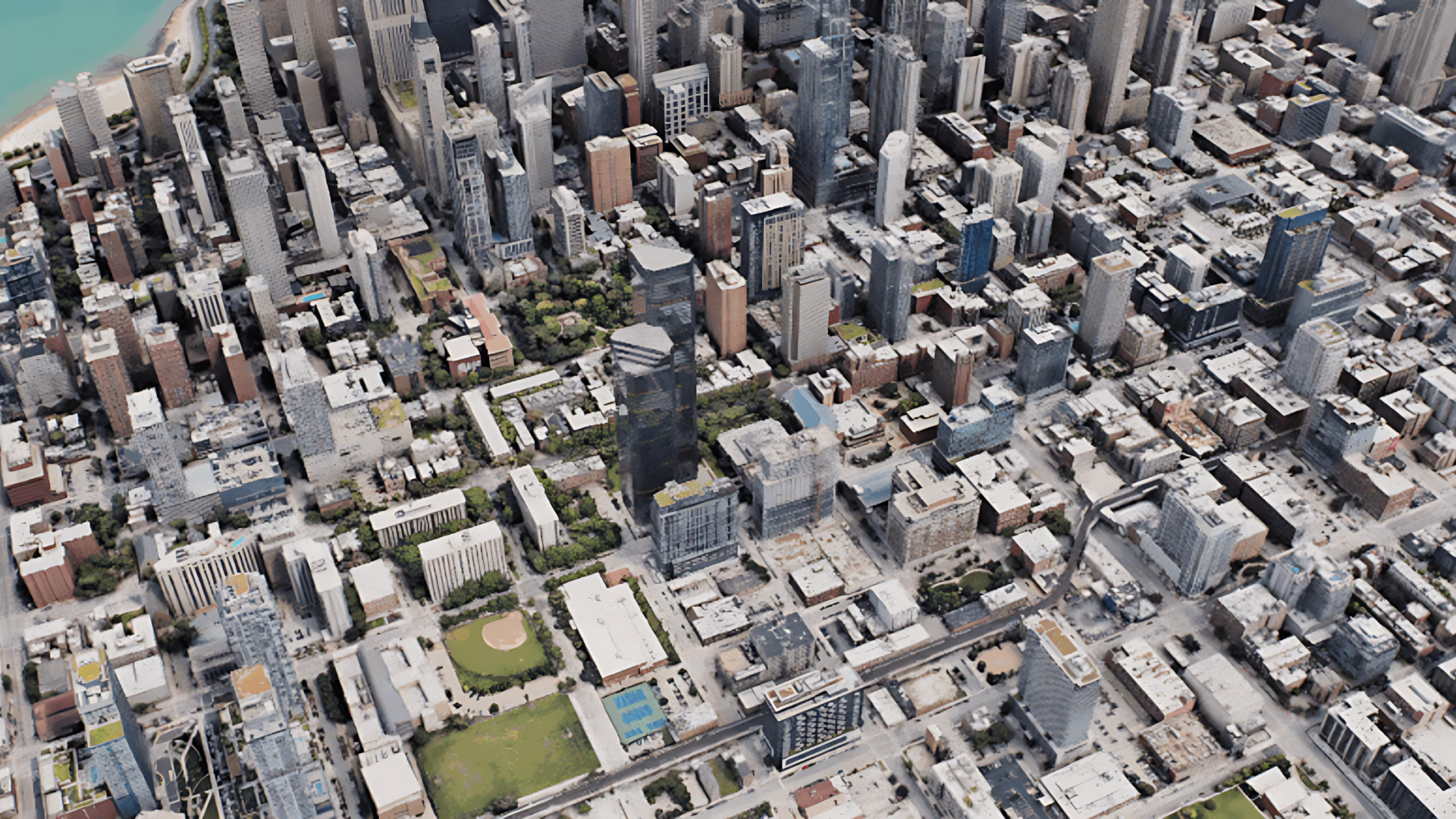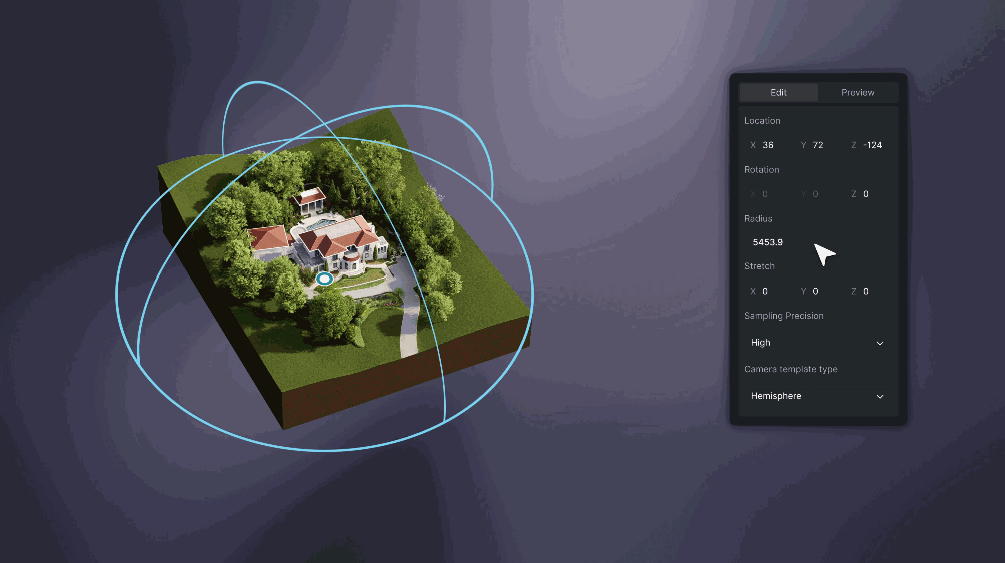If you're new to 3D design, you might be wondering: What exactly is RTX, and how does RTX technology transform 3D design workflows? NVIDIA's RTX (Ray Tracing Texel eXtreme) technology enables D5 Render to deliver stunning real-time visuals, allowing you to see changes instantly in the viewport without waiting for renders to complete. With RTX's advanced ray tracing and AI acceleration, D5 Render updates lighting, reflections, and details in real time, making it an essential tool for architects and designers. Ready to see how RTX can bring your creative visions to life? Let’s dive in!
D5 Render's RTX Technology: Essential Insights
- RTX delivers instant photorealism - D5 Render's RTX-powered ray tracing shows lighting and reflection changes in real time, eliminating wait times between adjustments and final results.
- AI acceleration boosts performance - NVIDIA's Tensor Cores and DLSS technology maintain smooth, high-quality visuals even in complex scenes, keeping your workflow fluid.
- Studio-quality rendering made accessible - With RTX-optimized hardware, D5 Render brings professional-grade realism to everyday design work, transforming hours of rendering into real-time creativity.

1. What Is RTX? Breaking Down the Technology
When working in 3D design, have you ever wished you could see photorealistic lighting changes the moment you adjust a lamp? That's exactly what NVIDIA's RTX technology enables in D5 Render. RTX - which stands for Ray Tracing Texel eXtreme - isn't just for gamers. It's a game-changer for architects and designers who need real-time, physically accurate lighting in their workflow.
At its core, RTX uses two special processor types:
- RT Cores that calculate realistic light behavior (perfect for D5's real-time rendering)
- Tensor Cores that use AI to boost performance (making D5's real-time views smoother)
What makes this so valuable for D5 Render users? Traditional rendering makes you wait to see results, but with RTX, every lighting tweak - whether it's sunlight through windows or reflections in a marble floor - updates instantly. This isn't approximated lighting; D5 uses RTX to simulate real-world light physics, so what you see is what you'll get in your render. (Final renders will showcase crisper details and more natural light diffusion).
For ultimate rendering experiences, please check here the recommends RTX graphics cards to run D5.

2. Why RTX Matters for Real-Time Rendering
Before RTX, 3D artists faced frustrating limitations with CPU-based rendering. Making simple lighting changes meant waiting hours for renders to complete, killing creative momentum. Every adjustment became a gamble—would the final result match your vision?
RTX graphics cards changed everything by shifting the heavy lifting to GPU acceleration. With dedicated ray tracingcores and AI processors, complex lighting calculations that once took minutes now happen instantly. This real-time feedback loop lets designers experiment freely without wasting time.
D5 Render exemplifies this transformation, being specifically designed to harness RTX technology. Its engine is optimized for real-time ray tracing, delivering smooth viewport performance even with detailed architectural models and intricate lighting setups. Unlike many traditional renderers that require time-consuming render tests for photorealistic results, D5 Render provides these results in real-time as you work. This capability is a key reason why many leading visualization studios are integrating D5 Render into their workflows, appreciating its efficiency and the quality it brings to their projects.
Thijs, Belgian Architect Founder, Boosts Business with D5 Render >
Contemporary Artist Jordi Fornies Renders Virtual Exhibition with D5 >
CATOPTOGRAM Studio Visualizes Tadao Ando's Work with D5 Render >

3. How D5 Render's RTX Technology Creates Stunning Visuals
D5 Render leverages NVIDIA's RTX technology to revolutionize real-time rendering, delivering breathtaking visuals with unparalleled speed and accuracy. Here's how it works:
① Photorealistic Lighting in Real Time (RTX-Powered Global Illumination)
Traditional rendering often struggles with realistic lighting, requiring manual adjustments and long compute times. With RTX's ray-traced global illumination, D5 Render simulates how light naturally bounces off surfaces, creating soft shadows, accurate ambient occlusion, and lifelike illuminations—all in real time. Whether it's sunlight filtering through a window or artificial lights in an interior scene, RTX ensures every beam behaves like it would in the real world.

② True-To-Life Reflections and Refractions (Ray-Traced Accuracy)
Getting reflections and refractions right on mirrors, glass, or shiny surfaces has always been tough. RTX's dedicated ray-tracing cores let D5 Render compute precise reflections and refractions, catching even the smallest distortions and lighting shifts. In D5 Render, a glass building facade or a polished floor mirrors its surroundings with cinematic realism, ditching the fake look of older methods.

③ AI-Optimized Details at Unmatched Speed (DLSS and Denoising)
RTX doesn't just make renders look better—it makes them faster. Using AI-powered DLSS (Deep Learning Super Sampling), D5 Render upscales lower-resolution images without losing detail, boosting performance while maintaining crisp visuals. Meanwhile, RTX's denoising algorithms clean up grainy ray-traced lighting instantly, ensuring smooth previews and final outputs.
RTX doesn't just make renders look better—it makes them faster. Using AI-powered DLSS (Deep Learning Super Sampling), D5 Render upscales lower-resolution images without losing detail, boosting performance while maintaining crisp visuals. Meanwhile, RTX's denoising algorithms clean up grainy ray-traced lighting instantly, ensuring smooth previews and final outputs.

④ Scalability for Complex Scenes
From detailed architectural models to expansive landscapes, RTX-enabled GPUs handle heavy workloads effortlessly. D5 Render optimizes geometry and lighting calculations, allowing designers to manipulate sprawling scenes in real time without lag. Whether you're working on a high-rise tower or an urban planning project, RTX ensures responsiveness and visual fidelity at every scale.
D5 Smoothness|Large Scene Capability and Real-time Interactivity >

By integrating RTX, D5 Render bridges the gap between speed and photorealism, empowering artists to focus on creativity—not technical limitations.
3. Conclusion: Why D5 Render Thrives With RTX Technology
D5 Render, when paired with RTX technology, revolutionizes real-time visualization in 3D design. By harnessing RTX's advanced ray tracing and AI acceleration, D5 delivers exceptional responsiveness, enabling photorealistic lighting, precise reflections, and intricate scene details to update in real time as you work. This synergy empowers designers with studio-quality rendering capabilities directly on their desktops, drastically reducing wait times and fostering unparalleled creative freedom.

Continue Reading to Explore More D5 Render Features
What's Global Illumination and Why We Need It >
What is Real-Time Path Tracing in D5 Render 2.10 and Why Does It Matter?
D5 Render 2.10 Beta Integrates NVIDIA DLSS 4: AI Revolution in Real-Time Rendering
The Easiest Way to Create Stunning Phasing Animations
Mastering Architectural Landscaping with D5 Render Terrain Tool
Mastering AI-Powered Lighting in D5 Render for Realistic ArchiCAD Visualization
FAQs: RTX in D5 Render Explained
① How Does RTX Improve Real-Time Lighting in D5 Render?
While traditional rendering methods approximate lighting effects, RTX-powered ray tracing in D5 Render simulates real-world light physics through dedicated RT cores. Changes to sun positioning, artificial lights, or materials update nearly instantly with physically accurate shadows and indirect lighting - particularly noticeable on higher-end RTX GPUs.
② Can RTX Handle Complex Scenes Without Lag in D5 Render?
Yes, RTX GPUs are optimized to handle complex scenes in D5 Render without significant lag. Features like AI denoising and DLSS help maintain high frame rates by reducing noise and upscaling images efficiently.
③ Why Are Reflections More Accurate with RTX in D5 Render?
Traditional rendering techniques, such as screen-space reflections, often produce artifacts and inaccuracies due to their reliance on approximations. In contrast, RTX's hardware-accelerated ray tracing in D5 Render simulates the precise path of light rays, resulting in highly accurate and realistic reflections on surfaces like mirrors, water, and polished floors. For instance, a glass table in D5 Render will display reflections that closely mimic real-world behavior, with minimal distortions, thanks to advanced ray tracing capabilities like real-time path tracing and customizable Reflection Depth.
④ Does RTX Speed Up Final Renders in D5, or Just the Viewport?
Both. RTX technology in D5 Render not only enhances real-time previews but also significantly accelerates the production of final renders. Features like AI denoising and DLSS contribute to faster rendering times by efficiently handling complex lighting and high-resolution outputs. For example, a 4K image that might take hours to render on a CPU-based system can be completed in minutes with an RTX-enabled GPU, depending on the scene's complexity and the specific hardware used.










.png)

1%20(2).png)




























%20(1).png)
.png)

.png)

















































.png)

.png)