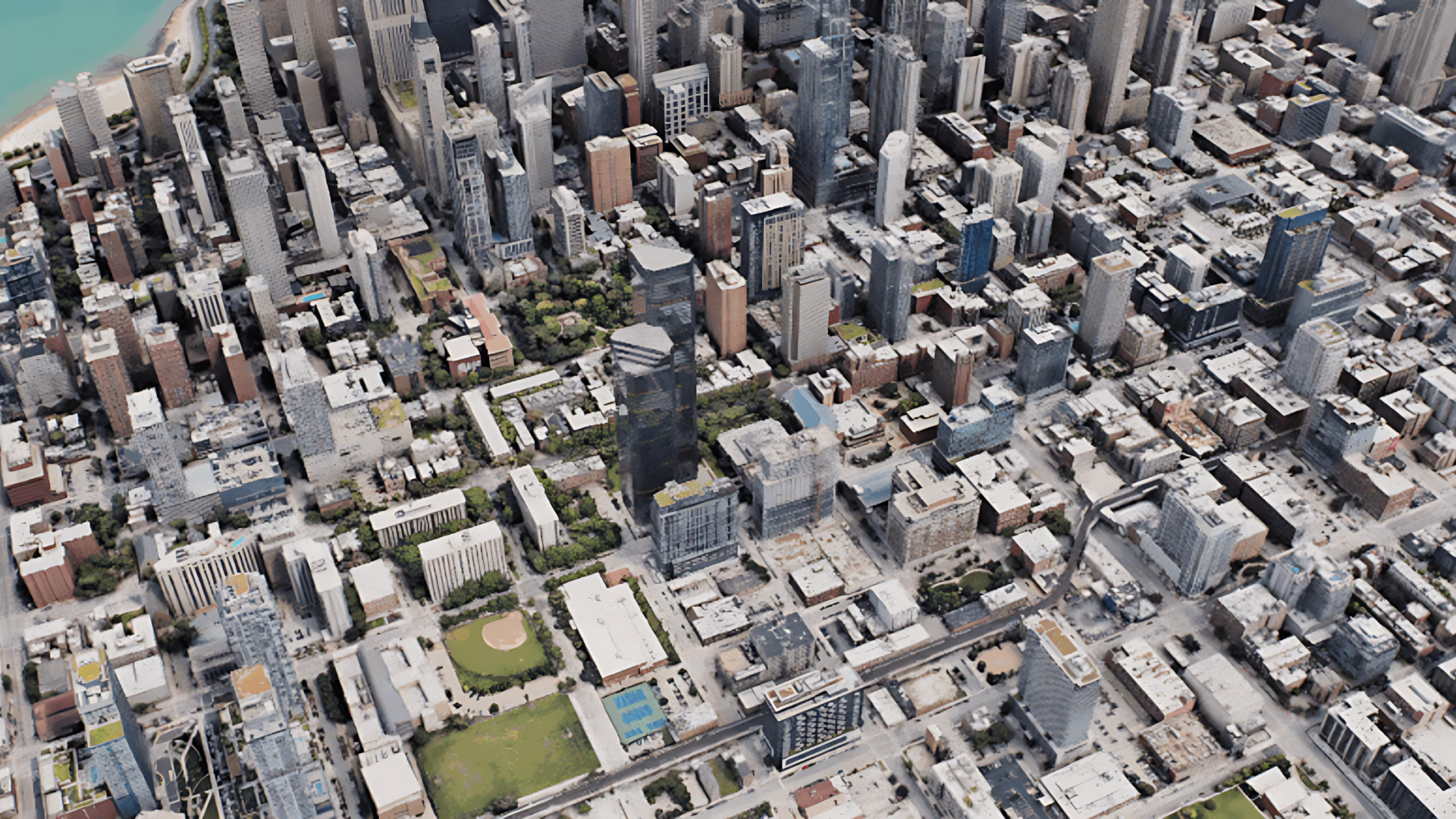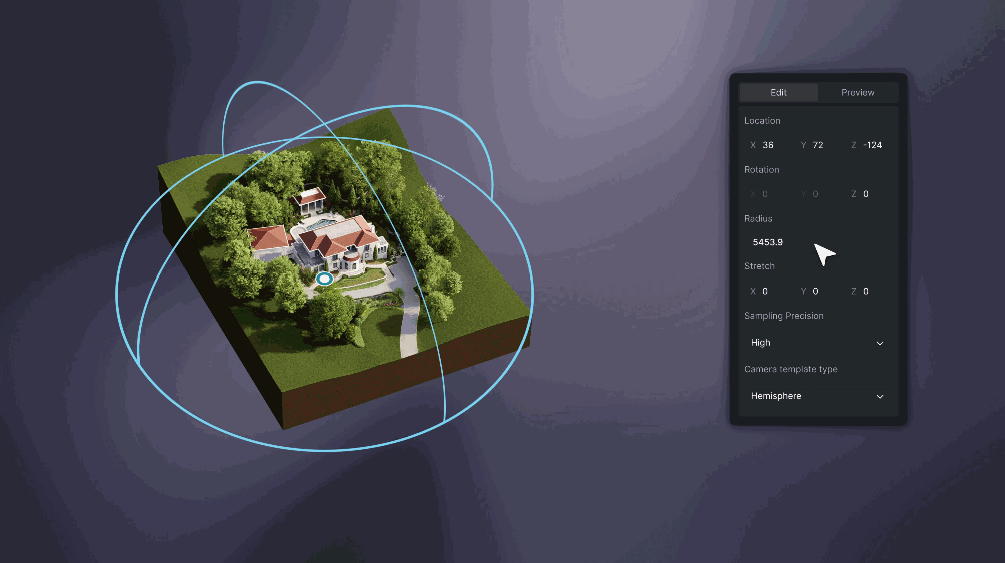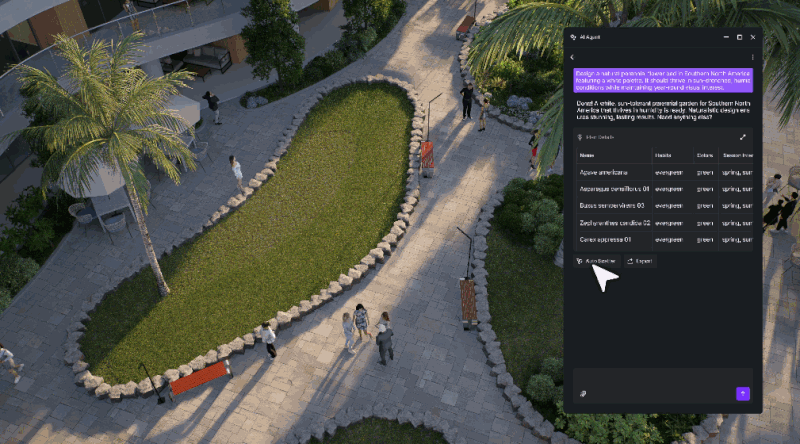Key Takeaways:
- Clients instantly grasp the full vision—leading to faster decisions and fewer revisions.
- High-quality 8K renders in minutes, without heavy hardware or complex settings.
- Designs don’t just look real—they resonate emotionally and win client loyalty.
Studio Overview
- Location: Durban and Ballito, South Africa
- Team Size: 36
- Studio Type: Custom cabinetry and interior design manufacturer
- Project Types: Bespoke kitchens, bedrooms, and bathroom cabinetry
- Modeling Tools: SketchUp, Archicad
Exotic Kitchens, a decades-old leader in custom cabinet design and interior manufacturing based in Durban, South Africa, believes that every kitchen should tell a story. Led visually by joinery technician Siphosethu Dweba Ndarana, the team integrates D5 Render to turn custom cabinet design concepts into emotionally resonant visual experiences.
This case study explores how D5 Render transformed Exotic Kitchens’ approach to 3D rendering in interior design, improving both efficiency and emotional impact.

1. From Sketches to Stories: The Custom Cabinet Design Challenge
Before adopting D5, Exotic Kitchens relied on traditional methods for custom cabinet design—measuring cabinet spaces and rendering basic forms in Lumion. This limited approach left clients unable to fully envision how cabinetry would fit into their homes. Combined with long render times and hardware demands, the workflow slowed down the creative process.

Siphosethu, leveraging his architectural background, saw the potential to elevate their design experience. He advocated for capturing the entire room—including lighting, walls, furniture, and personal elements—to create visuals that resonated emotionally.
2. Transforming the Workflow with D5 Render
Today, Exotic Kitchens begins each custom cabinet design project in SketchUp, modeling full-room layouts from floor plans and client photos. D5’s LiveSync feature allows real-time updates, making it possible to implement feedback instantly—even during on-site meetings.

This custom cabinet design process emphasizes precision—from layout planning to final surface detailing. Siphosethu enhances realism by importing local materials—like those from Unipanel SA, Niemann SA, and Caesarstone—into D5. He matches showroom sample boards to screen visuals, fine-tuning textures down to the wood grain using AI Texture Maps and Make Seamless.


Every detail, from lace curtains diffusing light to the sheen of polished countertops, is considered. For clients seeking motion, D5’s video editor provide professional-grade walkthroughs with ease.

2.1 Visualization Challenges and D5-Powered Solutions
- Contextual Gaps: Previously limited to cabinetry views, designs now include full-room scenes.
- Client Clarity: Realistic previews give clients instant insight into design intent—reducing confusion and boosting confidence.
- Rendering Time: With D5, 8K visuals render in just 3 minutes; 2K takes under 30 seconds—dramatically cutting production delays.
- Cumbersome Revisions: LiveSync enables real-time iteration, streamlining feedback loops.
- Material Accuracy: AI-enhanced textures make local materials feel seamless on screen.
- Emotional Impact: Every visual now supports storytelling—bringing not just designs, but memories, to life.
Also read: AI Enhancer for Architects: Elevating Render Quality with AI-Powered Precision
2.2 What Sets D5 Apart
- LiveSync: Instant livelink to SketchUp or Archicad for agile edits.
- AI Enhancer: Refines imported materials with stunning accuracy.
- Preview-as-Final: Real-time visuals are often client-ready, no render required.
- Mood Mastery: Realistic light filtered through lace curtains evokes real-world ambiance.
- Texture Precision: Custom controls for gloss, metallic, and surface roughness with D5's AI Texture Maps and AI Make Seamless

3. Team-Wide Adoption and Workflow Evolution
Siphosethu’s pioneering use of D5 gradually reshaped the studio’s culture. Now, they use D5 regularly, and higher-end workstations are allocated based on rendering quality.
Basic renders via SketchUp remain useful for simple cabinet design proposals, but confirmed projects or high-priority clients trigger a switch to D5 for premium visuals.
4. Impact: Efficiency, Realism, and Client Trust
- Faster Rendering: 8K visuals now take just 3 minutes to render—previously it took 10 minutes in Lumion. Even 2K renders are ready in under 30 seconds.
- Seamless Iteration: Real-time previews mean fewer rendering cycles and faster design tweaks.
- Photographic Realism: Clients often assume renders are actual photos, reflecting a new level of believability.
- Emotional Engagement: Visually rich, story-driven scenes help earn client trust and speed up approvals.
These improvements have made D5 Render the go-to tool for Exotic Kitchens’ premium projects, redefining how design is communicated and approved.

5. Conclusion
Exotic Kitchens blends heartfelt storytelling with powerful visuals rooted in custom cabinet design expertise. With D5 Render at the core of their 3D interior design workflow, they create kitchens that are not just beautiful—but meaningful.
"You can never go wrong with D5," he says. "It’s fast, realistic, and doesn’t get in your way. You see what the client will see—no extra steps."
🌟 Your Work Deserves the Spotlight
Has D5 transformed how you design, present, or collaborate? Turn your D5 Render project into a story that inspires designers around the world! Share your journey—and let the world see what’s possible.
By submitting your project, you could:
✅ Be featured in a global case study seen by thousands
✅ Co-host a D5 webinar and showcase your expertise
✅ Speak at official D5 events and elevate your industry presence
This is more than a feature—it’s your chance to grow your voice, build your brand, and inspire a global design community. Share your stories here.








.png)

1%20(2).png)




























%20(1).png)
.png)

.png)

















































.png)

.png)