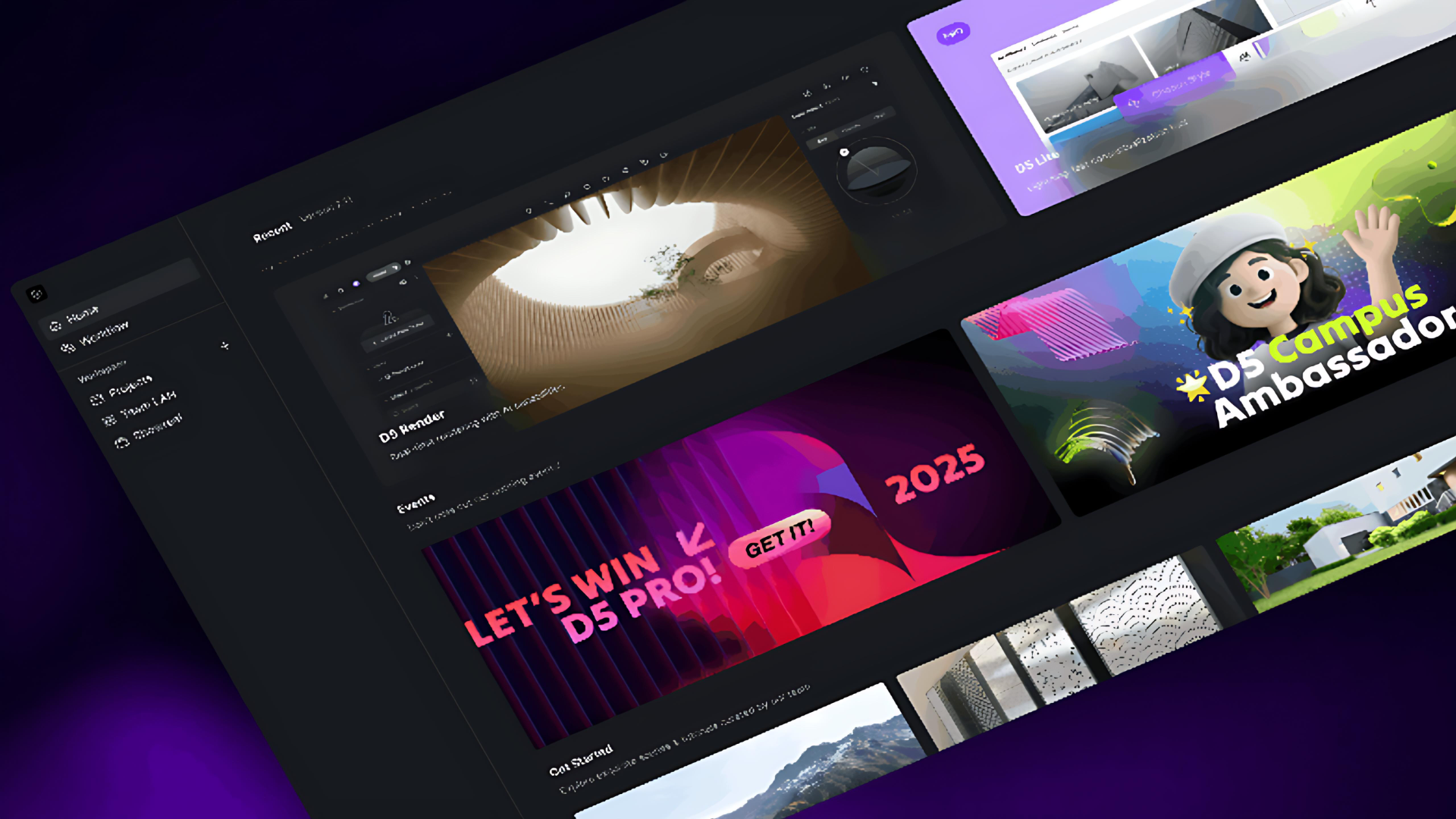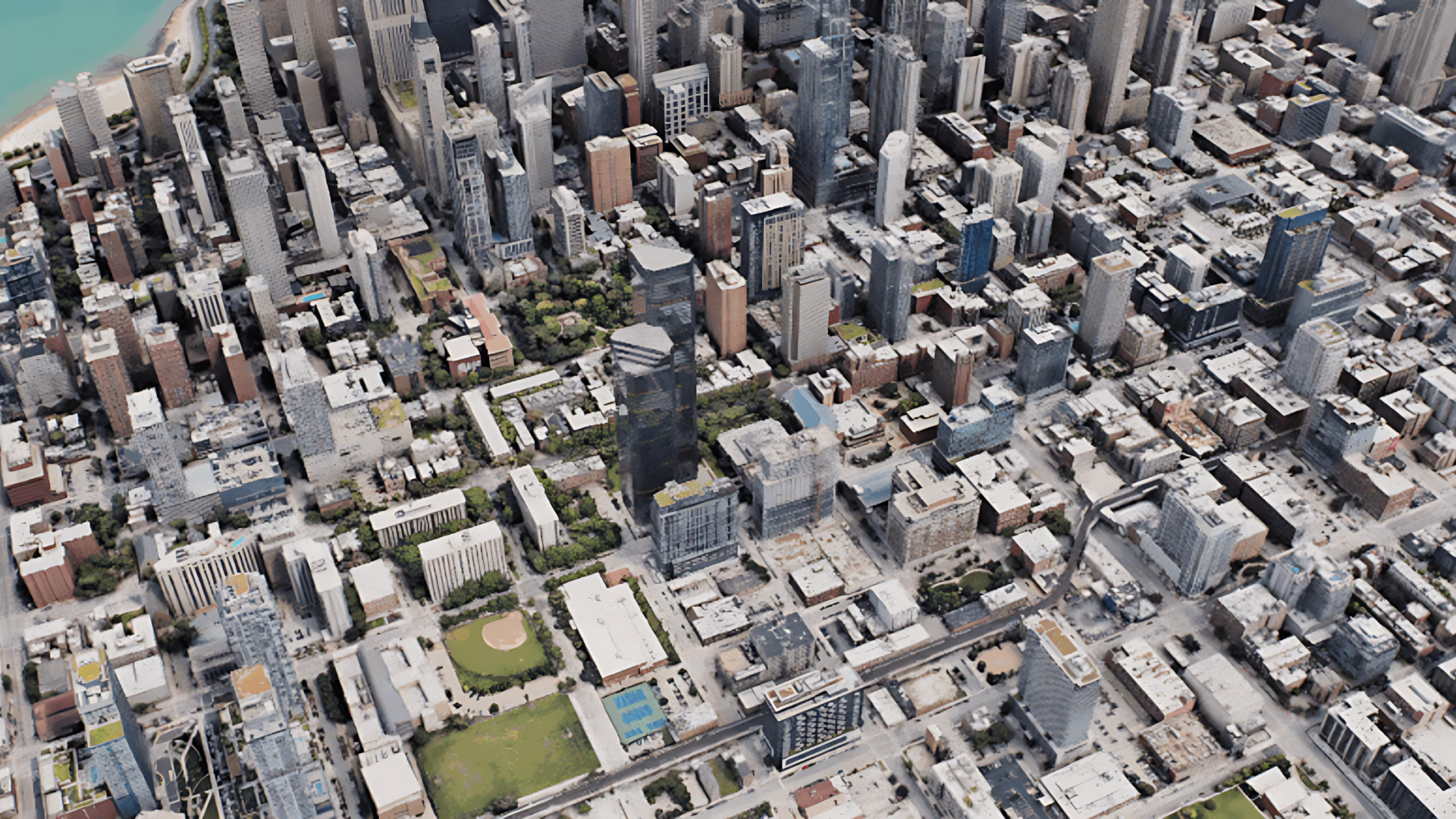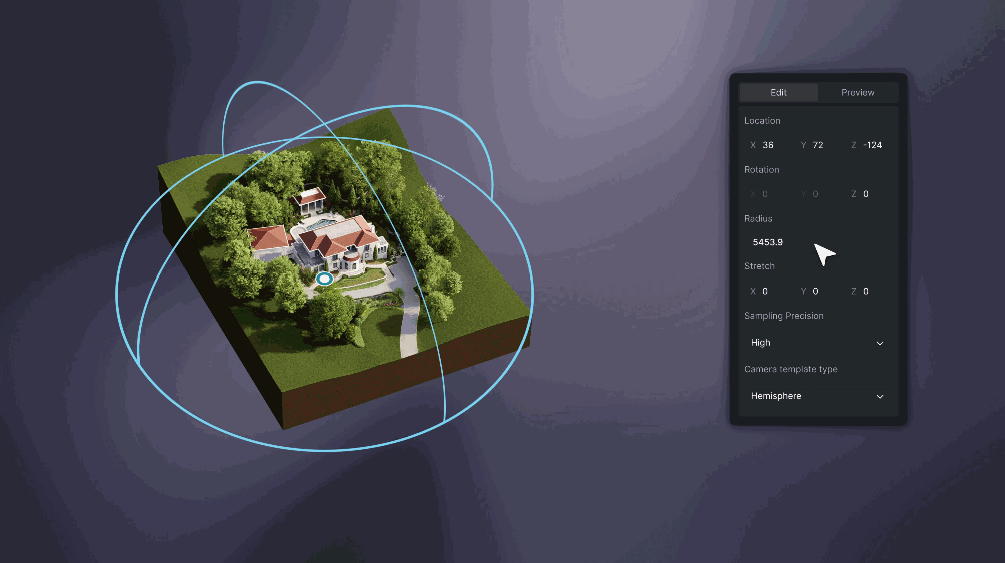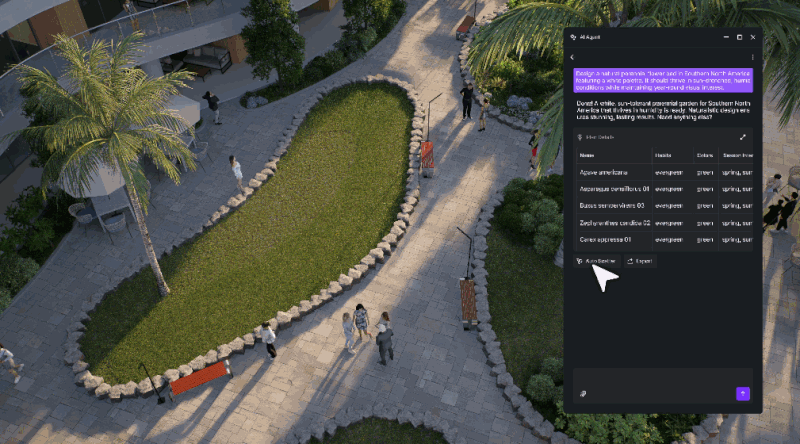
Curious how top landscape designers work smarter? AI Agent in D5 Render 2.11 are transforming workflows by automating tedious tasks while boosting accuracy. Unlike basic AI tools that just polish final renders, D5's built-in SmartPlanting, Plant Schedule, and D5 Bot tackle the real heavy lifting—from intelligent vegetation placement to automated plant schedule exports.
These aren't just time-savers, they're game-changers that eliminate ecological errors and manual busywork. Ready to see how they work? Let's dive in.
👉 Explore all AI features in D5 2.11 →
👉 Want more v2.11 feature highlights? Explore now →
Key Takeaways on AI Agent in D5 Render 2.11
- AI Agent automate tedious tasks – D5 Render 2.11's SmartPlanting, Plant Schedule, and D5 Bot handle vegetation placement, species management, and troubleshooting, freeing designers to focus on creativity.
- Ecologically accurate results – AI ensures realistic plant distribution, preventing errors like sun-loving species in shady zones or mismatched habitats.
- Faster workflows, fewer mistakes – From instant plant layouts to automated cost calculations, AI Agent cut hours of manual work while improving precision.

1. What Is an AI Agent? Time-Saving Secret Weapon for Landscape Designers
An AI Agent is an intelligent digital assistant that augments human creativity by automating repetitive tasks while preserving artistic control. In today’s fast-evolving design landscape, AI Agent emerges as an intelligent collaborator—blending automation with creative control. Unlike post-production AI tools, it intervenes early in the workflow, handling repetitive yet critical tasks like vegetation placement, species selection, and spatial planning with ecological precision. By integrating AI Agent, designers achieve both efficiency and realism, transforming early-stage workflows into a seamless, data-driven creative process.
Now, the AI Agent is built into D5 Render 2.11! this system (featuring SmartPlanting and Plant Schedule) transforms hours of manual work into intelligent automation. The AI Agent doesn’t just polish final renders—it redefines the entire creative pipeline, letting designers focus on big-picture decisions.
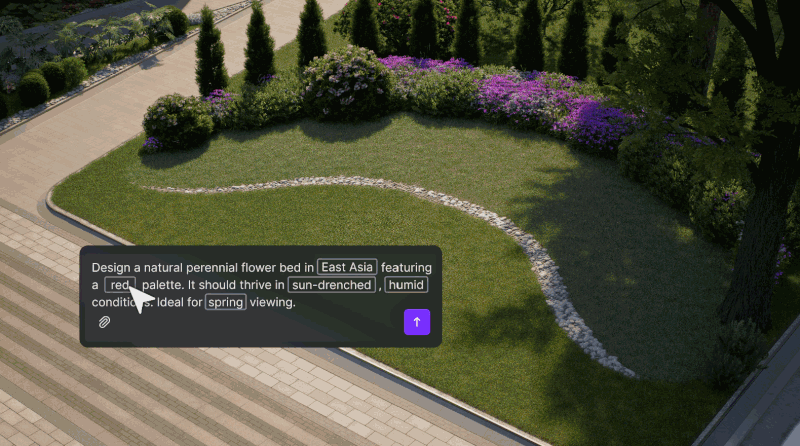
2. How D5's AI Agent Eliminates Landscape Design Grunt Work?
2.1 SmartPlanting: Instant, Ecologically Accurate Gardens
❌ Traditional planting workflows force designers to manually place each tree, shrub, and groundcover—a time-consuming process that often results in unnatural repetition, floating vegetation, or incorrect species grouping. Even experienced artists spend hours tweaking distributions, only to realize the scene still looks artificial.
💡 D5 Render 2.11's SmartPlanting resolves these issues with AI-driven precision:
- One-Click Ecosystem Generation: Ditch manual plant-by-plant placement, AI builds complete, ecologically-balanced landscapes in seconds, not hours.
- Ecologically-Optimized Planting: AI pairs native species based on terrain, climate and microclimate conditions, while automatically preventing biologically incompatible groupings across elevation gradients.
- Self-Adjusting Spatial Distribution: Vegetation intelligently conforms to slopes and sunlight exposure zones, maintaining both natural density variations and species-specific spacing requirements – no more floating shrubs or overcrowded groundcover.
✅ Result: A 30-square-meter garden requiring several hours of manual design can now be generated in minutes, producing ecologically accurate layouts validated by horticultural experts.
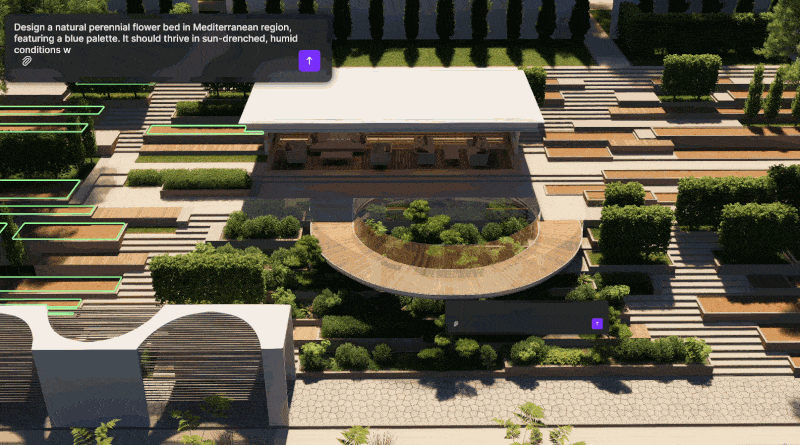
2.2 Plant Schedule: Taming the Chaos of Species Lists
❌ For landscape designers, managing plant libraries is a nightmare. Traditional workflows require manually tagging hundreds of species, cross-referencing spreadsheets, and painstakingly updating project documents—a process prone to errors and wasted hours.
💡 D5 Render 2.11's Plant Schedule solves this with AI-powered organization:
- One-Click Plant Inventories: Instantly generate scene-ready reports with every plant's key specs—botanical names, dimensions, classifications, and exact counts—saving hours of manual tallying.
- AI-Enhanced Documentation: For Smartplanting designs, exported lists now include ecological traits: habit, color, and season interest—perfect for client presentations or maintenance guides.
- Smart Cost Integration: Upload supplier price sheets to auto-calculate project budgets, with real-time adjustments when swapping species. Financial forecasting meets landscape design.
✅ Result: For a 10-acre project, plant documentation that previously required hours now exports in minutes with guaranteed accuracy.
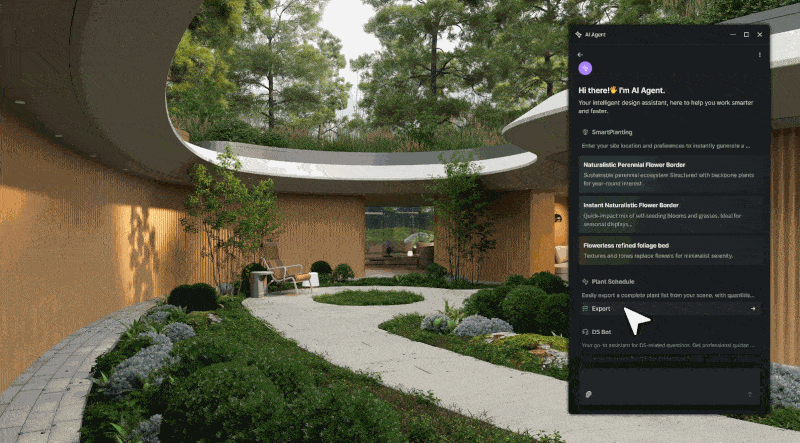
2.3 D5 Bot: Your 24/7 Design Assistant
❌ Designers often waste precious time hunting through menus or solving technical problems mid-project, which completely breaks their creative momentum. For instance, when you can't remember where to adjust the HDRI color settings before rendering, having to dig through manuals or tutorial videos can needlessly derail your entire workflow.
💡 D5 Bot serves as your 24/7 AI assistant, instantly troubleshooting software issues with intelligent solutions. Simply describe your problem in plain English - whether it's "Why does my scene keep crashing?" or "How do I use the Atmosphere Matching feature?" - and receive step-by-step guidance to resolve it immediately.
✅ Result: Recover significant productive time by eliminating inefficient feature navigation and real-time technical obstacles - while maintaining fluid creative workflow throughout your project lifecycle.
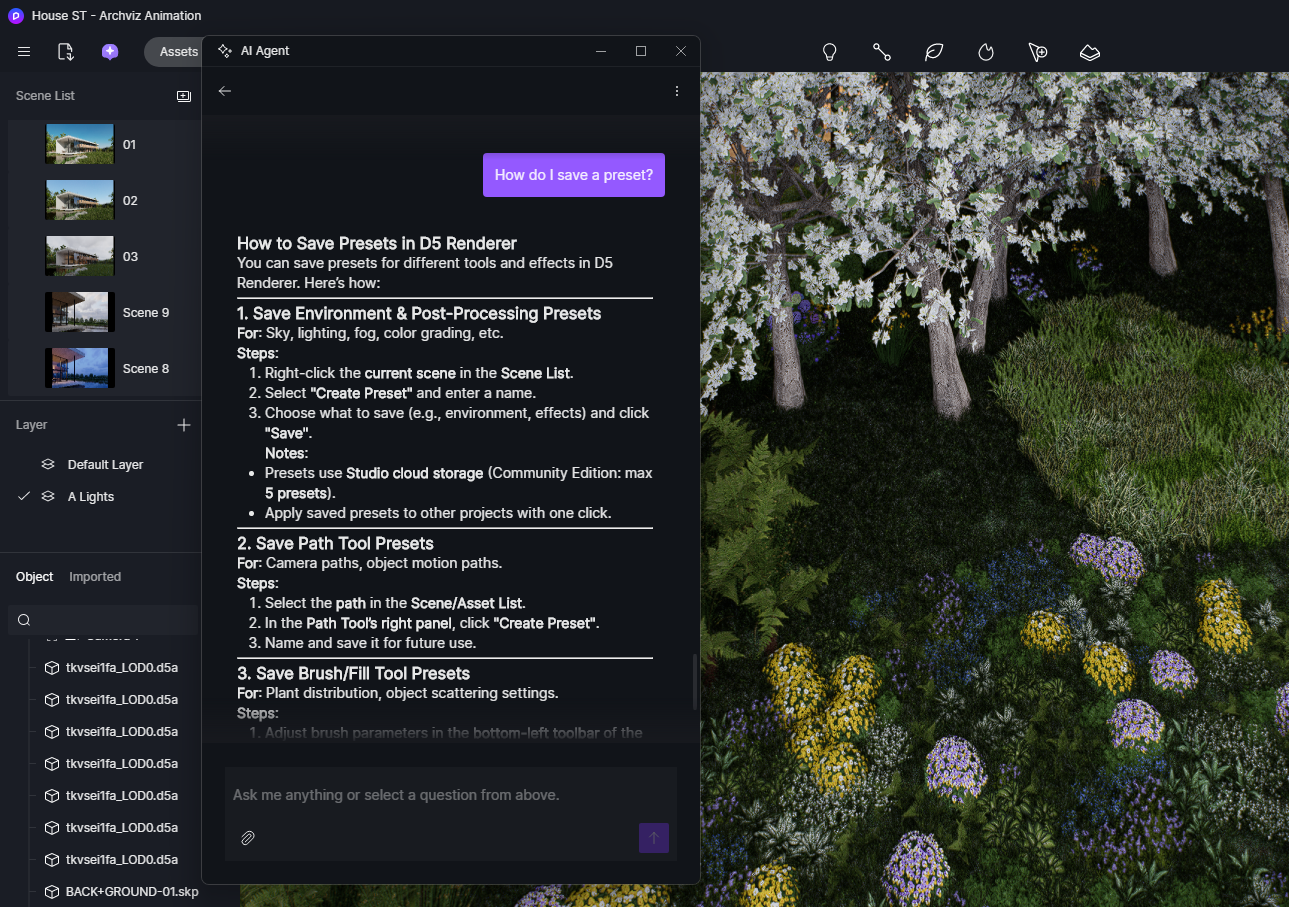
3. Step-by-Step: From Beginner to Power User
Open D5 Render 2.11 → locate the 'AI Agent' panel in the top-left corner of the toolbar. You'll then see all three core AI Agent tools clearly displayed (as shown in the step-by-step diagram below).
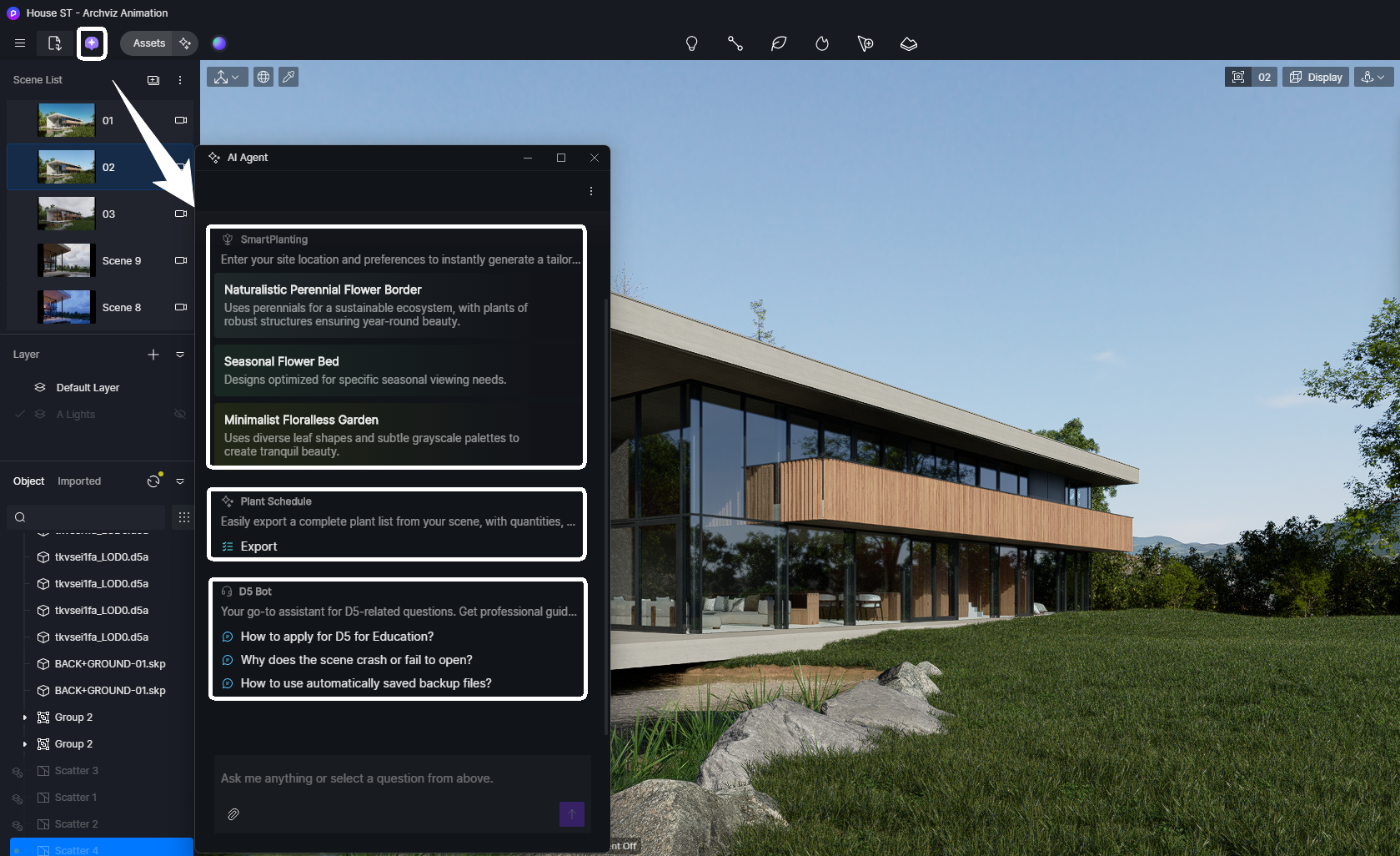
3.1 Core Feature 1: SmartPlanting - AI-optimized vegetation placement
1️⃣ Choose your preferred design style from D5 Render's three preset options.
2️⃣ Specify your project location and design preferences (customize D5's three provided template by replacing key parameters like site location, primary plant palette, and growth environment).
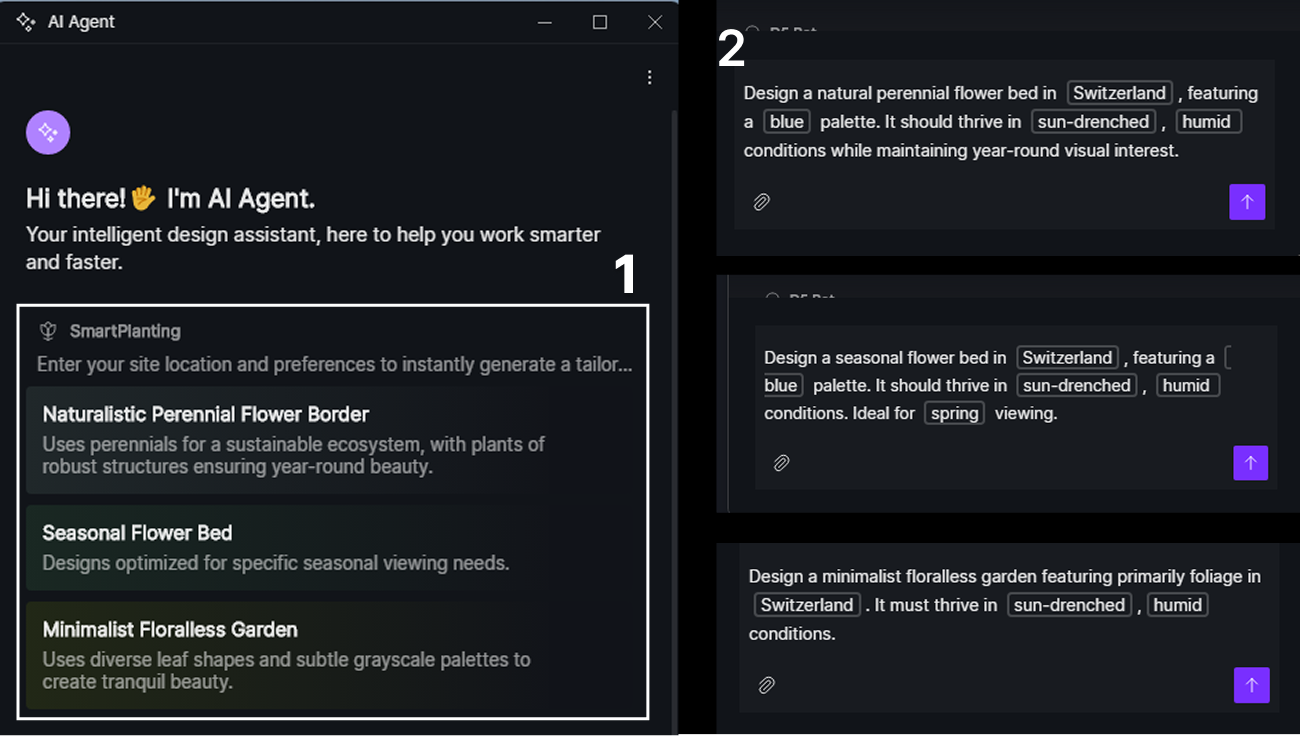
3️⃣ After a brief processing period, click the 'Auto Scatter' button at the bottom of the generated plant plan detail table to activate SmartPlanting functionality.
Tip: Alternatively, if you're unsatisfied with the generated plant list, you may select 'Regenerate' to produce a new landscaping scheme.
4️⃣ Simply pick any model in your scene to mark the area where you want plants to be scattered.
5️⃣ Just click the 'Create' button that pops up at the top of your scene - your automated planting scatter will begin instantly!
6️⃣ If this is your first time using certain plants, follow the on-screen 'Step 6' to update your plant assets.
💡 Matching the instructions above with the diagram below will help you understand SmartPlanting's operation steps more easily!
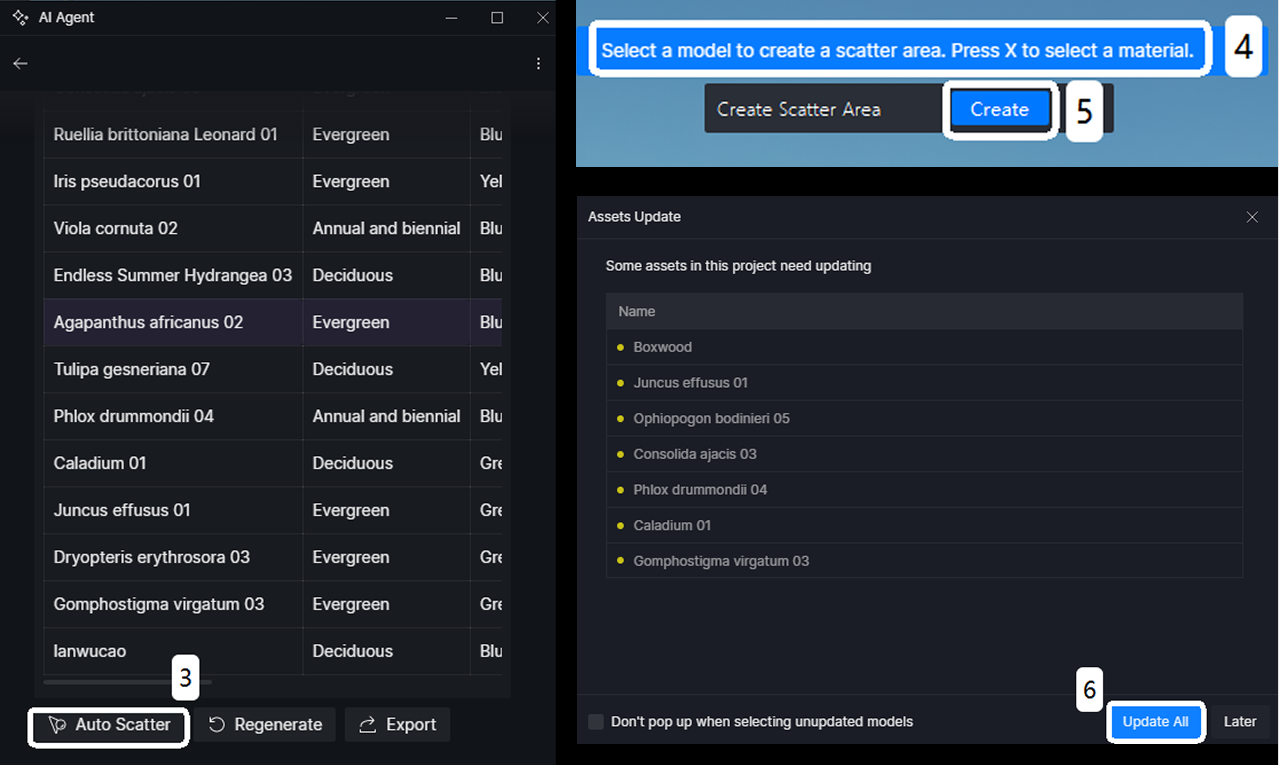
Now use D5's real-time visualization to review your SmartPlanting results. Rotate, zoom, and adjust lighting to evaluate the AI-generated landscape from all angles. When satisfied, simply click 'Image > Render' for photorealistic output. This seamless workflow from AI-generation to final rendering completes in minutes, not hours.
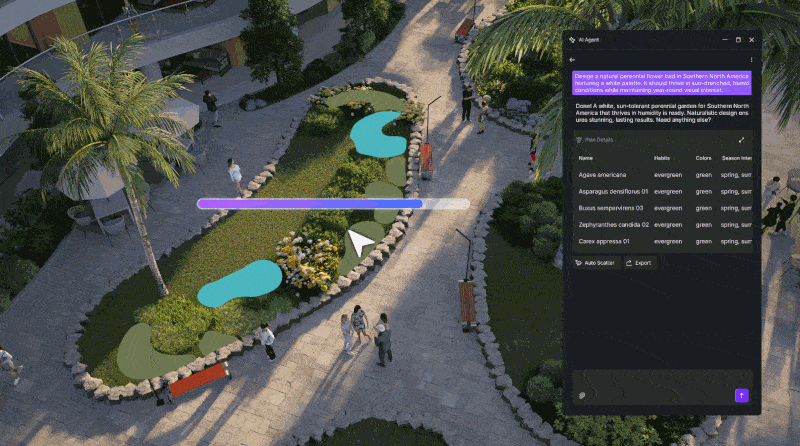
3.2 Core Feature 2: Plant Schedule - Organize species libraries
1️⃣ Simply click the AI Agent icon (top-left corner in D5 Render), navigate to 'Plant Schedule > Export' to automatically generate a complete plant inventory report, listing all species with their names, dimensions, classifications, and exact quantities (refer to the image guide below).
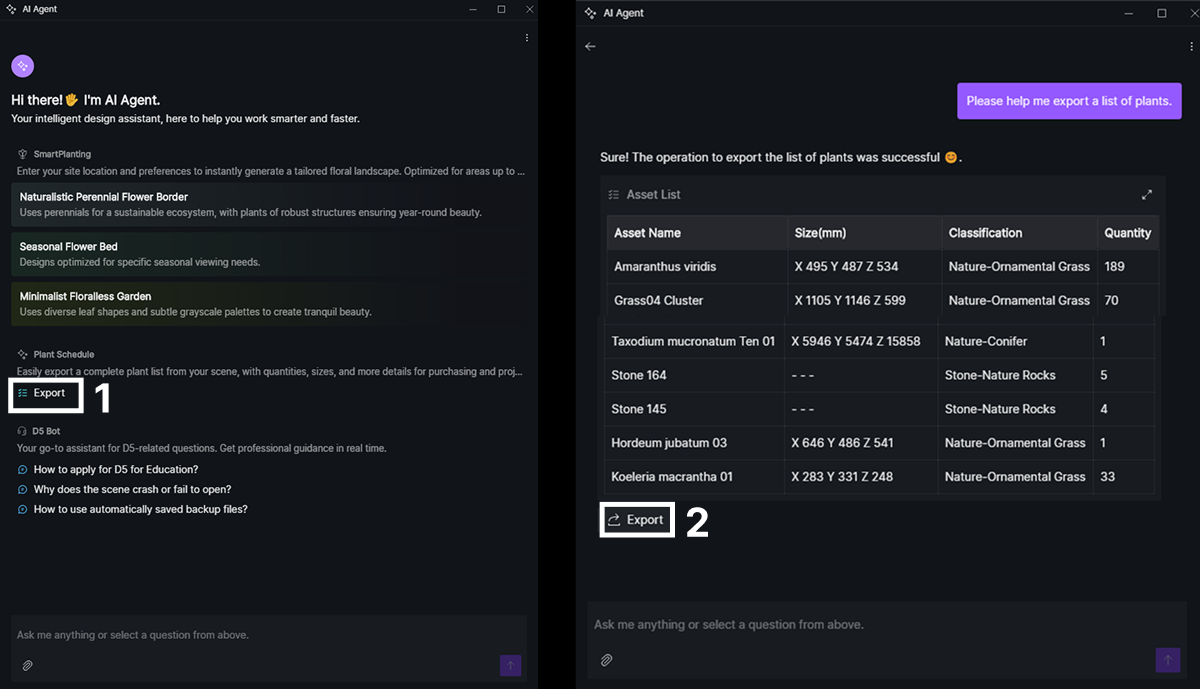
2️⃣ To export a plant list from SmartPlanting, click on the Export button at the bottom of the SmartPlanting-generated table, and you'll receive a spreadsheet containing complete plant profiles: names, growth habits, color variations, seasonal interest periods, plus light and water requirements—all presented in a professionally organized format (refer to the image guide below).
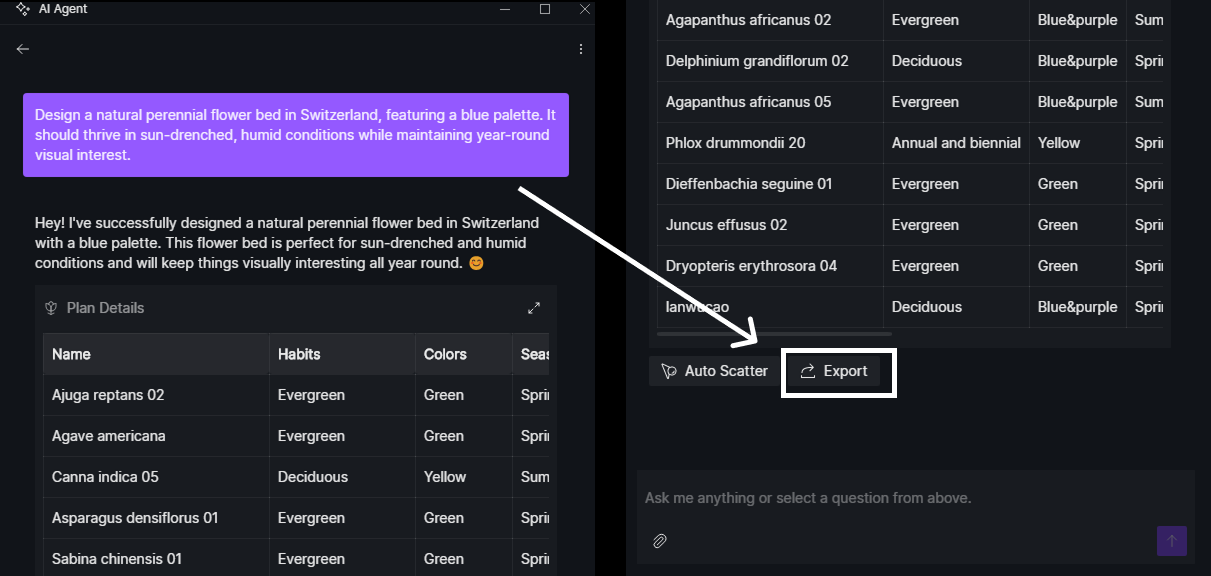
3️⃣ Need to calculate planting costs in your scene? D5's AI Agent now supports vendor quote imports - simply upload your plant pricing sheet and get instant automated cost calculations.
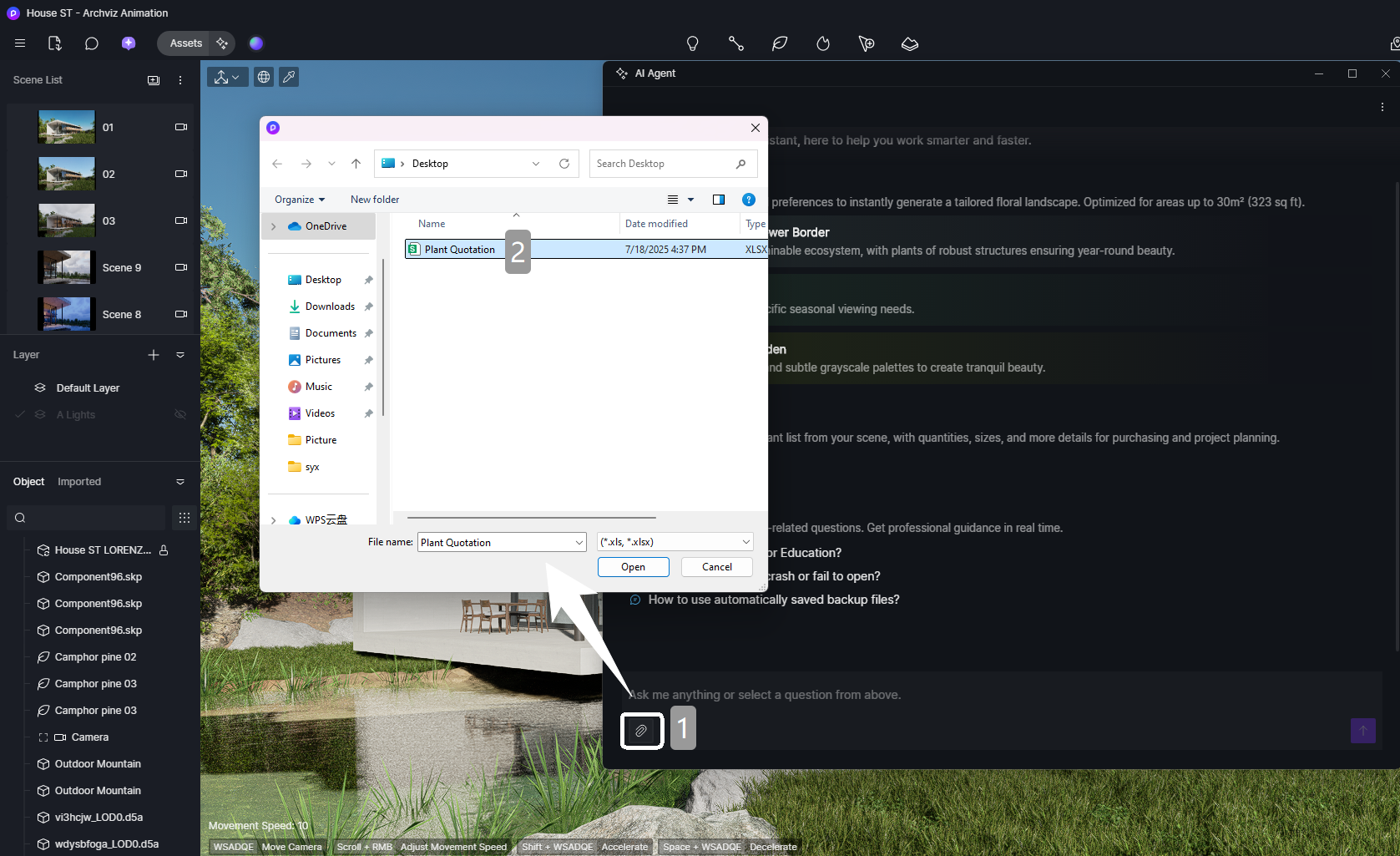
First, upload your prepared plant quotation list to the AI Agent dialog box and enter a command such as 'Export this list of plants'. D5's AI Agent will automatically match the plants in your scene to those in your price list and display the unit prices (refer to the left image below).
Next, re-upload your plant price list and let the AI Agent generate complete cost calculations. Try commands like: 'Calculate total costs' (refer to the right image below). You'll then receive a complete plant cost breakdown for your scene - an essential reference when calculating total construction expenses.
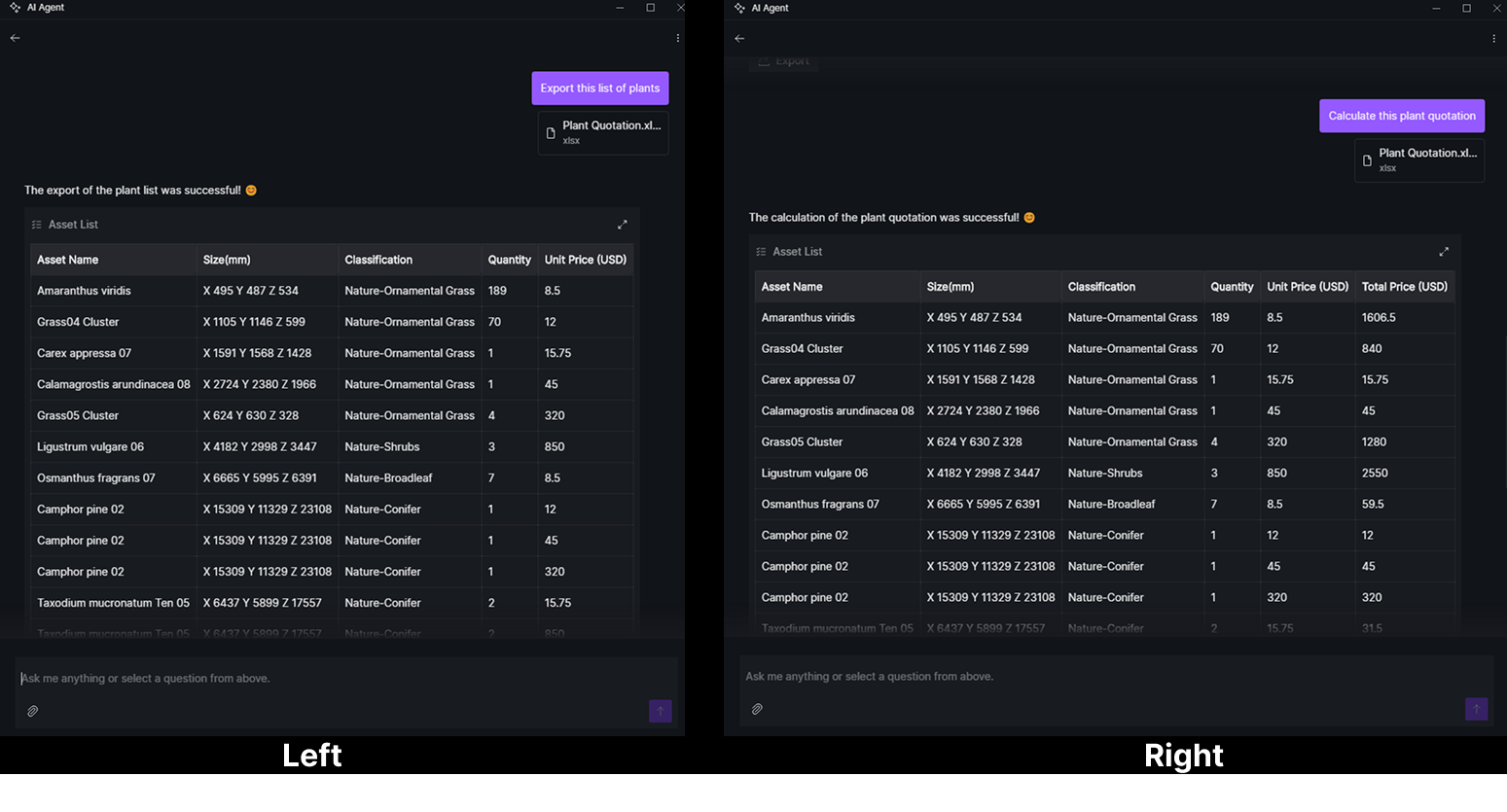
3.3 Core Feature 3: D5 Bot – Streamline workflows with AI assistance
Encountering issues while using the software? Don't panic!
Simply click the icon in the top-left corner of the scene (as shown in the image below) to activate D5 Render's AI Agent. Then directly type your questions in the dialog box - whether you need step-by-step guidance for specific features or troubleshooting for unexpected situations (like scene crashes or unopenable files).
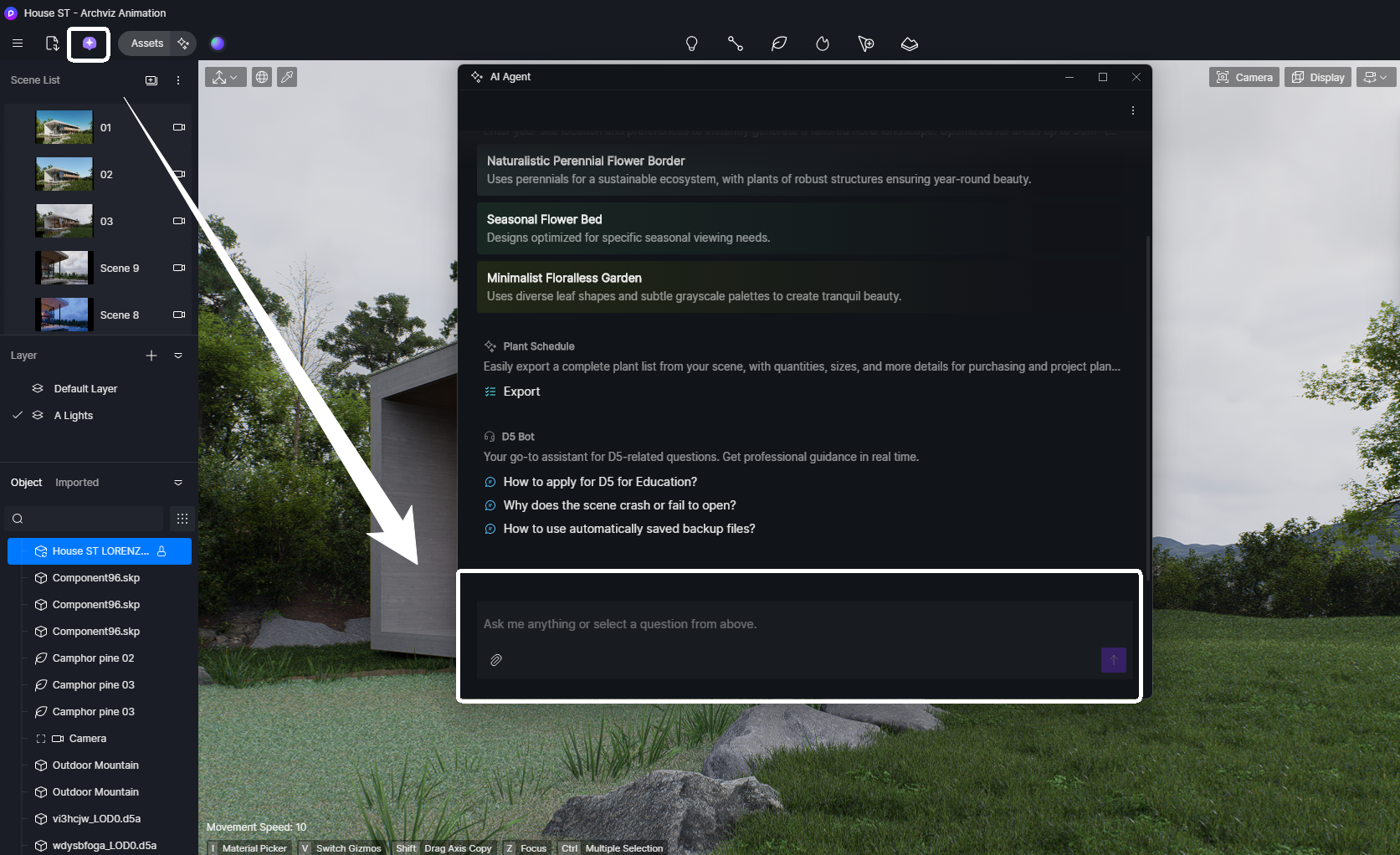
D5 Render's AI Agent give landscape designers tangible productivity gains: revisions can be completed several times faster using automated workflows while guaranteeing ecologically appropriate plant placement - you'll never accidentally place desert vegetation in tropical environments again. This smart integration delivers both speed and precision for D5 Render users.
4. Conclusion: The Power of AI Agent in D5 2.11
AI agent in D5 2.11 represent the future of landscape design—automating tedious tasks while supercharging creativity. By handling everything from plant placement to cost calculations, they cut hours of manual work down to minutes without sacrificing accuracy. Whether generating realistic tailored floral landscape, organizing species data, or troubleshooting in real-time, these tools prove AI isn't about replacing designers, but empowering them. Ready to work smarter? D5's AI agent turn complex processes into simple, fast workflows, letting you focus on what matters most: bringing visionary designs to life.
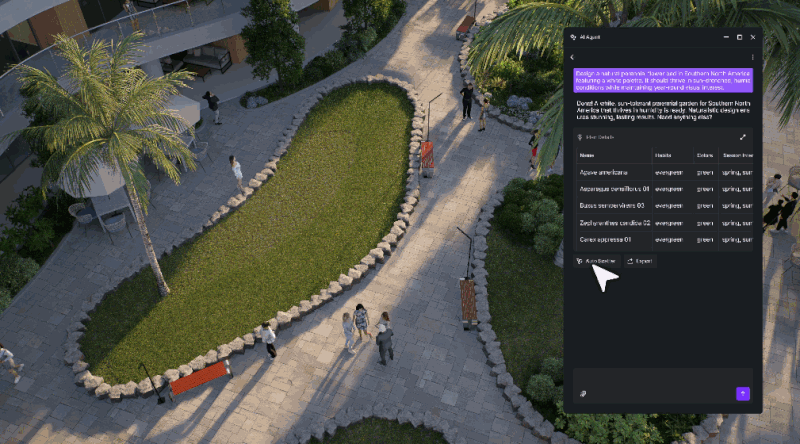







.png)

1%20(2).png)




























%20(1).png)
.png)

.png)

















































.png)

.png)