In this article, learn about something time-saving in D5 that helps you with archviz rendering. Get ready to speed up scene building with D5's brand new Interior Parallax assets.
From dark, abandoned-looking structure to detailed, realistic office builiding.
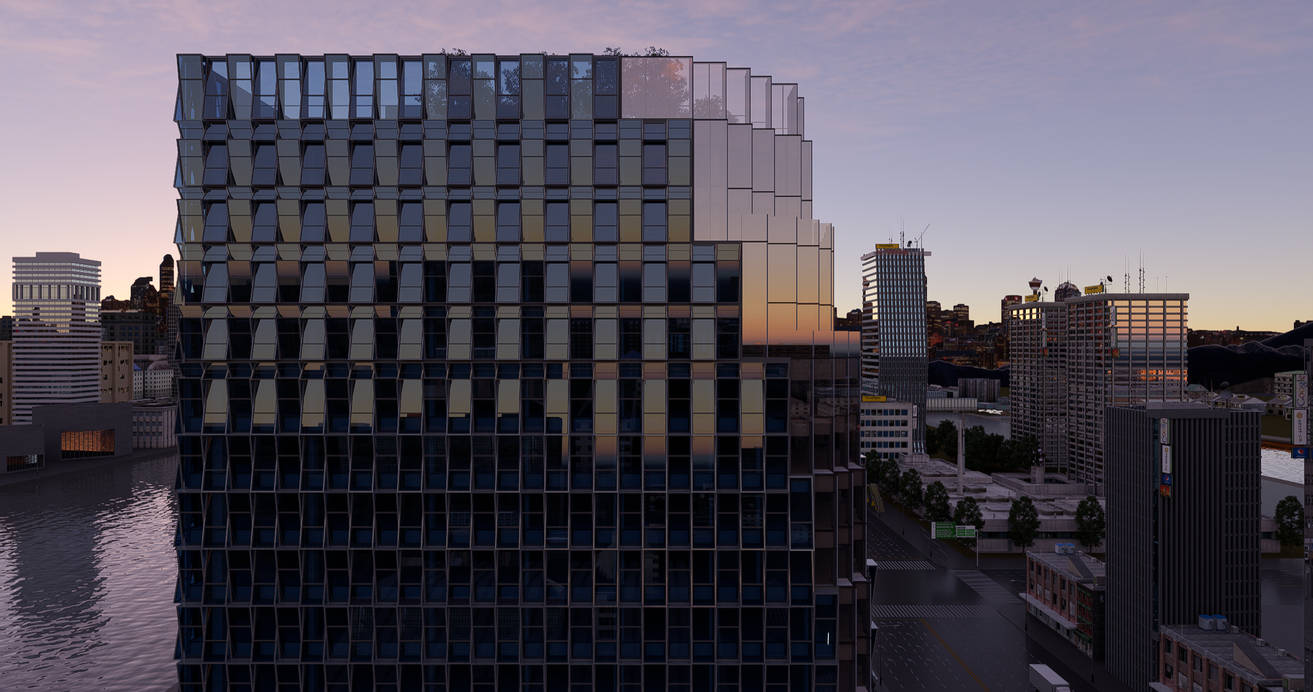

-No need to purchase extra EXR/OSL parallax packs and import them into the scene
-No need to decorate the rooms inside a building manually
-No need to set lighting for each interior area
Fill the interior space with D5's ready-to-use Interior Parallax, and fake interior design in a snap!

Why Interior Parallax
When it comes to archviz render, it is often the case that the visualization will only show a building or structure from the outside, but the facade would look dull and unrealistic without lighted windows, especially in nighttime scenes.
In real life, when walking past a building or a house, we tend to see through the windows for a look at the inside space. In this case, windows are not only a framing device for architecture, and they're supposed to fit into the surroundings in your scene.
If this is a night scene we're talking about, then a high-rise office building should be equipped with lighted windows that show offices where people are working or talking inside. The interior space should resemble a real working space, at least to some extent, with necessary office facilities. For a shopping mall or commercial building, fancy shopfronts would be expected in the scene.
However, going into each interior space of architecture for decoration and lighting is a lot of work, and that's when Interior Parallax assets of D5 Render come in handy.
What is Interior Parallax
They are like a faux window display of decorated interior scenes, and D5 offers dozens of them in its built-in Model Library. They are easy to place, fast to decorate, and light to add. It's like an entire room in one polygon. Imagine how useful and convenient it can be!Powered by OSL (Open Shading Language) and JIWindowbox, Interior Parallax assets help you create realistic fake interiors, saving you tons of time in setting up the scenes and ridding you of the trouble decorating with memory-intensive models.
There are currently two types of Interior Parallax: residential, commercial.
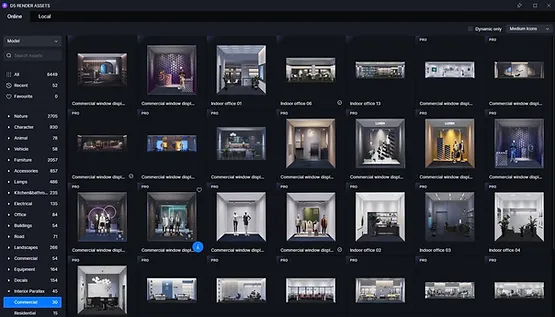
For floor-through offices, we also have several ones for you to fill in a window measuring longer in width, and that's also a time-saver.If you're rendering a business center or a shopping mall, just drag and use such window displayInterior Parallax with plastic models inside for clothing shops.
These should be a time-saving tool for most of your projects, be it residential houses, apartments or high-rise, complex projects.
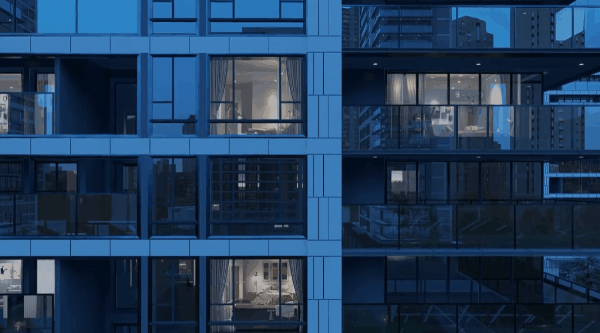
To save you the effort of decorating and lighting up interior scenes from the windows, you can now simply drag and drop the Interior Parallax models from D5 Render's Asset Library.
How to use Interior Parallax
Choose from various interior parallax assets in D5 Asset Library - Model - Interior Parallax, drag them into the scene, and place them right on the inside of the windows.
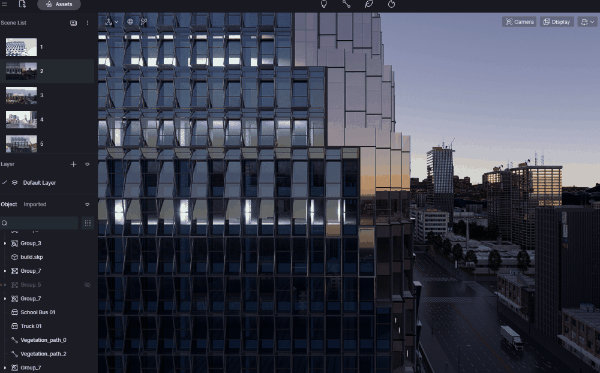
Not only can you scale the assets, several other parameters are also enabled:
Lighting, controls the overall lighting of the assetLight, an option to switch on/off lights in the interior parallax. Intensity is also enabled to adjust the luminance for all the light sources.Elements, an option to keep/remove necessary components like furniture into the Interior Parallax

Position, controls where the component is placed, whether near the camera or away from the camera.
More interior parallax with new adjustable parameters will be available in following versions of D5, so stay tuned! For feedback and suggestions, please post on D5 Forum.
Take your rendering one step further by adding 3D people
While interior parallax takes care of the interior space with furniture and decorations, your scene will definitely be more convincing and alive with people working/living inside the boxes.Depending on the scene, you can find suitable character models in D5 Library with ease: adults/children, working/reading/talking/calling, with a book/a cup of tea in hand, in suits/casual outfit.



















.png)

1%20(2).png)




























%20(1).png)
.png)

.png)

















































.png)

.png)