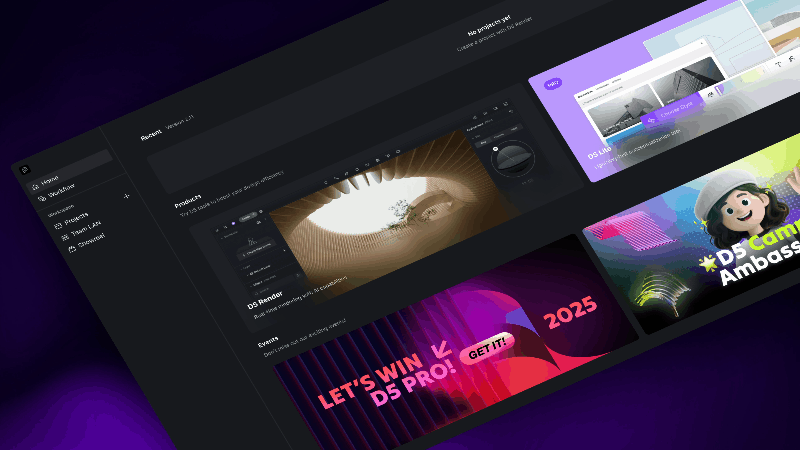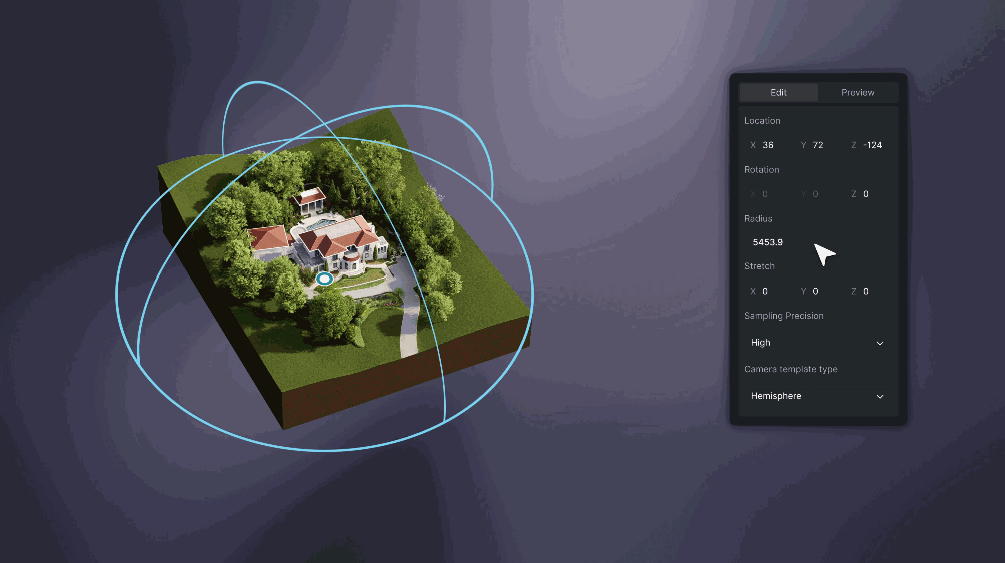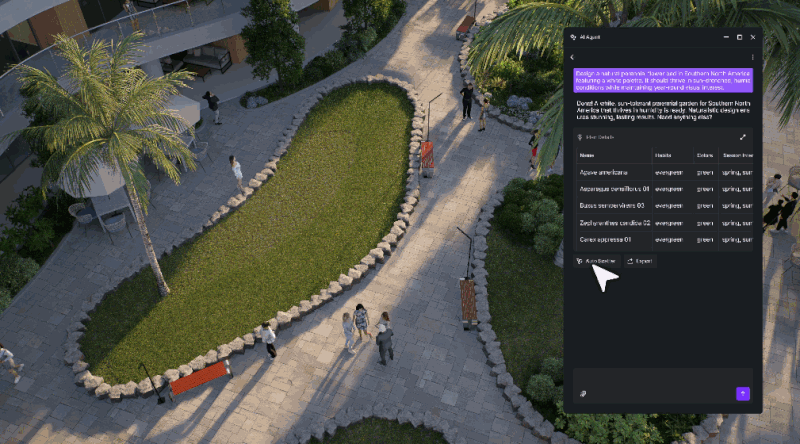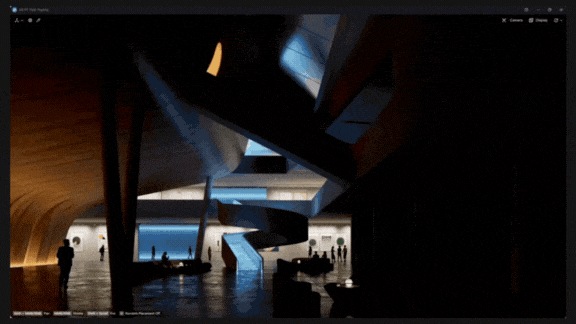Para garantizar la velocidad y la calidad del renderizado en tiempo real, intervienen muchos factores. Al parecer, las tarjetas gráficas desempeñan un papel clave, y la VRAM también puede afectar al rendimiento de la D5 a la hora de gestionar escenas complejas. Por supuesto, hay mucho más que trataremos en este artículo.
Si acabas de empezar con D5 y no sabe si funciona en su PC, necesita consejos para actualizar el hardware o simplemente tiene curiosidad por conocer los requisitos mínimos y recomendados, descubra lo que necesita en este blog.
Conclusiones clave sobre los requisitos de renderizado de D5
- Renderizado D5 requiere una GPU de trazado de rayos — Las tarjetas compatibles incluyen las series NVIDIA RTX, AMD RX e Intel Arc para un rendimiento óptimo.
- Una CPU potente y suficiente RAM (se recomiendan más de 32 GB) garantiza una carga de escenas fluida y la multitarea en D5 Render.
- Windows 10 (v1809+) con controladores de GPU actualizados es esencial para la tecnología DirectX Raytracing (DXR) de D5 Render.

¿Por qué D5 Render tiene requisitos de sistema específicos?
Renderizado D5 es un Basado en GPU renderizador que se basa en DXR y trazado de rayos TECNOLOGÍA. El trazado de rayos es una parte fundamental de la D5 que permite a la GPU renderizar escenas y modelos complejos con sombras, reflejos y refracciones físicamente precisos. Requiere que tanto la GPU como el sistema operativo tengan los módulos correspondientes.
Si bien el equipo D5 ha seguido trabajando en la optimización de su algoritmo para que sea compatible con varias GPU de trazado de rayos, tiene requisitos mínimos de tarjetas gráficas y configuración del sistema para aprovechar al máximo su capacidad.
Requerimientos
Tarjeta gráfica
Una tarjeta gráfica que admita el trazado de rayos es esencial, ya que el rendimiento de la GPU desempeña un papel importante en ambos vista previa el modo y el renderizado salida. Sin embargo, no es necesaria necesariamente una tarjeta de gama alta. Si bien las tarjetas gráficas con mayor rendimiento tienden a sacar más provecho de la D5, algunas de las más básicas también pueden manejar bien la D5.
Esta es la lista de las GPU compatibles actualmente para D5:
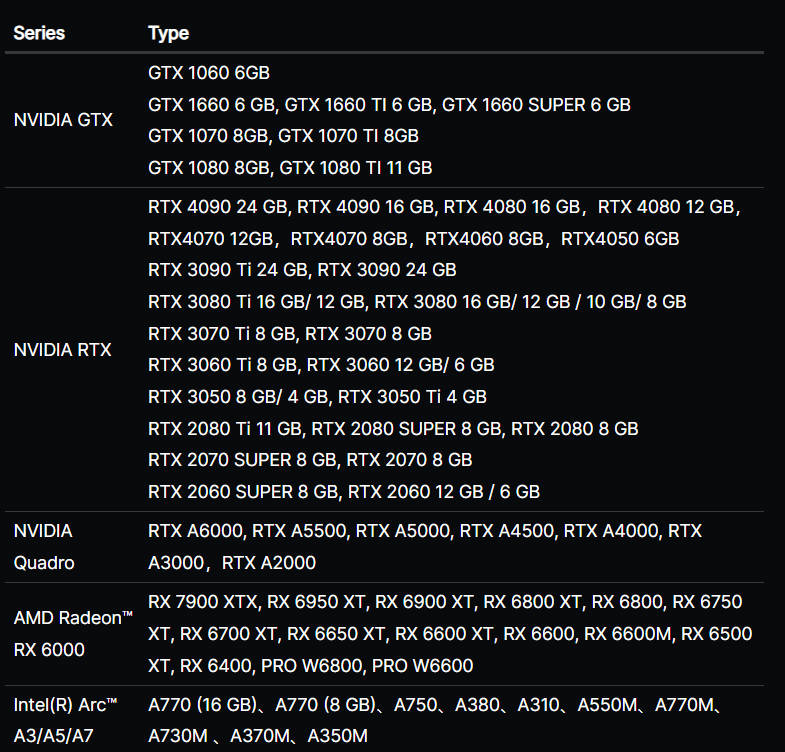
- Requisitos mínimos: Nvidia GTX 1060, Intel Arc 3, AMD RX 6400
- Requisitos recomendados: Nvidia RTX 3060 (Ti)
- Requisitos óptimos: Nvidia RTX 3090
CPU (unidad central de procesamiento)
El renderizado de la CPU utiliza todos los núcleos de la CPU durante todo el proceso de renderizado. Los núcleos múltiples permiten a los PC ejecutar varios procesos al mismo tiempo con mayor facilidad, lo que aumenta el rendimiento al realizar múltiples tareas (por ejemplo, cargar recursos y mover la cámara) en D5. La CPU es la principal responsable de la interacción de la D5 y de los hilos de juego, como cargar archivos de escenas, analizar mapas de materiales, procesar mallas, etc. También influye en el cálculo de la ubicación de las herramientas de dispersión y en la gestión de los recursos de las escenas. En resumen, una CPU de alto rendimiento contribuye a una interactividad fluida y aumenta la eficiencia del trabajo al renderizar.
- Requisitos recomendados: Intel Core i5-11400, AMD Ryzen 3 5300G
- Requisitos óptimos: Intel Core i9-13900K, AMD Ryzen 9 7950X
RAM (memoria de acceso aleatorio)
La RAM brinda a las aplicaciones un lugar para almacenar y acceder a los datos a corto plazo. Almacena la información que su computadora usa activamente para poder acceder a ella rápidamente. Por ejemplo, el disco duro es un almacén donde almacenamos todos los datos y programas en un ordenador, y la RAM es el estudio en el que trabajamos. Y cuando abrimos algunos programas y archivos, necesitamos moverlos del almacén al estudio. Por lo tanto, una RAM más grande permite que la computadora maneje más trabajo.
Además, cuando la memoria de vídeo de la GPU esté fuera de uso, el sistema Windows convertirá aproximadamente el 50% de la RAM en memoria de vídeo (memoria GPU compartida) como complemento. Es por eso que algunos usuarios ven un buen rendimiento general de la D5 cuando utilizan la RTX 3050 de 4 GB, con 32 GB de RAM.
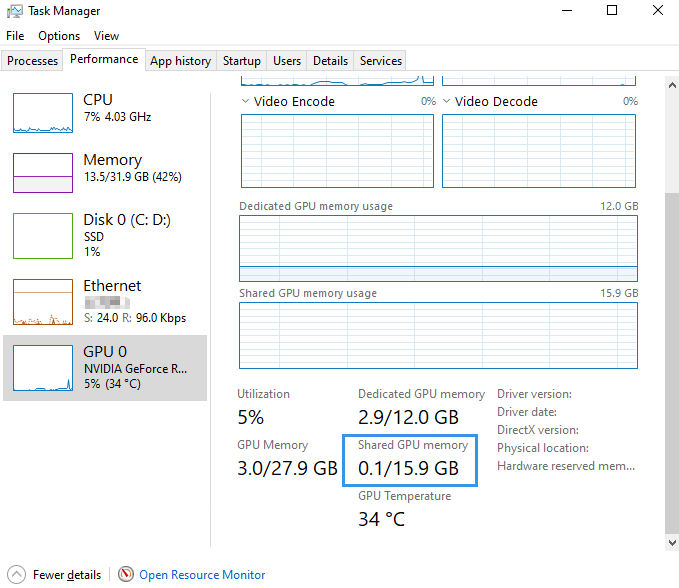
Memoria de GPU = Memoria de GPU dedicada (VRAM) + RAM* 50%
- Requisitos recomendados: 32 GB (16*2), DDR4
- Requisitos óptimos: 128 GB (32*4), DDR5

Fuente de alimentación
En cuanto a la fuente de alimentación, no hay ningún requisito estricto que cumplir siempre y cuando la suya siga proporcionando energía a las tarjetas gráficas y otros componentes de forma estable. Una potencia demasiado baja puede provocar que el PC se reinicie automáticamente al renderizar o previsualizar en D5 Render.No te preocupes Se ha añadido D5 Guardado automático función para ayudarlo con estos problemas.
Estas son algunas recomendaciones para el suministro de energía:
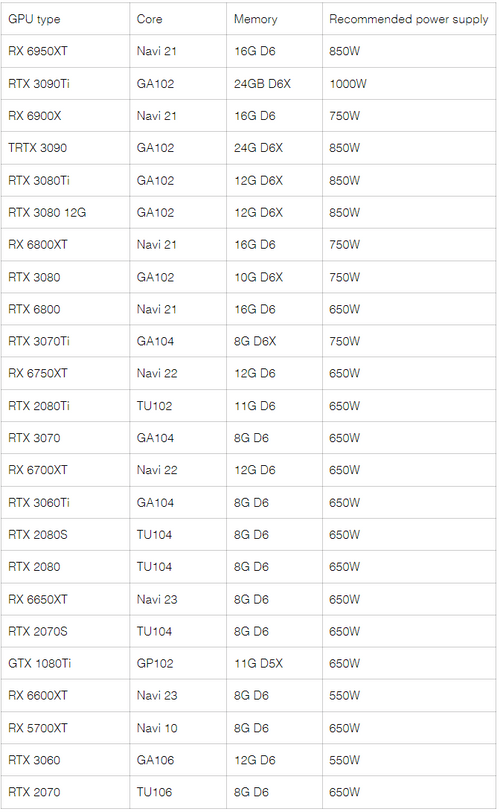
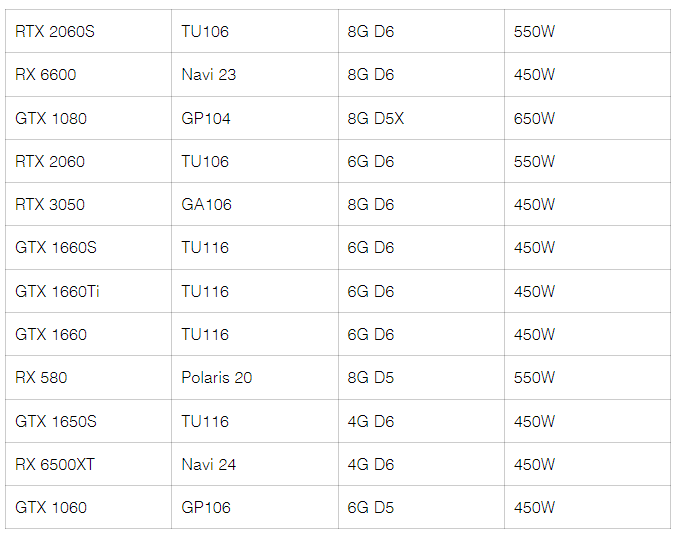
Sistema operativo
Requisito mínimo: Windows 10 V1809
D5 Render se basa parcialmente en la tecnología DirectX Raytracing (DXR) de Microsoft, que establece los requisitos mínimos del sistema operativo para D5 en Win10 v1809.
¿Qué es DXR?
«DirectX Raytracing (DXR) es una función introducida en la interfaz de programación de aplicaciones (API) DirectX 12 de Microsoft que implementa el trazado de rayos para la representación de gráficos de vídeo. DXR se lanzó con la actualización de octubre de Windows 10 (versión 1809)»
Controlador de tarjeta gráfica
Actualice el controlador de la tarjeta gráfica a la última versión. Las actualizaciones oportunas de los controladores gráficos suelen corregir ciertos errores u optimizar ciertos algoritmos para el hardware, lo que garantiza el máximo rendimiento y evita que la D5 se bloquee.
Punto de referencia
Para ver más estadísticas para su referencia, puede ir a Punto de referencia y vea los resultados de las pruebas de los usuarios de D5. También puedes ejecutar esta herramienta tú mismo y ver cómo se posiciona tu hardware en comparación con otros cuando ejecutas D5 Render.
Conclusión sobre los requisitos de renderizado de D5
Para obtener el mejor rendimiento de Renderizado D5, solo tienes que conocer estas claves requisitos del sistema: un GPU de trazado de rayos (como RTX 3060), un CPU decente (i5/Ryzen 5+) y 32 GB DE RAM. ¿Necesitas actualizar? Consulta nuestro especificaciones recomendadas y puntos de referencia para un renderizado fluido y de alta calidad. ¿Estás listo para renderizar? Descarga D5 hoy!

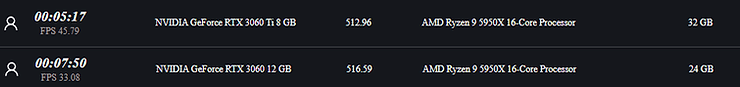
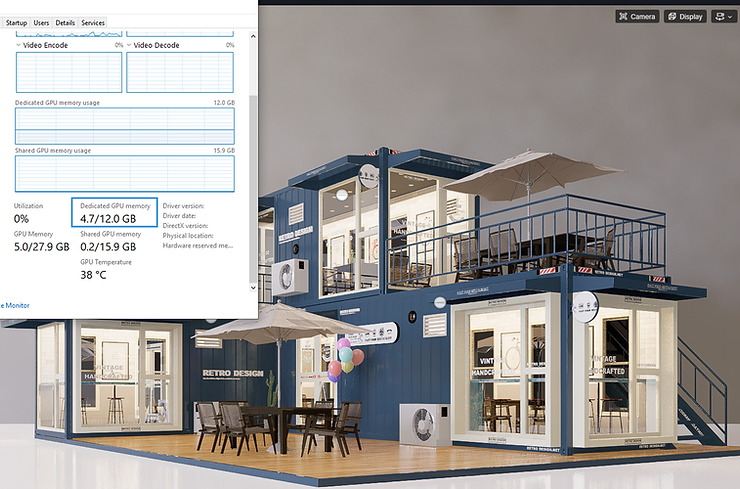








.png)
1%20(2).png)

























%20(1).png)
.png)

.png)








































.png)