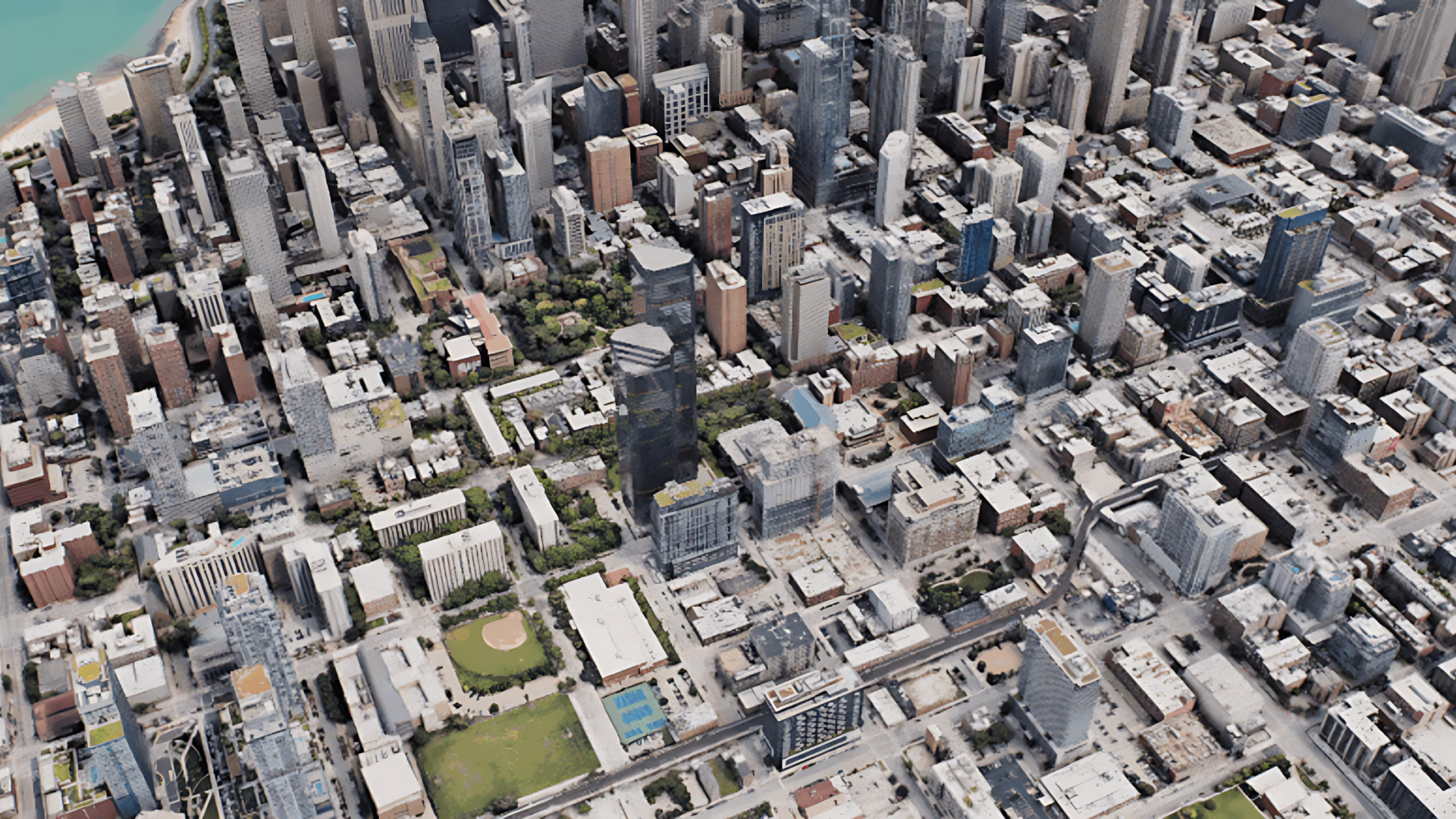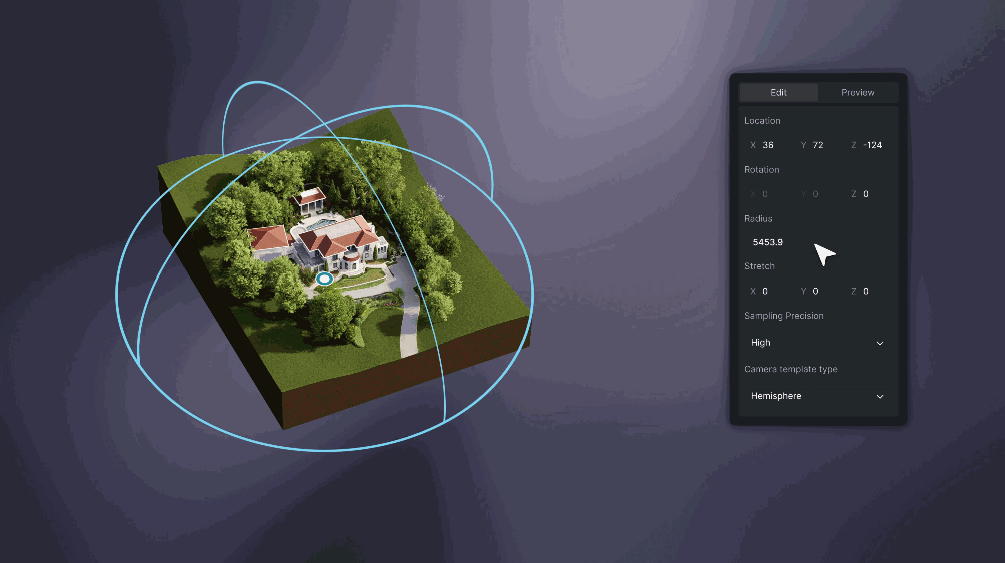01|Preface
How to present and deliver a design concept to the client in a clear and convincing way?
When many studios are struggling with this issue, the D5 team attempts to figure out a solution by talking to Lab D+H Shanghai Studio (hereafter referred to as D+H).
D+H has used the visualization tool D5 Render to effectively bring many conceptual schemes to fruition. Team collaboration is what they hold in high regard when handling large and complex projects.
Lab D+H Shanghai Studio
As a branch of Lab D+H, Shanghai Studio was founded in 2017, focusing on urban transformation projects, landmark mix-use and infrastructure open space.
It has a long-standing partnership with corporations such as AEDAS, OCT Group, Longfor Group, Wanhua Chemical Group, Vanke, and Hong Kong Land.
02|Convincing Delivery for Winning Proposals
Landscape design, especially for commercial projects, values vegetation the most.
A good scheme involves more than just designing vegetation, but also presenting the design in high-quality. Here, a visualization tool comes in handy.
As traditional rendering software can't cater to the requirement of D+H on a rich and high-grade plants collection, they turned to D5 for a better result.
The built-in asset library of D5 Render contains a variety of landscape models, such as plants from all around the world, grouped plant combos for quick use, stones and tree edging rings.

With a wealth of models and powerful asset tools, D+H can quickly build a greenery area with ease. They no longer need to spend days on a lawn, flower sea, or other large-scale landscapes.
The immersive experience offered by D5 allows clients to walk through the project, which convinces everyone that such a project could be brought into reality.
"What impressed me most was a project nearing completion. The client was absolutely satisfied with the scheme, and all the trees in it were preserved. It proves that D5 can deliver realistic visuals to both designers and clients."

In addition, a scheme has to display how the landscape will look in different seasons.
In D5, D+H can directly adjust leaf materials and change their colors according to the season. By creating snow/rain/wind with one click in the weather system, a life-like project will be presented on the screen.
D+H not only cares about the landscape, but also its integration with the surrounding context. A winning proposal has to present a good overall effect.
"The software we used before did well in rough preview for sketches, but not in final renderings. So, we had to spend much time optimizing them in other tools. D5 Render, on the other hand, enables an accurate and realistic visual both in real time and in output results. That's what we look for."


In D5, designers can create atmospheric lighting and weather in one step, eliminating the need for post-processing. You can see every adjustment in real time, striking a good balance between speed and quality.

The advantages of high-quality real-time rendering go beyond this.
Commercial projects often need revising based on the feedback from multiple parties. Thanks to D5's real-time rendering, the process of communication and revision is greatly sped up when a designer could see and render each adjustment on the fly.
03| Collaboration on Complex Projects
As a team that has been involved in landscape design for many years, D+H has handled countless large-scale projects.
After long-term practice, the team has founded its best way:
Divide a project into several sections, and assign them to different members for further visualization.
D5 is their go-to tool for efficient team collaboration.
"Each of the sections has a dozen separate model files of landscapes, buildings, or other stuff for easier editing."

This means frequent model sync. Since D5 can directly open Rhino files, designers can update models with one click, saving time for manual export/import and file conversion. It's also a key to improving working efficiency.

Once each section is completed, the D+H team will directly merge them into one D5 scene file.
"D5's feature of project merging cracks the hard nut of team collaboration. Plus the multi-editor editing feature of D5 for Teams, our efficiency would be further improved."
The chief designer will check the overall progress and effect of the merged project. This raises a requirement for D5's capability of handling large scenes.
"The software we used before tended to crash, which often delayed project advancement. But D5 is much more stable, giving us confidence."
D5's excellent scene handling capability ensures smooth operation when running large landscape projects with many plant models. Designers can focus on their work without interruption.
04|Team Workspace for Effective Resource Management
An effective way to manage team resources plays magic as well.
D5 for Teams provides a dedicated shared workspace for each enterprise. Team members can upload and access models or materials with ease.
"We will upload some standardized models to the team library for later use, which is very convenient."
D+H also preserves many environmental presets in D5 Studio cloud workspace. Members can use these presets to create atmospheric scenes with one click.
Designers often save presets from scenes in the D5 official forum, where talented users have shared over 300 beautiful scenes.

"These high-quality environmental presets are available for everyone. They also serve as a reference, ensuring the consistency of output quality."
05|User-friendly for Beginners to Get Started with Ease
As technology advances in leaps and bounds, everyday there are new tools coming into being.
Can designers learn and grasp a new tool with ease? The answer is yes, and it's tested by D+H.
"D5 has more features than the software we used in the past, but has neat and clean logic behind. We spent one day watching official tutorials and were able to use D5 for production on the same day."
In the end, D+H made the decision to fully switch to D5 in just 3 days.
"We once met bottleneck when making final presentation for a project. After trying D5 for three days, we got a satisfactory and successful result. Therefore, the whole studio decided to switch to D5."

06|Epilogue
A good design needs realistic and attractive visualization to deliver the concept. Nowadays, we can choose a more efficient way.
As D+H says,
“D5 helps us to achieve better results in a shorter time.”
In the future, D5 will continue to optimize the product and provide designers with a more enjoyable workflow.











.png)

1%20(2).png)




























%20(1).png)
.png)

.png)

















































.png)

.png)