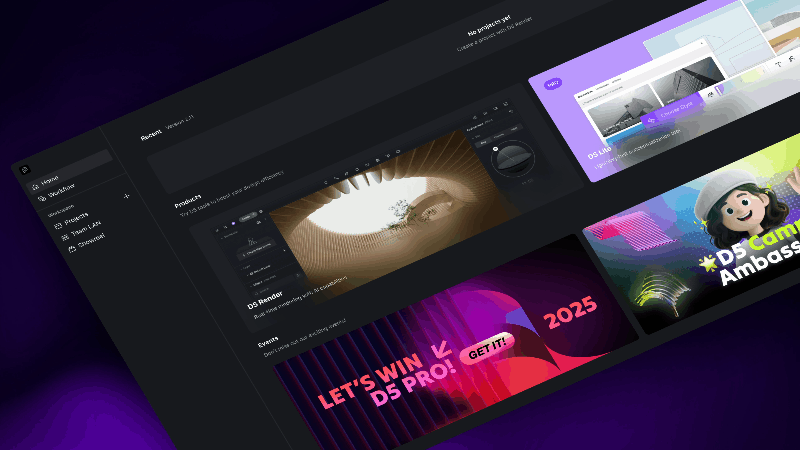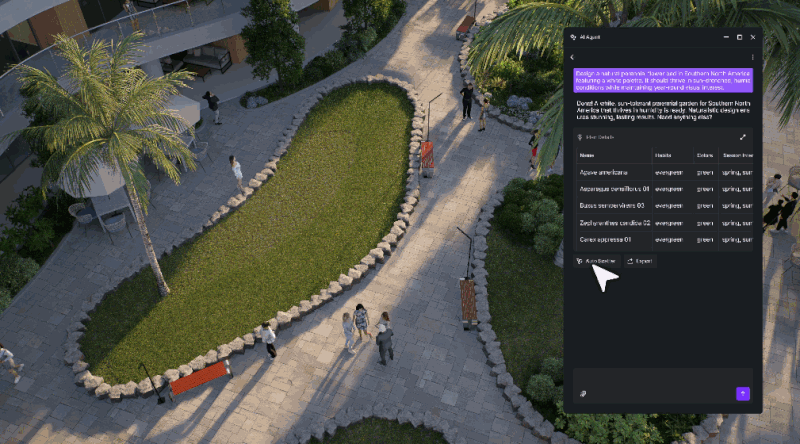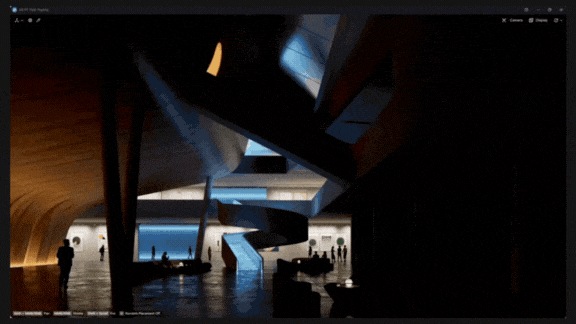Gu Xinxin, a long-time D5 Render Revit user, was invited to speak at a BIM conference, where he shared with us why he shifted to D5 as the BIM manager in an architecture firm, and how D5 Render was able to help grow the business in their AEC workflow.
"I mainly use Revit for modeling, and I've switched to D5 for rendering ever since I first discovered this software back in 2019. The new BIM workflow was put into production for all kinds of projects:
Industrial park, public facility, nursing home, commercial property, mall, subway and more."

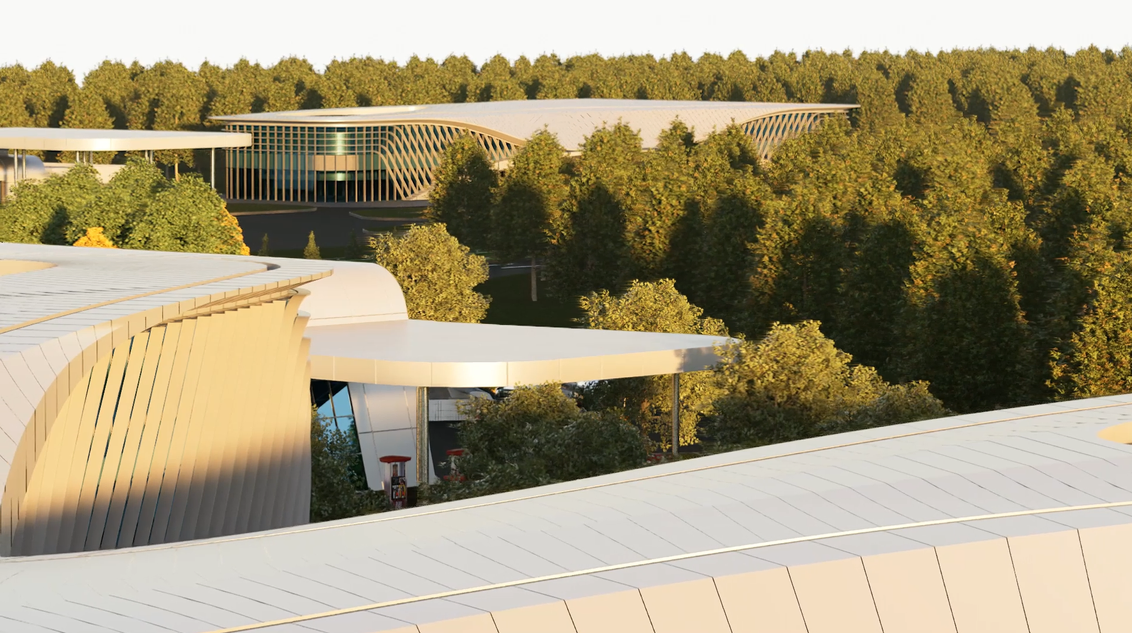
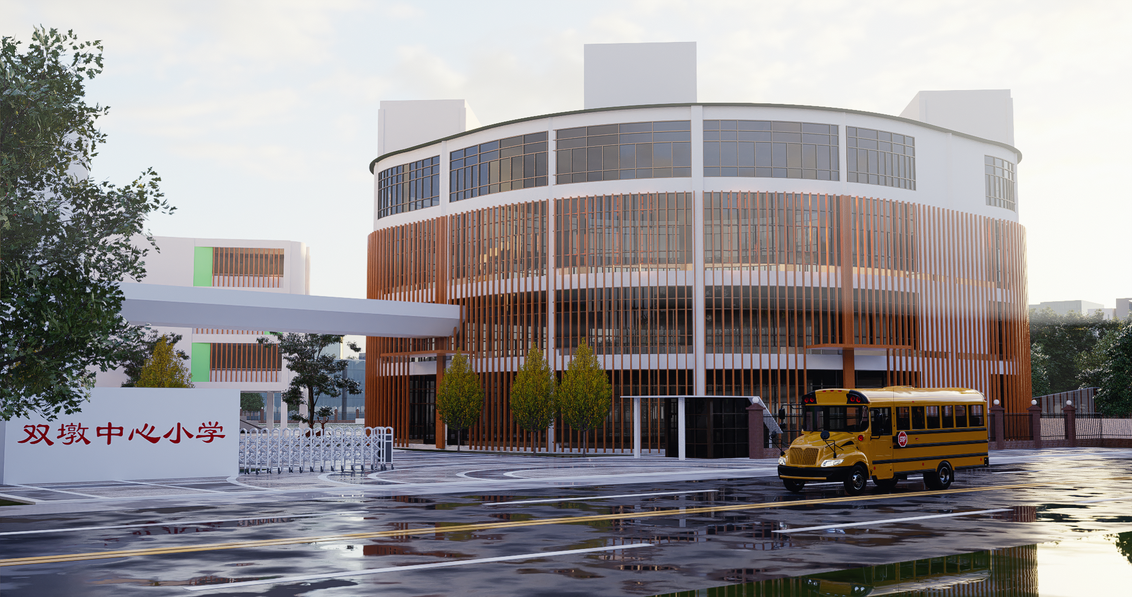


Why choose D5 Render?
Ease of use especially for BIM experts:
Similar to other tools you use, the fly navigation mode to move around with WASD keys should be easy to get used to.Intuitive and user-friendly interface make D5 one of the most delightful software to work with.
Integrated workflow:
With livesync plugins for Revit, Archicad, Rhino, SketchUp, 3ds Max, Cinema 4D and Blender, D5 allows you to stick with your favorite CAD/BIM solutions.Revit-D5 workflow is especially smooth and powerful. You can learn more in this blog.
Free downloadable assets:
D5 Render covers almost every category of assets for all types of scenes: exterior, interior, landscape... You can even find building components, construction vehicles, construction signs and other assets that are especially useful in BIM projects.With D5's local asset library, by setting a NAS storage location architects can share their collection of assets with the team, which is a convenience for companies or studios in the construction industry.



Post-processing:
BIM experts usually don't have to deal with post production, but it's always nice to have more control over your renderings. D5 provides built-in postprocessing panel for you to easily adjust basic parameters like exposure, contrast, white balance, bloom, vignette, chromatic aberration, saturation and more .By pulling the slider and seeing the change of the scene in real time, you'll be surprised at how easy post-processing is right inside the rendering software.
Animation
Keyframe in D5 works like magic with various ready-made assets, especially animated people. Most importantly, the export time is amazing! It's hard to believe that an architectural animation video can be exported in minutes.
How to use D5 Render in BIM workflow?
1. Revit: Place Revit families, import point cloud data
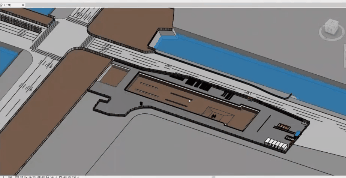
2. Revit to D5: Livesync with D5 Renderimport necessary models
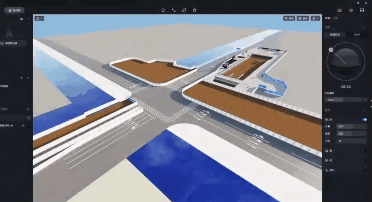
3. D5 Render:Add models to the scene, adjust the environment, make animations, render
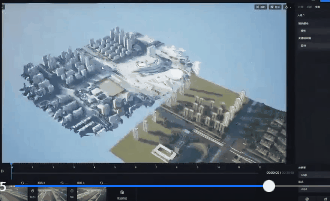

4. Adjustments in D5 Render
1️⃣ PlantsUse brush/scatter/path tools to quickly add multiple plant assets into the scene. There's no need to place them one by one, which can really get on my nerves.For example, I'm using the brush tool. I can simply draw a route and select plants to grow on it. In Inspector panel, you can set the Number of items, Direction, Random Direction, Random spacing, Size and a lot more parameters as you like. In this way, you can customize the vegetation path and avoid repetition.


2️⃣ MaterialsFor more detailed and realistic rendering, remeber to adjust the materials.In D5, hold down shortcut key "i" to turn cursor into material picker, and click on a surface to edit its material on the right sidebar.Take water material as example. You can find different water materials in D5 Material Library(different color, ripple/no ripple), or you can directly change a material to preset Water Template in the material editing panel on the right. Base color, normal, refraction, flow velocity, depth and more parameters are adjustable.
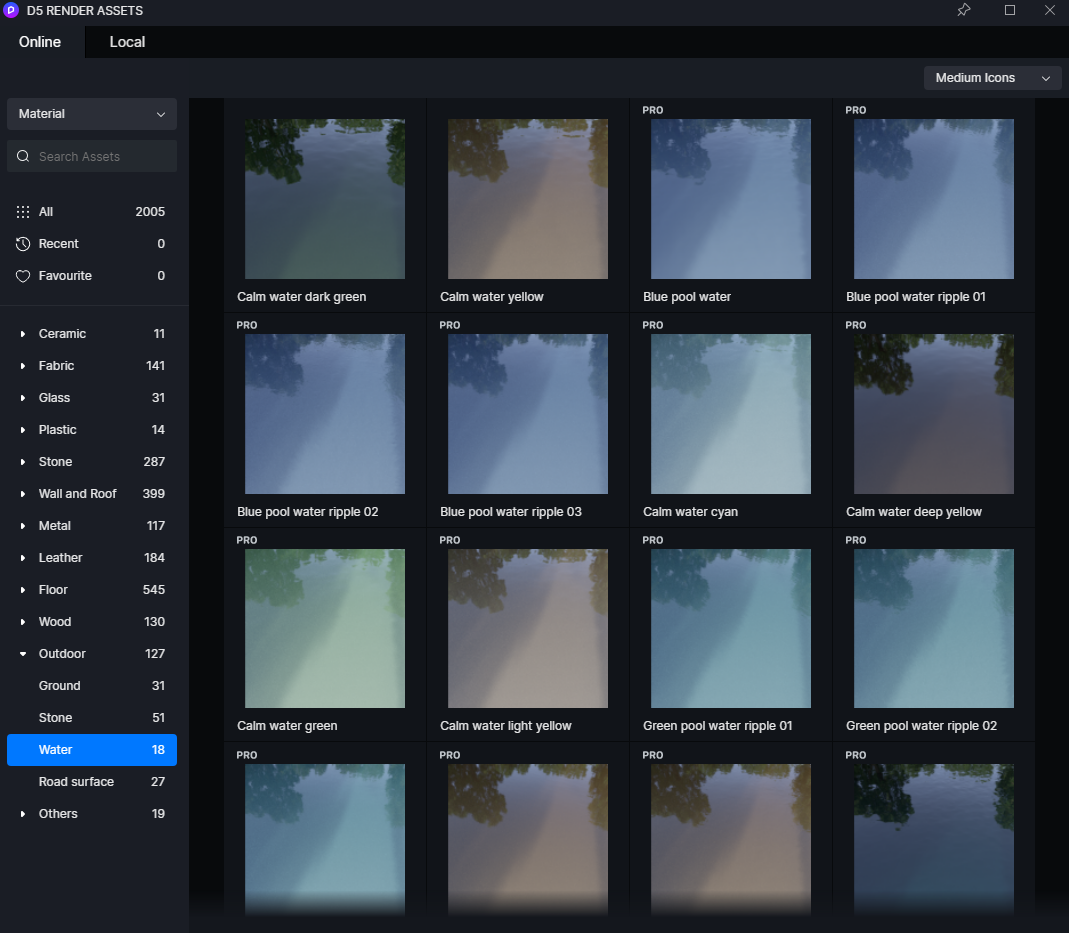
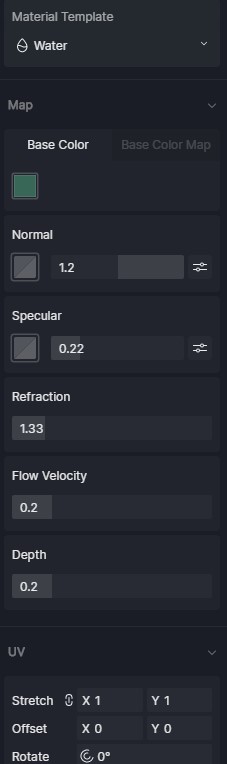
In this scene of a construction site, I applied a rippled water material from D5 library to the settling pond, and as you can see, the fluid is clear and flowing, looking good even in preview.

3️⃣ ModelsTo fill the scene with appropriate models, we either import Revit families, or use assets right from D5 Model Library. Another convenience of D5 is that you can set up a local asset library to store and manage assets for later use, just like in Revit/BIM with virtual showrooms.
4️⃣ EnvironmnetTo set the overall lighting environment, you can adjust in the Environment panel on the right with either Geo & Sky, or HDRI system.
Geo&Sky: with simple dragging of the clock-like panel to a particular time, D5 can simulate the lighting condition in real life correspondingly. North offset, longitude, latitude, sunlight intensity, sun disk radius adjustments are supported.

HDRI: preset HDRIs for different time periods and weather conditions: partly cloudy/light cloud/clear sky, early morning/midday/evening glow, sunrise/sunset, pure whiteYou can also import your custom HDRI files from asset websites like Polyhaven.
Switch between 5 built-in weather systems with one click: rain, snow, cloud, fog, and wind.


5️⃣ OutputAs the last step, before you export image/video/panorama, see the bar below preview viewport, and keep resolution and other settings as you need. Channel exports include Material ID, Ambient Occlusion, RT Reflection, Alpha Mask, Trans Mask. You can check the ones you need in the drop-down menu.
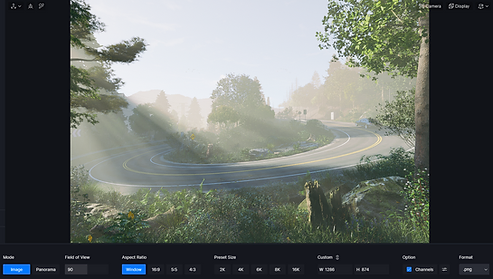
Twinmotion vs D5 Render
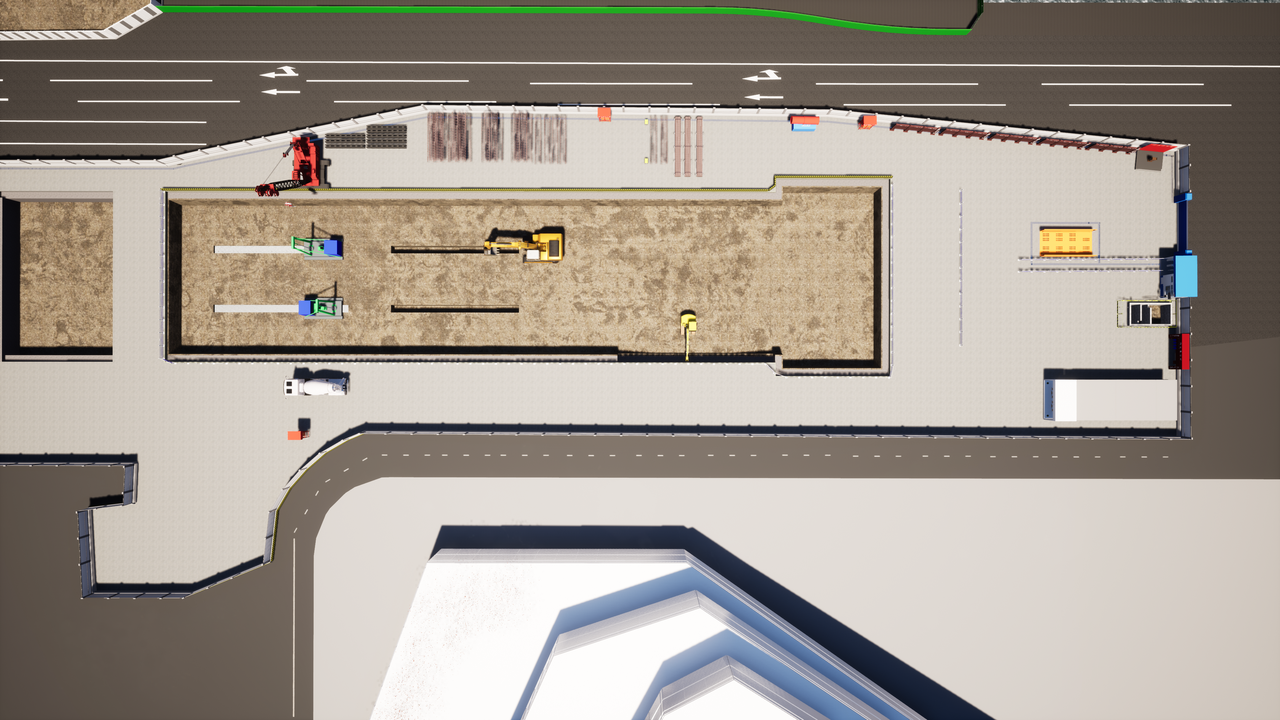
As far as I'm concerned, I prefer the effects I get from D5 Render. The scene looks more detailed and atmospheric. I see a huge improvement in realism with the light and shadow, animated particles, and textures. The real-time rendering experience for me is smooth and comfortable: preview is sharp, assets are abundant, export is fast. I take projects to tendering a lot, and D5 is really improving communication and project coordination for us working in the AEC industry, so it's definitely the ideal software for me.

As far as I'm concerned, I prefer the effects I get from D5 Render. The scene looks more detailed and atmospheric. I see a huge improvement in realism with the light and shadow, animated particles, and textures. The real-time rendering experience for me is smooth and comfortable: preview is sharp, assets are abundant, export is fast. I take projects to tendering a lot, and D5 is really improving communication and project coordination for us working in the AEC industry, so it's definitely the ideal software for me.



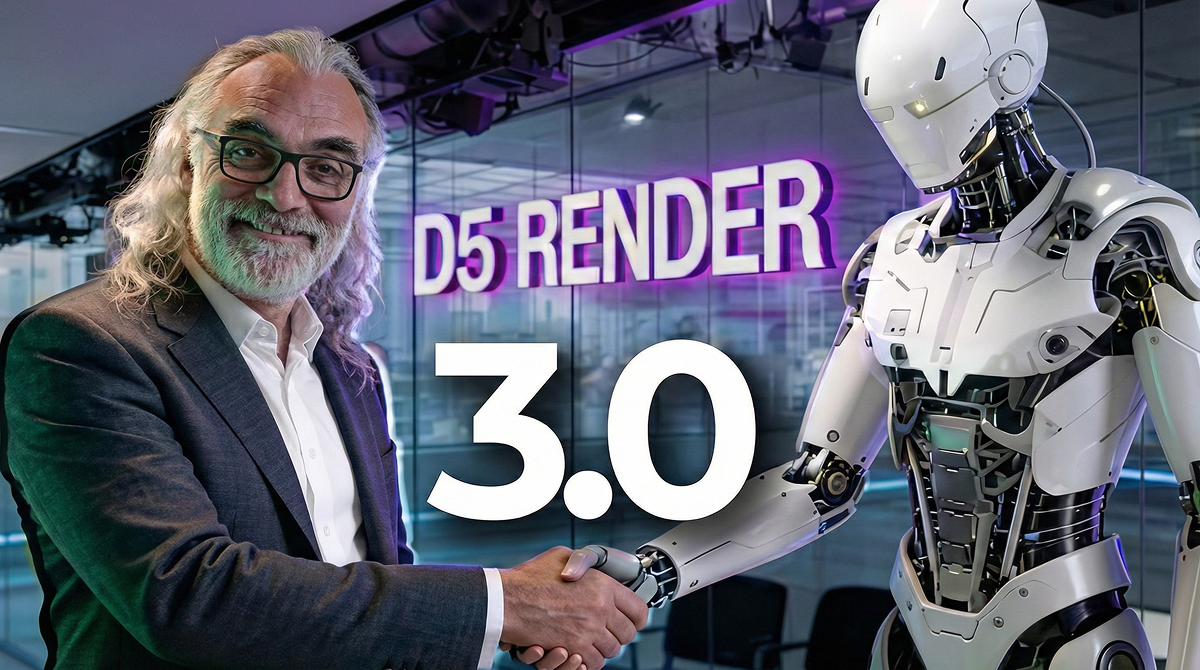







.png)
1%20(2).png)






















%20(1).png)
.png)

.png)








































.png)