건축/인테리어/조경 디자이너로서 시각화 과정에서 완벽한 모델과 재료를 찾는 데 셀 수 없이 많은 시간을 허비한 적이 있습니까?D5 Render에 내장된 애셋 라이브러리를 사용하면 이 모든 것이 과거의 일이 될 수 있으니 걱정하지 마세요!
그리고 가장 좋은 점은 D5 자산 라이브러리가 자주 업데이트됨!
D5 자산 라이브러리의 주요 내용
- 씬 구축 속도 향상 와 D5 렌더의 방대한 애셋 라이브러리건축, 인테리어 및 조경을 위한 고품질 모델이 가득하므로 더 이상 검색에 시간을 낭비하지 않아도 됩니다.
- 디자인에 손쉽게 생명을 불어넣으세요 를 사용하여 D5 렌더의 애니메이션 모델 및 파티클몇 번의 클릭만으로 역동적이고 전문적인 애니메이션을 만들 수 있습니다.
- 머티리얼 및 터레인 워크플로 간소화—D5 Render는 직관적인 실시간 재료 조정과 즉시 사용할 수 있는 스캐터 템플릿을 제공하여 즉각적이고 사실적인 환경을 제공합니다.
.png)
모델들
D5 모델 라이브러리는 건축, 조경 및 인테리어 디자인 프로젝트에 적합한 고품질의 최신 모델로 가득합니다.선택의 폭이 넓기 때문에 장면을 채우는 것이 그 어느 때보다 빨라졌습니다!
애니메이션 모델, 파티클
게다가 D5 렌더 디자이너가 디자인 컨셉과 분위기를 생생하게 전달하는 애니메이션으로 디자인에 생명을 불어넣을 수 있도록 도와줍니다.
다양한 고정밀 다이나믹 모델을 손쉽게 사용할 수 있으므로 디자인을 멋지게 보여주는 멋진 애니메이션을 쉽게 만들 수 있습니다.

머티리얼
복잡한 머티리얼 노드가 필요한 기존 렌더링 소프트웨어와 달리 머티리얼을 조정하면 D5 매우 쉽고 실시간으로 변경 사항을 볼 수 있습니다.
하지만 잠시만요, 더 좋아집니다!D5는 또한 상자에서 꺼내자마자 사용할 수 있는 다양한 고품질 소재를 제공합니다.
터레인 및 스캐터 템플릿
D5 렌더 수십 개의 지형 및 스캐터 템플릿을 세심하게 통합합니다.디자이너는 라이브러리에서 원하는 지형 템플릿을 드래그하여 바닥에 놓을 수 있습니다.이에 따라 즉시 사실적인 지형을 형성할 수 있습니다.스캐터 템플릿을 사용하면 무성하고 실물과 같은 초목을 손쉽게 만들 수 있습니다.

D5의 자산 라이브러리에 대한 결론
와 D5 자산 라이브러리, 고품질 씬 빌딩이 그 어느 때보다 빨라졌습니다.사실적인 것부터 모델 과 기재 다이나믹으로 애니메이션 과 지형 템플릿, 필요한 모든 것을 클릭 한 번으로 할 수 있습니다.검색에 시간을 낭비하지 마세요. 단 몇 분 만에 멋진 렌더링을 만들어 보세요. 시도해 보십시오 D5 지금 바로 워크플로우 속도를 높이세요!
.png)

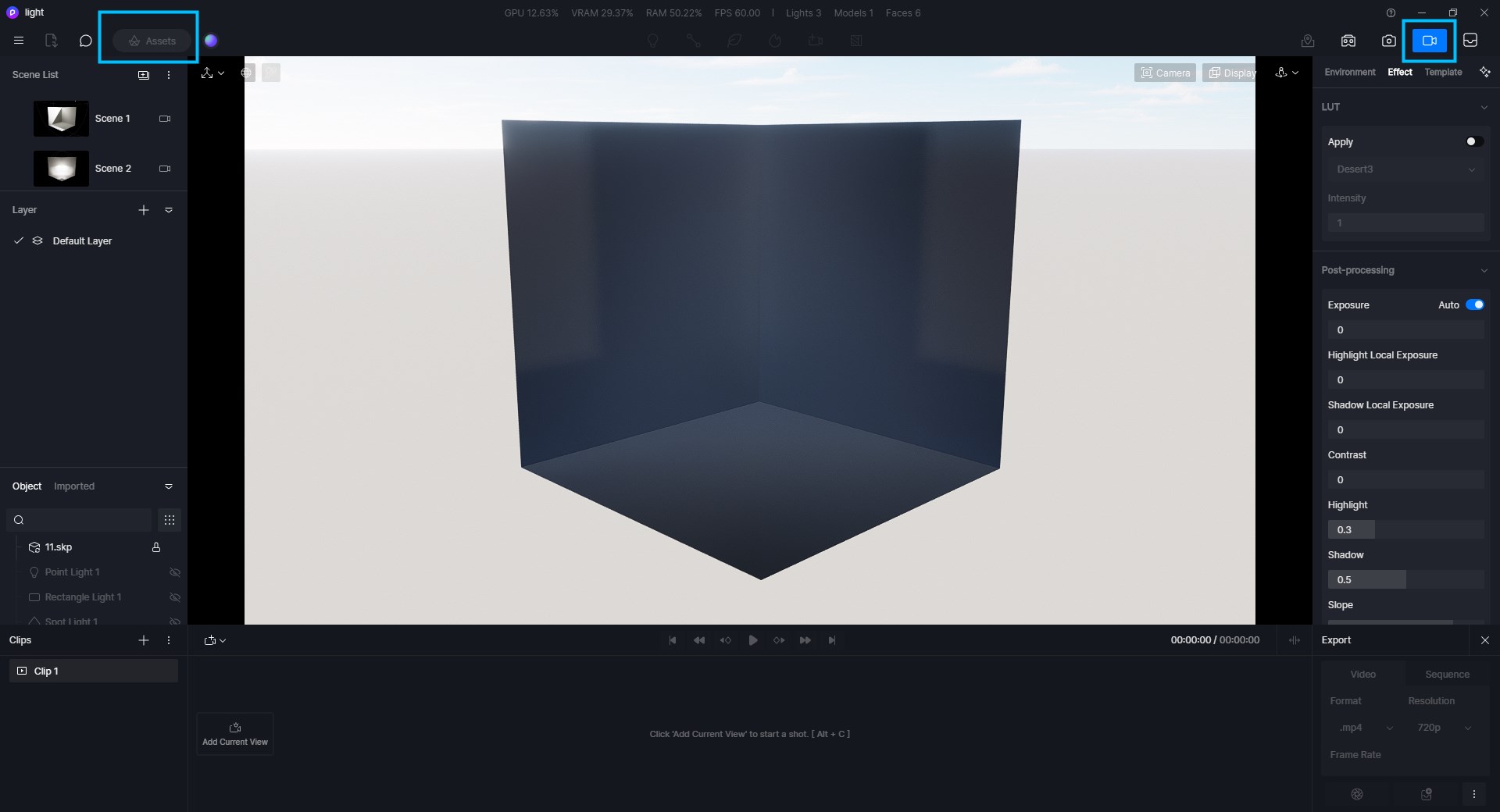











.png)
1%20(2).png)






















%20(1).png)
.png)

.png)







































.png)
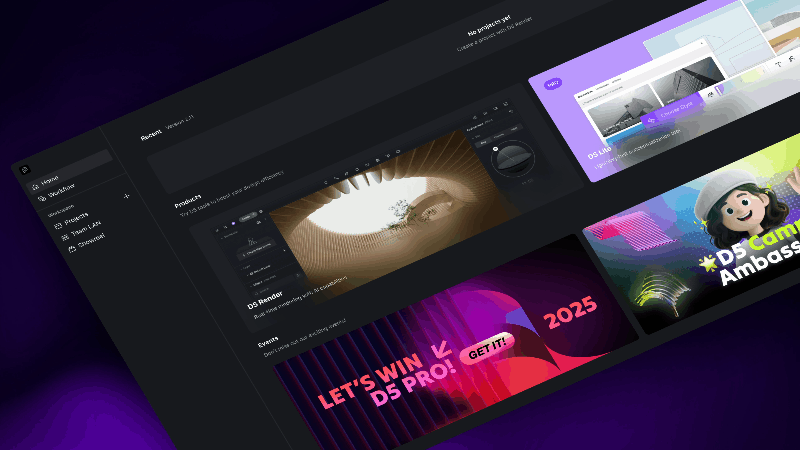

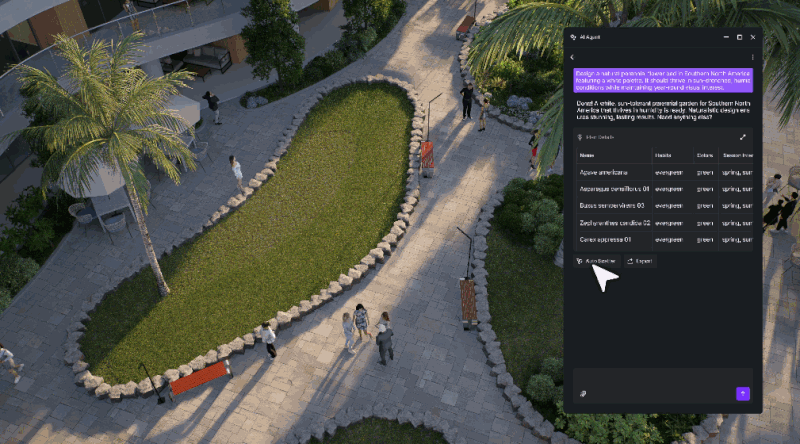

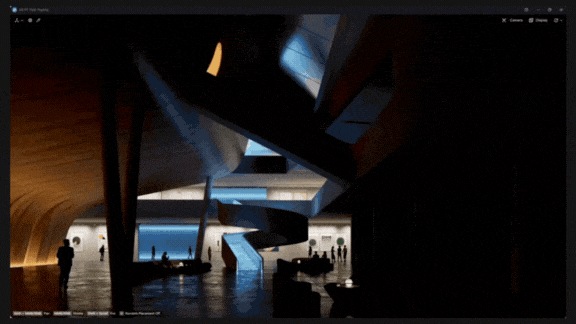
















.png)





