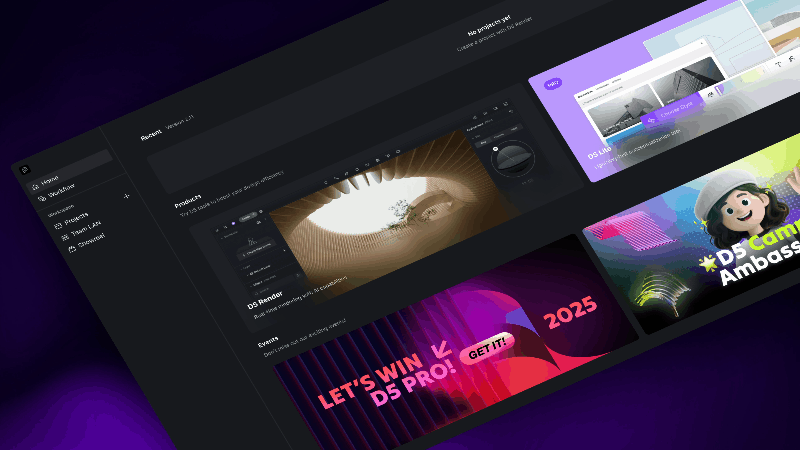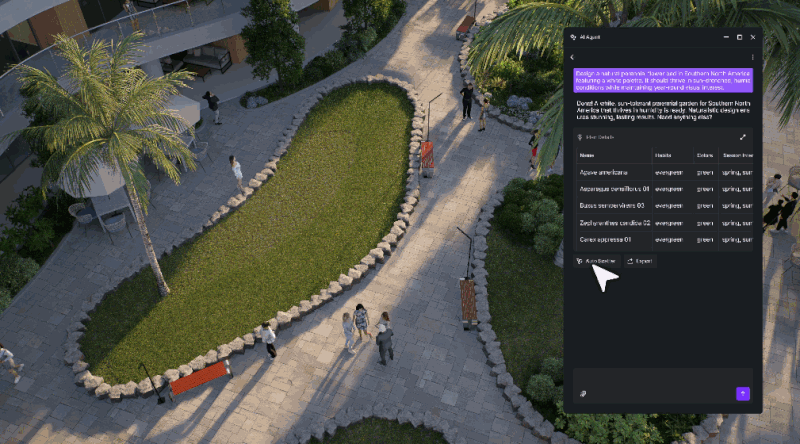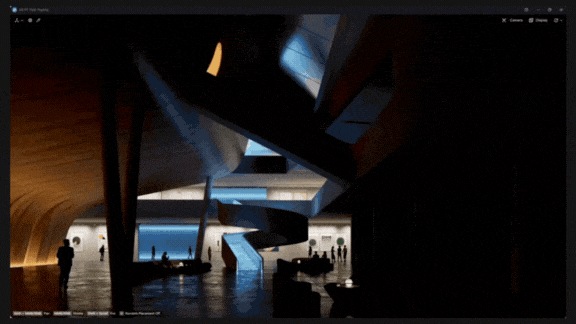建築/インテリア/ランドスケープデザイナーとして、ビジュアライゼーションの過程で完璧なモデルや素材を探すのに数え切れないほどの時間を費やしたことはありますか?恐れる必要はありません。D5 Renderのビルトインアセットライブラリがあれば、これらすべてが過去のものになる可能性があるからです。
そして一番いいのは、D5アセットライブラリは 頻繁に更新される!
モデル
D5 Model Libraryには、建築、ランドスケープ、インテリアデザインプロジェクトに最適な高品質で最新のモデルが満載です。豊富な品揃えで、シーンを埋めるのがこれまでになく速くなります!
アニメーションモデル、パーティクル
さらに、D5 Renderは、デザイナーがデザインコンセプトと雰囲気を鮮明に伝えるアニメーションでデザインに命を吹き込むのに役立ちます。
さまざまな高精度のダイナミックモデルをすぐに利用できるため、デザインを美しく表現する美しいアニメーションを簡単に作成できます。


マテリアル
複雑なマテリアルノードを必要とする従来のレンダリングソフトウェアとは異なり、D5でのマテリアルの調整は簡単で、リアルタイムで変更を確認できます。
しかし、待ってください、さらに良くなります!D5には、箱から出してすぐに使用できる高品質の素材も幅広く取り揃えています。
テレインテンプレートとスキャッターテンプレート
D5 Renderには、多数の地形テンプレートとスキャッターテンプレートが細心の注意を払って組み込まれています。デザイナーはライブラリから目的の地形テンプレートをドラッグして地面にドロップできます。それに応じて瞬時にリアルな地形が形成されます。スキャッターテンプレートは、緑豊かで本物そっくりの植生を簡単に作るのに役立ちます。

.png)

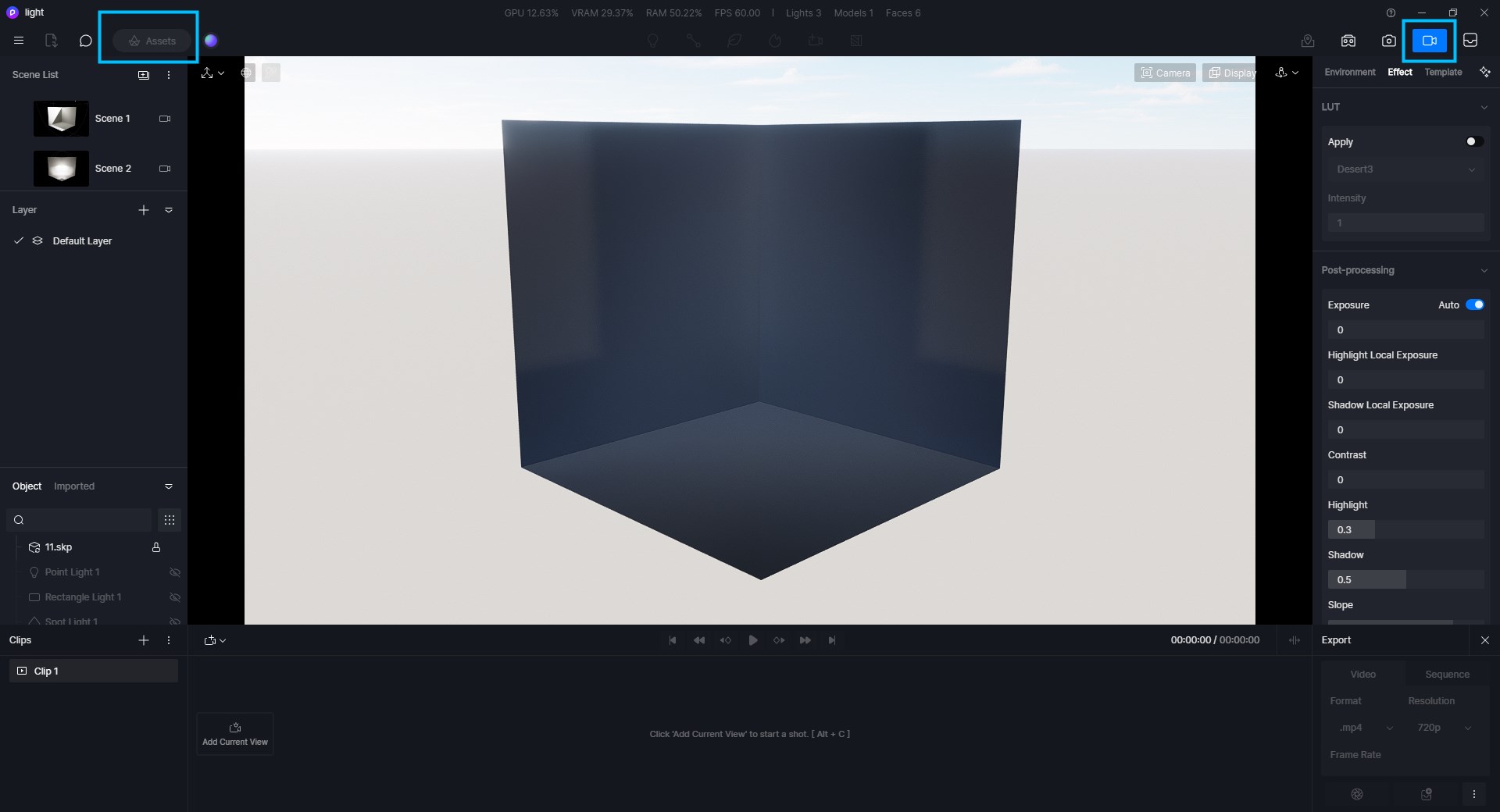











.png)
1%20(2).png)


























%20(1).png)
.png)

.png)









































.png)