In 2025, building an affordable architectural rendering studio demands tools that balance cost and capability. While many teams grapple with fragmented workflows and bloated software subscriptions, D5 Render emerges as a game-changer—offering real-time precision without the financial drain. Discover how its integrated pipeline slashes overhead while empowering studios to compete on creativity, not budgets.
Key Takeaways on Affordable Architectural Rendering Studio
1️⃣ D5 Render cuts hardware costs by 60%+ with mid-range GPU optimization, delivering 4K renders on affordable cards like the RTX 3060.
2️⃣ D5 Render‘s flexible subscriptions (monthly/annual) avoid long-term traps, unlike competitors locking Pro features behind rigid annual plans.
3️⃣ Built-in post-processing replaces Photoshop subscriptions, slashing software budgets while polishing renders in real time.
1. Why Most Small Studios Overpay for Rendering
Small architectural studios often face a hidden tax on creativity: rendering costs that spiral out of control. Many teams unknowingly overspend through a perfect storm of outdated workflows—paying premium fees for cloud rendering farms to compensate for slow local software, upgrading GPUs prematurely to meet demanding engine requirements, or locking into subscription models that charge per seat annually. The pressure to deliver Hollywood-grade visuals on shoestring budgets forces painful tradeoffs: sacrificing revision cycles to minimize cloud costs or compromising quality to meet deadlines.
This financial tightrope walk is why emerging solutions like D5 Render are transforming the industry. By prioritizing accessibility without sacrificing quality, D5 eliminates the traditional barriers to professional rendering. Its streamlined workflow empowers studios to maximize existing hardware investments while avoiding the subscription traps and cloud dependencies that quietly erode profits. For small teams, this isn’t just about better software—it’s about reclaiming budgetary control in a field where every dollar shapes creative freedom.

2. The Hidden Costs of Traditional Rendering Solutions
2.1 Hardware Overinvestment: The GPU Trap
Many small studios fall into the "hardware arms race" – believing they need the latest RTX 4090 GPUs to deliver professional-grade renders. While top-tier cards do accelerate workflows in conventional renderers like V-Ray, this approach forces studios into unsustainable upgrade cycles. A common frustration emerges: by the time teams recoup their $1,600 GPU investment, newer models arrive, leaving older hardware struggling with updated software demands.
This is where D5 Render's engine shines. Optimized specifically for architectural visualization, D5 achieves fluid 4K rendering on mid-range cards like the RTX 3060 (1/3 the cost of a 4090). Unlike brute-force renderers that rely purely on raw GPU power, D5 streamlines operations through:
- Smart material optimization: Reduced polygon overhead without quality loss
- Selective ray tracing: Prioritizes accuracy in focal areas while simplifying secondary elements The result? Artists can work on mainstream hardware while maintaining production-grade output – a game-changer for studios avoiding six-month GPU refresh cycles.

💟 Discover case studies on how D5 Render's real-time ray tracing rendering benefits companies >
2.2 Cloud Rendering: The Silent Budget Killer
Cloud rendering services tempt studios with "pay-as-you-go" convenience, but unpredictable costs quickly spiral. Every client revision – a changed texture here, adjusted lighting there – forces re-uploads and fresh render queues. Over a 12-month period, these microtransactions often exceed the price of permanent licenses for offline tools.
D5 circumvents this dependency through its local real-time preview system. Changes to materials, lighting, or camera angles render instantly on your workstation, eliminating:
Hourly cloud compute fees during experimentation phases
Idle time waiting for remote server availability While final 8K exports might still use cloud farms, studios report reducing cloud dependency by 60-70% for routine projects. This hybrid approach lets teams reserve cloud budgets for client deliverables rather than internal iterations.
If you'd like to explore more about the key differences between D5 Render and traditional renderers, refer to the comparison table below ▼


3. How D5 Render Solves Cost Challenges
3.1 Real-Time Rendering = Zero Wasted Time
D5 Render revolutionizes the creative process with true real-time visualization. Unlike traditional tools that force artists to wait minutes (or hours) for test renders, D5's instant feedback allows simultaneous adjustments to materials, lighting intensity, and even sun position – all while maintaining photorealistic previews. This means designers can instantly validate ideas like swapping wood finishes or testing sunset lighting scenarios, compressing days of trial-and-error into hours.
The platform's 14,000+ free assets– including parametric furniture, PBR materials, and natural elements – eliminate the need for expensive third-party libraries. While competitors charge $5-$50 per premium model, D5's built-in library covers everything from modern sofas to seasonal foliage, all optimized for seamless integration. For studios juggling tight budgets and tighter deadlines, this combination of instant iteration and ready-to-use resources transforms client

3.2 No Subscription Traps
D5 Render's free trial lowers entry barriers by offering full feature access for non-commercial projects (commercial use requires a paid license), allowing studios to test workflows risk-free. For professional use, the perpetual license model eliminates recurring fees - pay once and own the version permanently, with free updates included.
Teams scaling operations benefit from D5 Teams Edition, which offers centralized subscription management and priority technical support. D5 Render, whether it's the Pro version or the Team version, operates on a flexible subscription model (monthly or discounted annual plans), differing from competitors' mandatory annual contracts (like Enscape only offers monthly subscriptions for its Base Version, while access to the Pro version requires enrollment in their annual subscription plan.). While continued access requires active subscriptions, the absence of high-end GPU requirements significantly lowers infrastructure costs. This combination of operational flexibility and hardware efficiency helps studios maintain budget predictability across project cycles.

3.3 Enhancing Renders with Post-Processing
D5 Render’s built-in post-processing tools empower small studios to achieve polished results without costly external software. By integrating advanced adjustments like LUT filters, exposure controls, and environmental effects (bloom, vignette) directly into the workflow, users can fine-tune lighting, color balance, and atmospheric details in real time. This eliminates the need for Photoshop or After Effects subscriptions—a significant cost saver for teams managing tight budgets.

💟 Click here to download the scene file. You can find the LUT in asset>lut.

The ambient occlusion (AO) and outline modes further streamline quality assurance, allowing designers to validate structural details and create stylized concept art within the same platform. For example, manual exposure adjustments mimic professional camera settings, enabling precise light calibration without third-party plugins. By centralizing post-production in D5, studios avoid fragmented workflows while maintaining full creative control—proving that premium visuals don’t require premium software investments.
💟 Download the free scene file on D5 Forum >

3.4 Time-Saving Tips
D5 Studio offers a range of presets, including environment effects, brush parameters, and path presets, stored in a cloud workspace. This allows seamless collaboration and resource sharing among team members. Users can create and apply effect presets by saving all current scene parameters, including custom HDR and LUT files, which streamline the rendering process. Once saved, these presets can be quickly applied, reducing repetitive manual adjustments and ensuring consistent quality across scenes.
To further boost productivity, D5 brush and path presets enable efficient scene creation by saving and reusing specific settings. This is particularly useful for projects requiring uniformity and precision. Sharing these presets within teams ensures all members have access to the same resources and settings, fostering a unified approach to project development. Overall, D5 Studio presets help users work more efficiently, maintain consistency, and enhance project quality.
📖 Master Your Design Resources with D5 Studio >
📖 Enhance Your Design Workflow with D5 Studio >
4. Conclusion on Affordable Architectural Rendering Studio
Building an affordable architectural rendering studio in 2025 isn’t about cutting corners—it’s about cutting inefficiencies. D5 Render redefines cost-effectiveness by eliminating hardware wars, cloud billing traps, and fragmented workflows. With real-time rendering, perpetual licensing, and built-in post-production tools, studios can redirect savings toward creativity, not overhead. The future belongs to teams that prioritize agility over outdated workflows. Ready to break free from rendering bottlenecks? Explore D5’s free trial or calculate your potential savings—your next project deserves a budget that fuels innovation, not frustration.

Continue Reading to Explore More D5 Render Features
What's Global Illumination and Why We Need It
What is Real-Time Path Tracing in D5 Render 2.10 and Why Does It Matter?
D5 Render 2.10 Beta Integrates NVIDIA DLSS 4: AI Revolution in Real-Time Rendering
The Easiest Way to Create Stunning Phasing Animations
Mastering Architectural Landscaping with D5 Render Terrain Tool
Mastering AI-Powered Lighting in D5 Render for Realistic ArchiCAD Visualization
FAQs for D5 Render Beginners
1.Can D5 Render integrate with my current design software?
D5 Render seamlessly syncs with most mainstream modeling tools, including SketchUp, Revit, Rhino, Archicad, Blender, 3ds Max, and more—ensuring live updates without manual exporting.
🔔 Click here for all software with D5 Render real-time sync >
2.Are there hidden costs after the free trial?
No! D5 offers a free Community Version with core features for non-commercial use. Paid plans (Pro/Teams) unlock advanced tools and commercial rights, with transparent pricing listed on D5 Render's website.
🔔 Experience the Free D5 Render Immediately!
3.What if I need help learning D5 Render?
D5 provides free tutorials, a YouTube channel, and an active user forum for troubleshooting. Our structured learning resources cater to all skill levels, minimizing the learning curve.
4.Does D5 Render require expensive hardware?
D5 runs smoothly on mid-tier GPUs (e.g., NVIDIA RTX 3060) and optimizes performance through adjustable settings, making it accessible for most workstations.
🔔 Click here for D5 Render's system requirements >
5.Is D5 Render suitable for client presentations?
Absolutely. Our photorealistic outputs and real-time animations are trusted by firms globally to impress clients and reduce revision cycles by 50–70%.



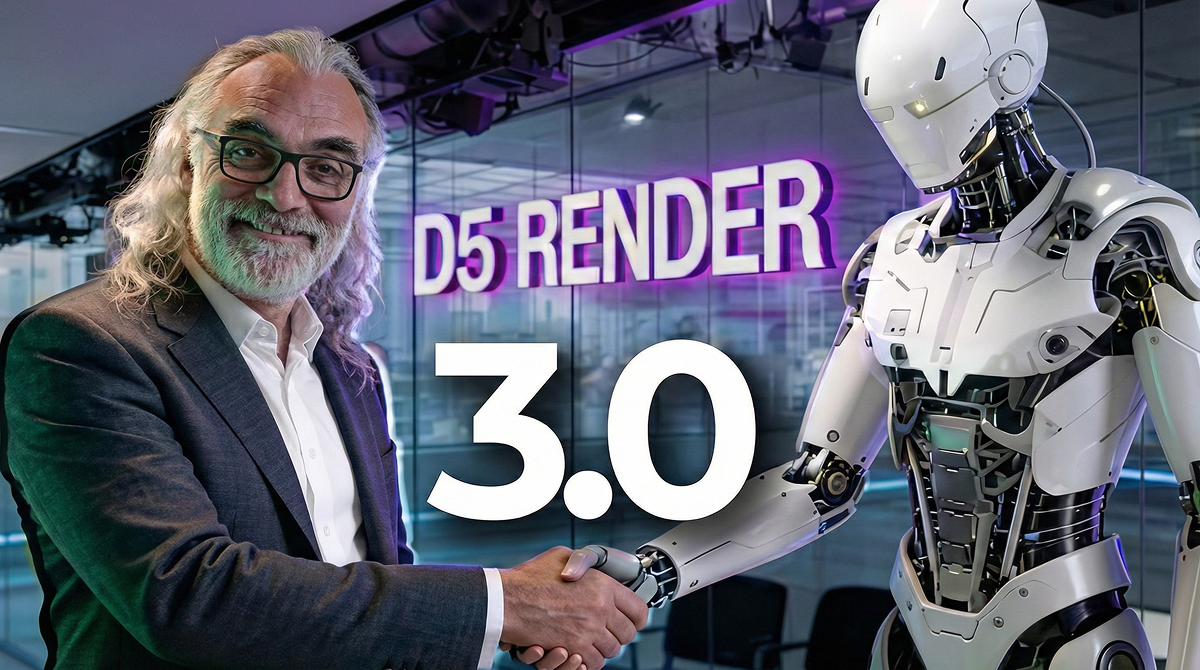












.png)

1%20(2).png)




























%20(1).png)
.png)

.png)

















































.png)
